The Google Assistant Driving mode (Google Assistant Driving mode) that the company first announced in 2019 began to appear on some Android devices, XDA-Developers reported.
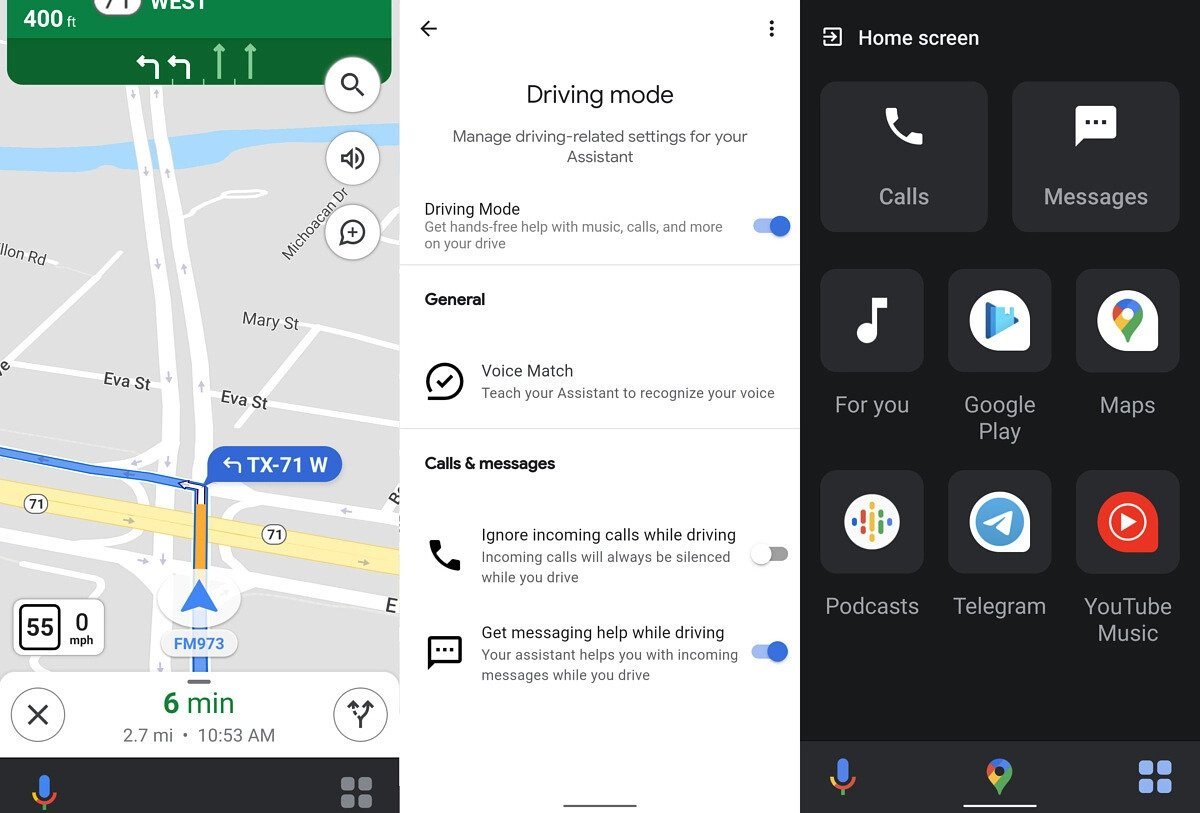
The user interface looks somewhat different from what Google showed at last year's I/O developer conference. XDA reports that it first noticed something before two weeks, when users reported seeing a new navigation interface (UI) in Google Maps.
The Google Assistant Driving Mode announced at Google I / O 2019 seems to finally be rolling out https://t.co/s8Ip8VhAiT
- XDA (@xdadevelopers) October 16, 2020
We do not know if the mood of this new operation αποτελεί μέρος κάποιας δοκιμής ή θα είναι διαθέσιμη για όλους τους χρήστες. Ο Mishaal Rahman της XDA είπε ότι είδε τη νέα λειτουργία οδήγησης σε ένα Google Pixel 4, ένα Asus ZenFone 7 Pro και ένα LG Velvet, και υποθέτει ότι η νέα λειτουργία θα αντικαταστήσει την εφαρμογή Android Auto στα smartphone. Αυτό φαίνεται να ταιριάζει με αυτά που ανέφερε η Google πέρυσι.
Whether the new feature will include all the features Google mentioned when it first revealed the driving feature is not yet known. It should logically be available on any Android phone with Google Assistant, using the voice prompt “Hey Google, let's drive.” This would bring up a dashboard with driving-related features and other personalized suggestions.
#HeyGoogle, let's drive: Coming this summer on @android phones, the Google Assistant's new driving mode features a thoughtful designed dashboard with personalized suggestions for navigation, messaging, calling and media. #io19 pic.twitter.com/epJoJdqhX5
- Google Google) May 7, 2019
The same panel should also provide entertainment features to drivers whose vehicles are not equipped with displays touch.
Voicemail doesn't seem to work for now on devices with the new feature enabled either, according to Android Police. To see if your device has Google Assistant Driving mode, open the Google Maps app and from menu settings select “Google Assistant settings”. If not enabled, you will be taken to the main Assistant settings section.





