If you wish to control the fans of your Windows computer see the three best and free software that is suitable for this job.

The speed of your computer's fans depends on the work you are doing. So, if you are doing an intensive task and there is more load on the system, your computer increases the rpm of the fans to remove the excess heat generated. But what if, there is a way to decide how slow or fast your fans speed will be.
In this article, we'll look at some of the best free fan speed software for Windows PCs that will let you take control of their fan speeds. And we mean all the fans, i.e. the CPU and the box (or the laptop case).
What kind of software controls the fan speed on the computer?
There are many software that can control the speed of fans. Here are the best free Fan Speed Controller software for PC Windows 11/ 10.
The list is in no particular order, as each app here has some unique ability.
SpeedFan
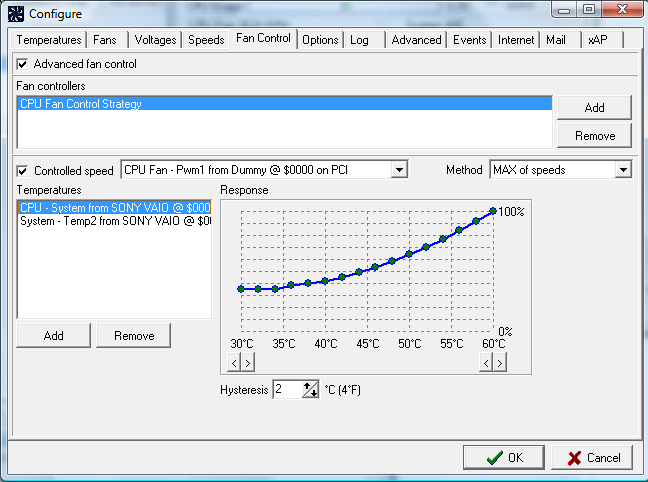
SpeedFan is not just a fan speed tester, but an all-in-one utility that lets you see voltage, temperature, run CPU diagnostics, and more.
After λήψη and installing the app, it will do a quick scan of your system to get all relevant information, also called SMART information. Then just open the app and you'll see tabs designated for their respective tasks.
Argus monitor
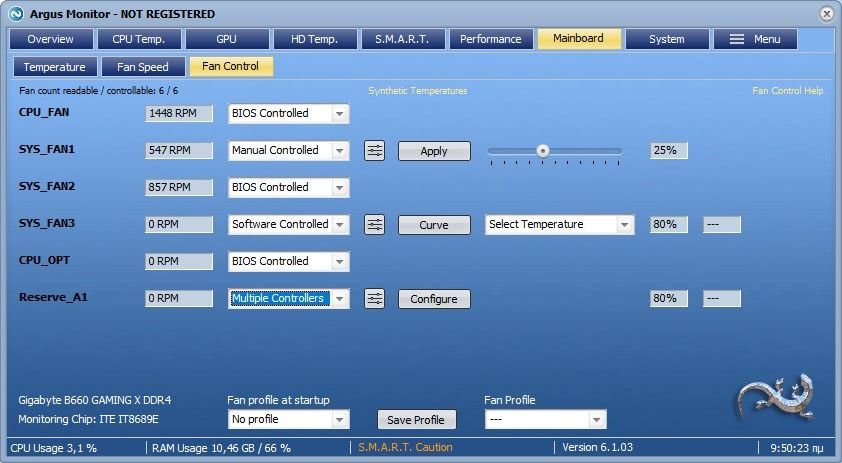
The next fan speed controller software is Argus Monitor. It is a simple software that can run on all versions of Windows.
You will have no problem getting familiar with its UI. It has a wealth of tools and features such as HDD and SDD benchmarks, GPU and CPU temperature information.
In addition to monitoring the speed of the fans, it also gives you the possibility to control them, after of course it warns you that you can damage your computer with the wrong settings.
Overall, it gives you the possibility to set all your fans based on the BIOS, or completely manually or based on the software or based on various controllers.
Fan control
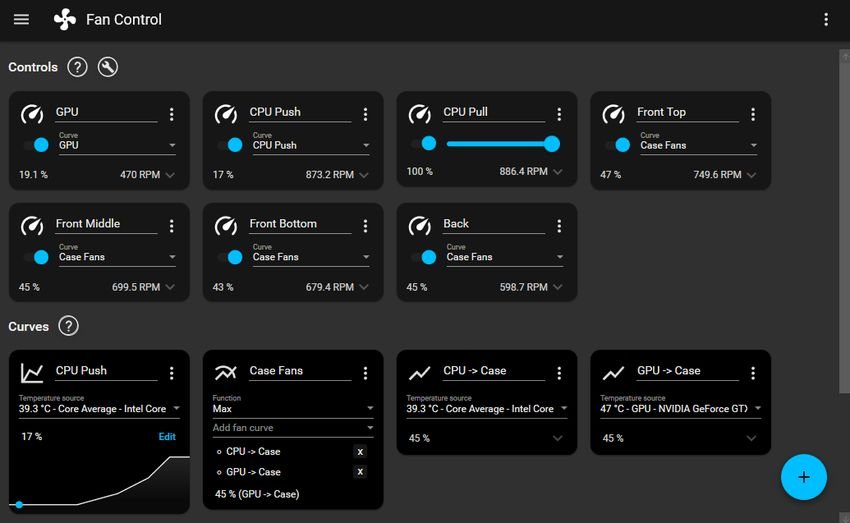 Fan Control is on github.com and is exactly the freeware you've been looking for. It has a user-friendly interface, organized icons and more.
Fan Control is on github.com and is exactly the freeware you've been looking for. It has a user-friendly interface, organized icons and more.
Controlling fan speed is much easier with Fan Control, especially for box fans.
The program is stand-alone so you download the zip file, unzip it and simply run the FanControl.exe file. To uninstall it simply delete the entire folder. You can always search for video instructions issued by the developer.
Other programs
There are other programs that can control your system's fans. Several of them specialize in specific brands or architectures. For example there are:
- MSI Afterburner which only works with parent companies MSI.
- Zotac Firestorm, which requires you to have some Geforce graphics card
- The known HWiNFO which can only control specific systems
- Asus AI Suite Which is addressed to ASUS parent
- MSI Dragon Center which is identical to MSI Afterburner and is aimed at motherboards MSI
- dell power manager that works on a company laptop Dell
- SmartFan 5 for machines with motherboards Gigabyte
Also, some laptops have such a function integrated, such as for example Gigabyte machines.
Can you control the fan speed from Windows?
Yes, you can control your fan speed without using any additional app. This can be done from the BIOS or from the Control Panel.
As for the latter, the option is absent in Windows 11, so those of you with Windows 11 don't look for it. And getting into the BIOS and setting it up properly is painstaking work.
This is why we recommend that you download a third-party utility and use it to check the speed of your fans.





