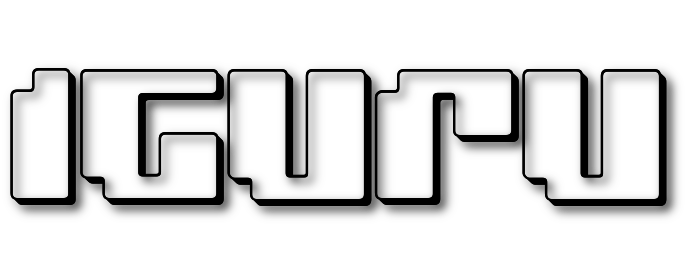Spam is everywhere. It's in your inbox, your mailbox, and now it's on your Android phone. You can get rid of unwanted ones calls / SMS to your Android device using one of the recommended apps below.

Everyone has had the chance to either get a phone call, or send you a message, which advertises some sleazy product or mentions information for something you don't care about at all. Spammers, once they have your phone number, will not stop bothering you, since some cookies have told them that you are related to their product. You could of course, especially on phone calls, choose not to answer unknown callers, but then you run the risk of missing an important phone call.
In Android phones there are applications that can block these annoying calls. Let's look at five of those worth considering you.
1. Call Control - Call Blocker
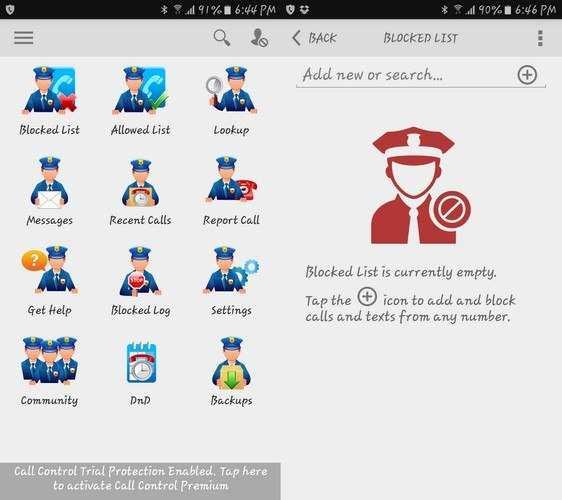
With the Call Blocker Not only will you block unwanted spam calls, but you can also filter your SMS. Spam SMS will still reach your phone, but will be filtered by the app before you see them. The application gives you several options, such as the SMS text filter, the "do not disturb" function, the personal blacklist, the log of blocked calls, the blacklist of the community, etc. You also have the ability to synchronize the application online with the cloud and back up your personal directories locally to your phone.
When Call Blocker blocks a call, you will not receive any notification or any kind of note about it. If a blacklisted number, whether personal or community, tries to call you, rest assured it will not pass.
2. Mr. Number - Blocking Calls & Spam

The application Mr. Number is one of the most popular spam blockers for Android. When you first start the app, you don't need to configure anything to prevent annoying spam calls. The application already has a list of spam numbers, reported by others users.
If you still receive an unwanted call from an unlisted number, you can block it by going to "Settings -> Call Blocking -> Check the suspected spam option." To report the call as spam, simply click "Report Spam" in the lower right corner after first selecting the number.
When the number of unwanted calls gets into an app's spam list, you'll get a warning and you can even see what other users have reported about that number.
3.Truecaller-Recognition & Blocking
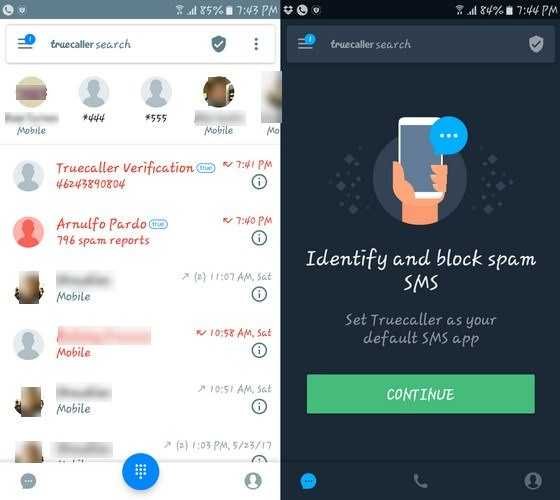
The Android app TrueCaller has as a primary purpose to find the identity of all the calls that come to you. Even though this application works as call recognition, it also has a feature that will prevent you from receiving spam calls.
It recognizes calls from telemarketers and spam, thanks to its large telemarketer directory. Just make sure that the feature is enabled when you first install the application, and TrueCaller will automatically block any call it identifies as spam.
If there is a number that the application does not identify as spam, but you want to stop it, you can block it by going to "Settings -> Block -> View My Block List" and clicking the blue circle at the bottom right of the screen.
4. Call Blocker Free - BlackList
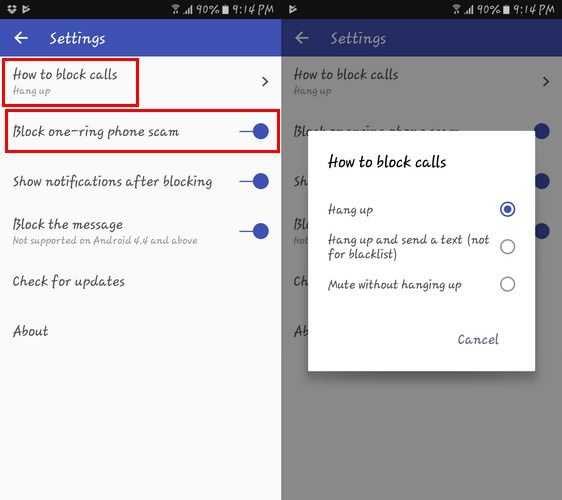
Η Call Blocker Free will relieve you of annoying unwanted calls. One feature that makes this app stand out from the rest is that it has the ability to block trap calls or if you want one-ring phone scam. In these calls, the crook invites you by letting you hit your phone only once. You return the call to see who called you, only you are charged for calling you enough money per minute. The application has the capability to block these calls by default.
You can also choose how you want to block these calls by just tapping it, closing it and sending a text message, or mute it without closing the call. There is also an option to be notified of all blocked calls and text messages.
5. Hiya - Caller ID & Block
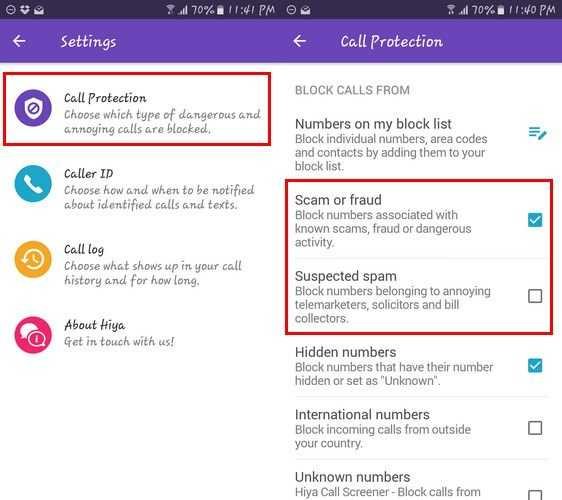
Η Hiya is a spam-blocking Android app that can detect about a million spam numbers. From the moment you receive a call, the application compares the number with the base data to let you know if it's spam or not.
It can also detect viruses and malware in your text messages. If you have gaps in the information about some of your contacts, the app can help you fill in these gaps, thanks to the reverse phone lookup feature.
To add a specific number to your block list, go to "Settings -> Call Protection -> Numbers on my block list" and press the red button in the lower right corner.