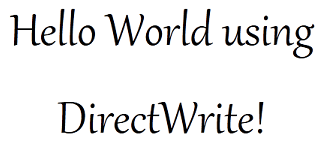The latest versions of proletterof tourς της Google, Chrome ( π.χ. η έκδοση 34 stable, και η 35 beta) έρχονται με ένα νέο χαρακτηριστικό απεικόνισης γραμματοσειρών που χρησιμοποιεί τη μηχανή DirectWrite instead of the old GDI engine. This means that your Google Chrome fonts will look much nicer than before.
Το νέο χαρακτηριστικό DirectWrite εκμεταλλεύεται τις προόδους του OpenType font και της τεχνολογίας ClearType. Έτσι επιτρέπει την εμφάνιση υψηλής ποιότητας fonts σε εφαρμογές των Windows. Με τον παρακάτω τρόπο, μπορείτε να ενεργοποιήσετε τις απεικονίσεις γραμματοσειρών με DirectWrite στο Google Chrome χρησιμοποιώντας τα πειραματικά "flags", επειδή αυτή η δυνατότητα είναι ακόμα σε δοκιμές.
Open one σελίδα of the Google Chrome browser and enter the following text in the address bar:
chrome: // flags / # enable-direct-write
It will take you directly to the new DirectWrite Activation feature.
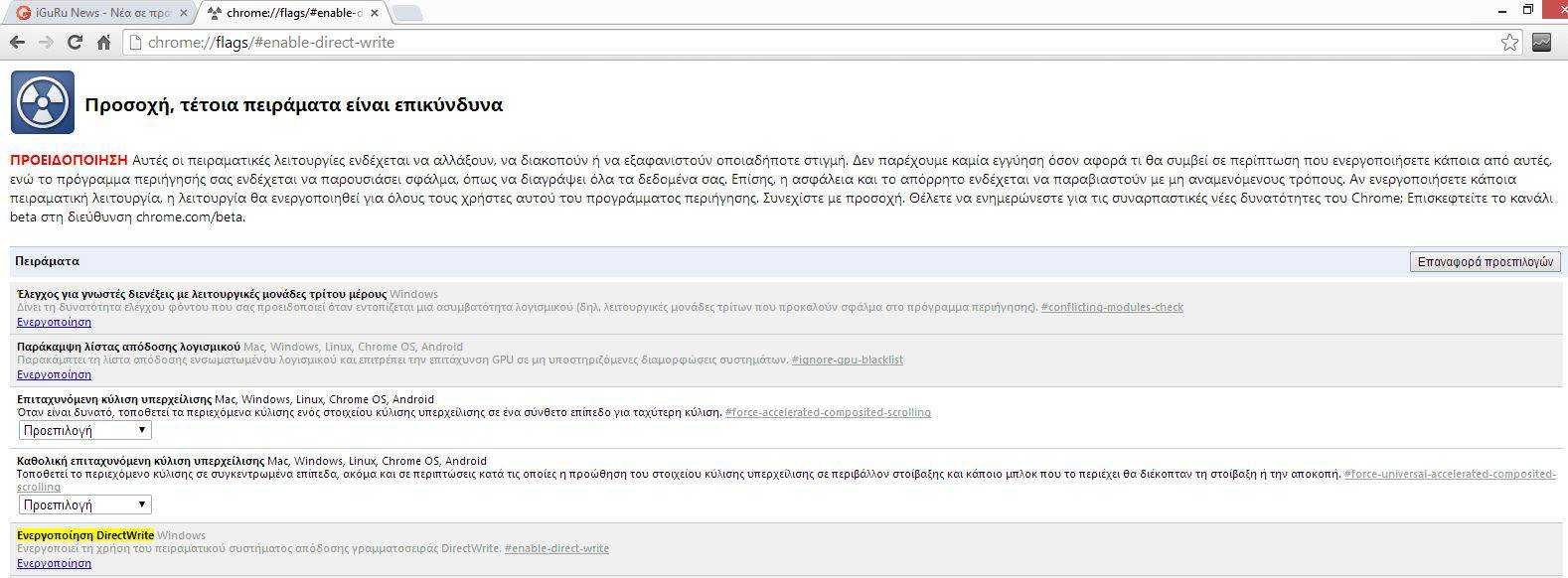
Make it click in Enable under the feature name. .
You will need to restart Google Chrome. This way you can enjoy a much better look at your fonts.