Have you accidentally deleted an important image from Android? phone you and of course want to restore it? Here's how to recover your lost photos.

It can happen to anyone. Make a hasty decision or press the wrong button and delete one or more photos on your Android phone. Don't panic. Mobile may not have an obvious recycle bin like Windows to go straight there, but it's there somewhere hidden.
Fortunately, it is possible to recover photos from Android, and this guide will show you how to do it.
Recover your deleted photos on Android mobile
One of the easiest ways to recover deleted files is from your phone's recycle bin. Every Android phone is different, but this guide will give you an idea on how to recover deleted photos. Our description is from a Xiaomi running MIUI 12.5.8, based on Android 11.
To recover deleted photos from trash, do the following:
Βήμα 1: Ανοίξτε το πρόγραμμα που συνήθως βλέπετε τις φωτογραφίες σας. Αυτό μπορεί να είναι είτε η "Συλλογή" του Android, είτε η "Κάμερα" του Android, είτε οι "Φωτογραφίες" της Google.
Εσείς ανοίξτε ένα από τα τρία και για το παράδειγμά μας ας υποθέσουμε ότι είναι οι "Φωτογραφίες" της Google. Το Android δεν έχει ένα κοινό κάδο ανακύκλωσης και έτσι το πρόγραμμα της Google έχει το δικό τους κάδο. Αντίστοιχα η "Συλλογή" και η "Κάμερα" σαν υποπρογράμματα του κατασκευαστή του λειτουργικού (Xiaomi) έχουν κοινό κάδο, αλλά ξέχωρο από την Google.
So, if you don't remember which program you used to delete the photo you want, then you should look in both bins where you will find them somewhat similar to our example.
Βήμα 2: Στην εφαρμογή "Φωτογραφίες" της Google, πατήστε το "Βιβλιοθήκη" που βρίσκεται κάτω δεξιά.
Βήμα 3: Πάνω δεξιά θα δείτε το κουμπί "Κάδος". Πατήστε το.
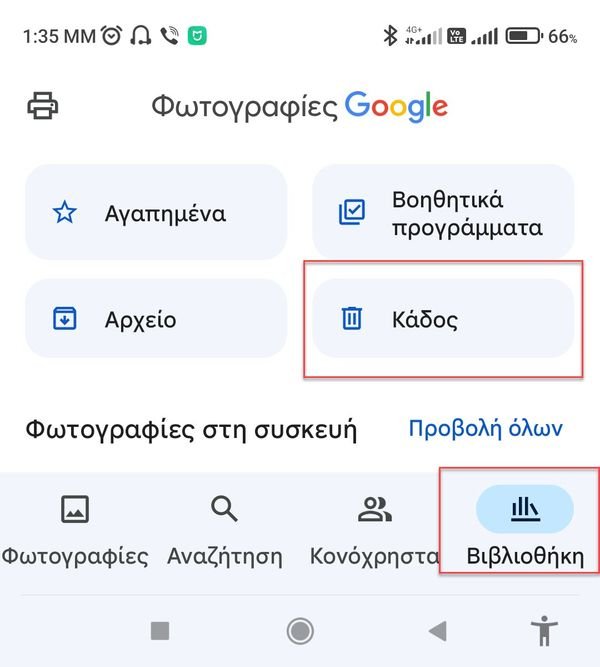
You will see your deleted photos, provided they have been there for 30-60 days. Backed up data will be permanently deleted after 60 days. Images that have not been backed up will be deleted after 30 days.
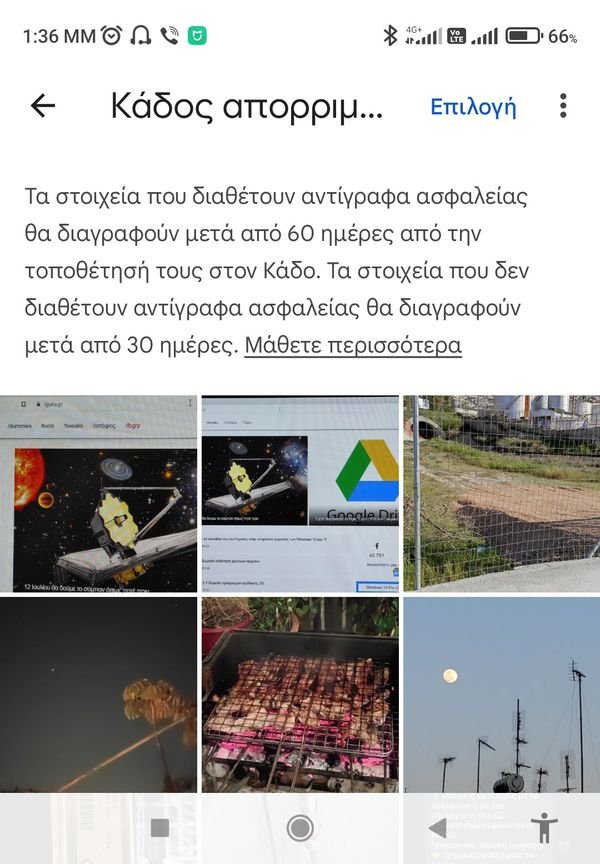
Step 4: Select the photos you want to recover. You can choose just one, which if you press it will expand to the whole screen, or more if you long press the first one and it will be highlighted. So you can mark more.
Βήμα 5: Αφού επιλέξετε τις φωτογραφίες προς ανάκτηση, πατήστε το κουμπί "Επαναφορά" στο κάτω μέρος της σελίδας. Όταν εμφανιστεί το μήνυμα επαλήθευσης, πατήστε το κουμπί "Να επιτρέπεται".
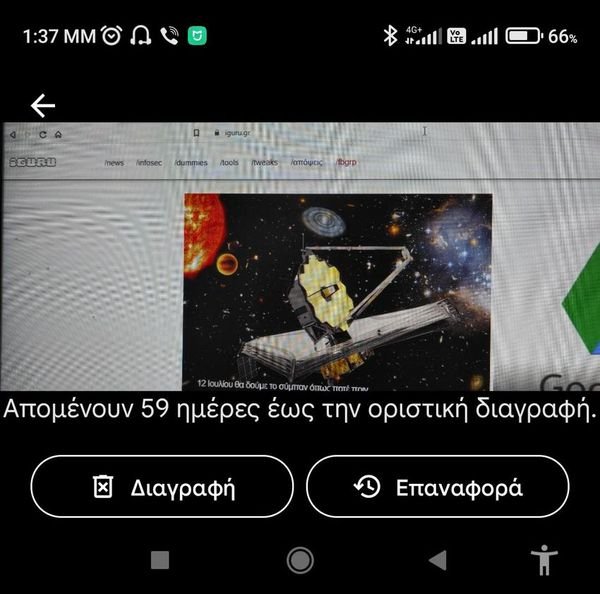
This will move the photo(s) out of the Trash and back into your collection.
Photo Recovery with Undo
It's important to note that you can undelete a photo, but you only have a few seconds to do it.
If you delete a photo and immediately, without a second thought, regret it and want it back, use these steps
When deleting a photo and the appearance της επόμενης, αν παρατηρήσετε καλύτερα θα δείτε ένα κουμπί "Αναίρεση". Αυτό αναφέρεται στην φωτογραφία που μόλις διαγράψατε και όχι σε αυτήν που βλέπετε τώρα.
Αυτό διαρκεί μερικά δευτερόλεπτα. Αν προλάβετε και το πατήσετε και αφού εμφανιστεί το μήνυμα επαλήθευσης, και πατήσετε και το "Να επιτρέπεται" θα επανέλθει η χαμένη φωτογραφία σας.
Note: The Undo button only appears for a few seconds, so you'll need to press it quickly.
Retrieve photos from Google Photos on the web
If you have backed up your photos to Google Drive, then your deleted photos are easily recoverable. Another way to re-acquire them is from your phone or computer browser.
Step 1: Open a browser on your computer, go to https://photos.google.com and log in if your browser doesn't do it automatically.
Step 2: If you accidentally delete a photo, check the trash can on the left side. Select the photos you want to recover with right click and press the Reset button in the sub-menu that will appear on your cursor.
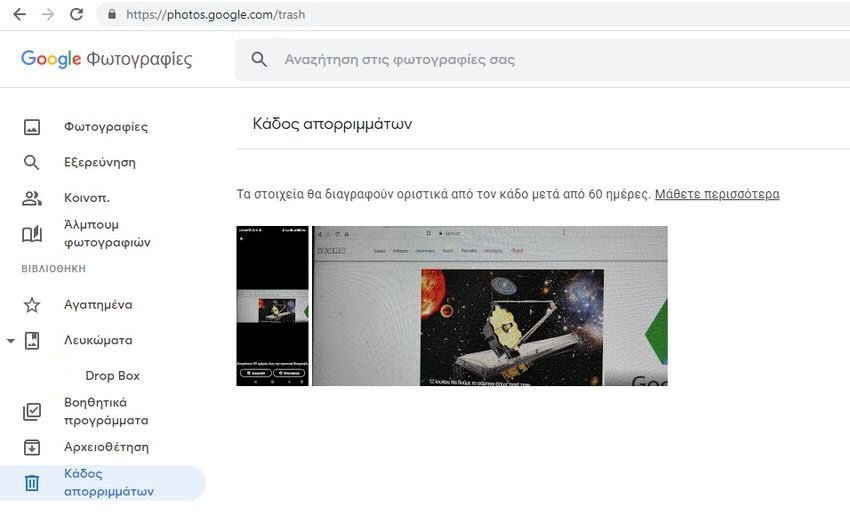
Please note that Google will automatically delete deleted images from the trash after 60 days.
This way you can also get your undeleted photos back if your phone is stolen or accidentally damaged.





