Every time you install a application in Android your device using the Google Play store, a new icon appears on your phone's home screen.
Although you may sometimes wish for it, very often you will find it in front of you and you will not like it at all, especially if you have taken the time to adjust the layout of the home screen to your preferences.
What makes things worse is that there seems to be no choice to stop it. Apps when installing from the Google Play Store do not show an option (as in Windows) and its settings Android they do not seem to have any setting that could prevent the icon from appearing. Of course there is an arrangement, but it is in a position you probably have not suspected.
The Google Play app on Android device offers you different preferences for app installs.
There you will find an option to disable adding new app icons to your home screen when installing them.
How can you set it up?
Open the Google Play app on your device.
From the app's home page, tap the three horizontal bars at the top (the menu sandwich).
Select settings from the menu that opens.
There you will find the "add icon to the home screen" or in English "Add icon to Home screen." Clear the selection.
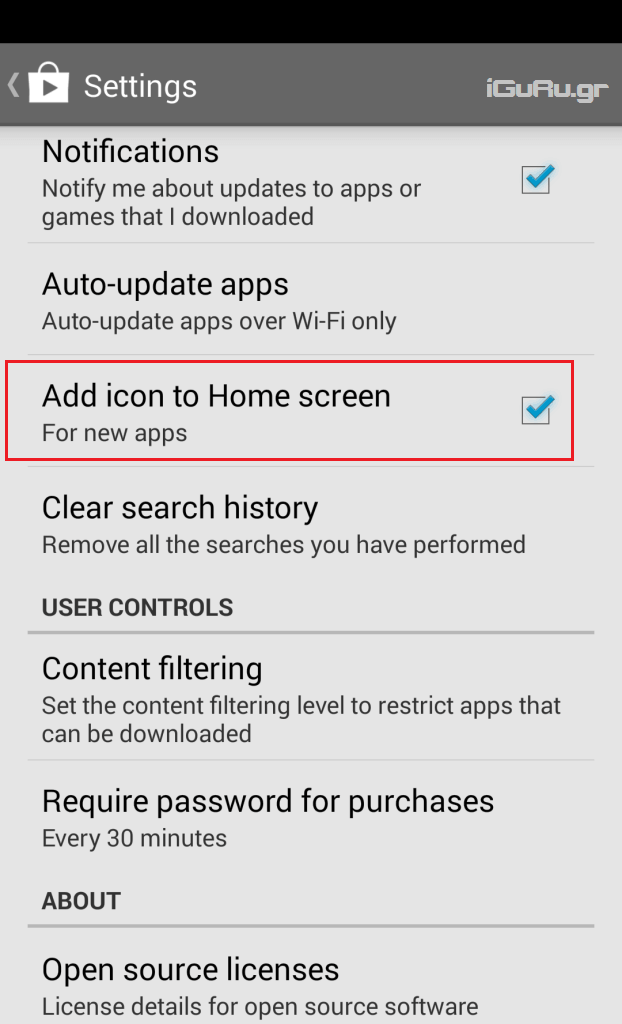
This will prevent apps from installing an icon-shortcut on your home screen when installing them.
You can restore the original mode at any time by repeating the procedure described above, but this time select Add icon to Home screen.





