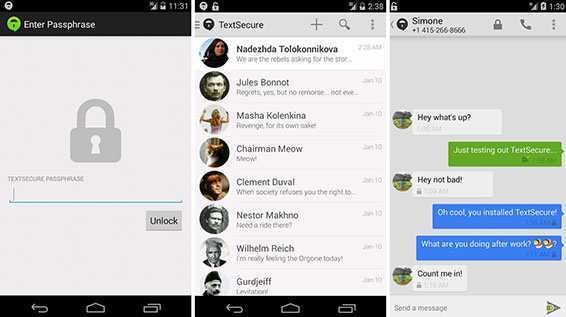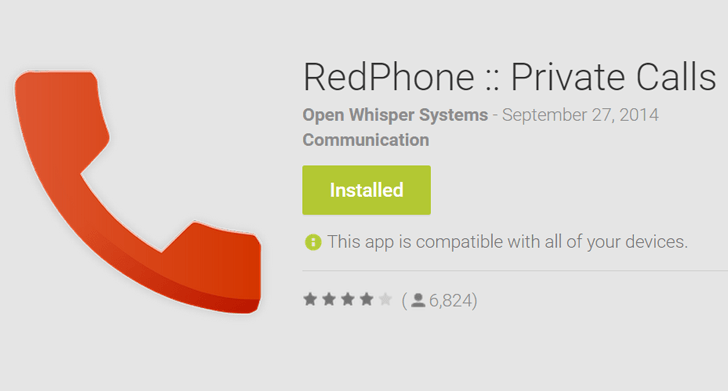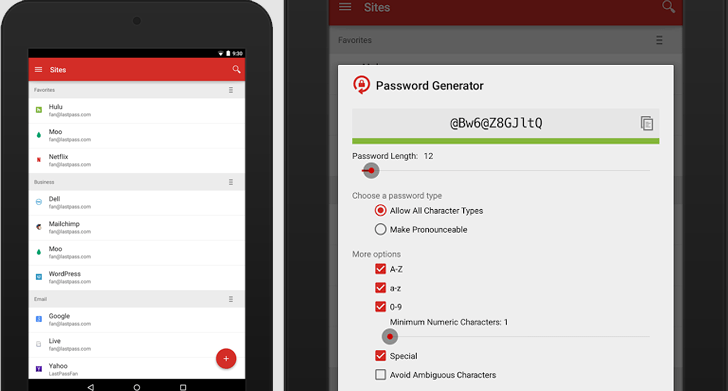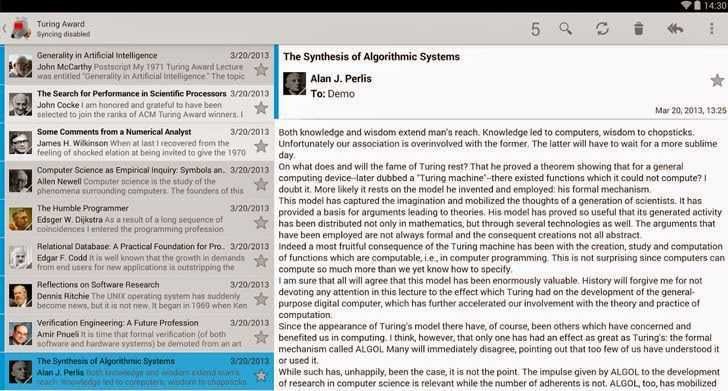Security on Android? Having only antivirus protection on your mobile phone, it does not guarantee you absolute security (obviously security and it does not guarantee you anything), then you will understand what I mean!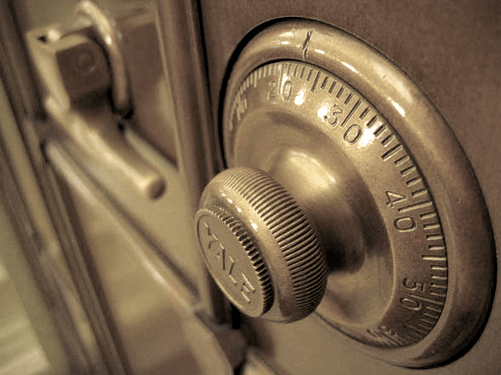
As for security on mobile devices other than antivirus, the following are included:
- Security and privacy
- Restriction on license for dangerous applications
- Black list of unwanted calls and sms
- Good Backup Mode in case of device failure
- And now, encryption feature of the device
The android Google is a very flexible operating system that can offer you these security features if you choose the right applications from Google Play Store.
Below we will see one by one the best security apps that you can use on Android smartphone your!
1. TextSecure Private Messenger (Free).
There are a huge number of secure messaging apps available in the Play Store, but the problem is that most of them only work if both people use the same app to enable encryption.
TextSecure breaks this barrier and works with standard messages κειμένου SMS, το οποίο σημαίνει ότι μπορείτε να προσθέσετε ένα επιπλέον επίπεδο ασφάλειας στη τακτική γραπτών μηνυμάτων, ακόμη και αν ο παραλήπτης δεν uses TextSecure. Το TextSecure Messenger είναι μία δωρεάν ασφαλής εφαρμογή μηνυμάτων κειμένου που αναπτύχθηκε από την Whisper Systems Open.
It is completely open source and supports end-to-end encryption for secure text messages, which means that nothing is stored on their server.
Your private conversations will be even more secure if both members are speaking directly through the TextSecure app, but the ability to encrypt your standard SMS makes it different from other secure messaging applications.
2. RedPhone: Private Calls (Free)
RedPhone is a free, secure call app that provides end-to-end encryption for your private calls, ensuring phone conversations that no one can hear (we have a reservation about that!).
The purpose for which I can use app Red is that it is very easy to use. The red phone uses the standard for your phone number to make and receive calls, so there is no need for any other ID.
RedPhone was created by Open Whisper Systems and is open source.
3. Crypt4All Lite (AES) - (Free File Encryption Software)
Crypt4All Lite (AES) is the popular app for encrypting and decrypting the device and files with 256 bit AES algorithm (AES Crypt version 2).
It has been developed by codewell4 keeping data confidentiality and security. You can install Crypt4All Lite (AES) for free from the Google Play Store.
This encryption app is good for encrypting your sensitive files before switching to online cloud services.
Κανείς εκτός από εσάς δεν θα έχει πρόσβαση και δεν θα μπορεί να διαβάσει τα αρχεία που προστατεύονται από το Unicode και τον code your access.
4.Orbot: Proxy with Tor (Free Privacy and Online Anonymity)
Orbot is an app that allows users to access the Internet, emails and instant messaging without being threatened with monitoring (and here we keep a reservation).
Orbot brings Tor functionality and features directly to Android OS. Tor is a free, open source software program that helps you protect yourself against surveillance.
Orbot is a tool used to protect online privacy by using Tor to encrypt your Internet traffic and pass your traffic through a number of computers around the world, while maintaining your anonymity.
5.AppLock (Free Application Lock Utility)

AppLock is used to protect your personal information. You can lock your SMS, Contacts, Gallery, Gmail, Settings, Facebook, and any other application you want to keep away from strangers.
Do not confuse AppLock with your phone's built-in lock, the built-in feature of your smartphone allows you to lock in your phone, but not for the selected applications you want.
With AppLock, you do not have to worry about a friend borrowing your phone to play games or getting your smartphone to take a look. Your personal data in some applications is secured by the application!
6.App Ops (Free App Permission Manager)
App Ops is an Android application that lets you block permissions for individual apps. That is, it will allow you to prevent unnecessary app licenses from certain applications that have nothing to do with the main application functionality.
In general, the Android OS is built with a system of built-in permissions for apps and on installation of any app from the Play Store you will be asked to grant permissions for each app's requests. If you refuse to agree, the application will not be installed. It's an "all or nothing" situation.
App Ops solves this problem and allows you to change the rights of each app. So, for example, if you do not want your apple to collect site-based data that is used by advertising agencies, then you can revoke that particular license for that application.
About how to recall unnecessary application licenses, you can see another guide here.
Note: These apps that revoke the license for other apps are working on root Appliances. How to make a device root you can see it in the guide I shared above and also here.
7.LastPass Password Manager Premium (Free)
If you are not a "supercomputer", to memorize each password from all the online accounts on different websites and to have a different password for each site, then this application will free your hands!
It makes the whole process very easy, offers you management and unique passwords for different online accounts with extra layers of security. LastPass is an effective password manager for Android that will make life easier for millions of people around the world.
With LastPass, you can save your links, create an online shopping profile, create strong passwords, track personal information, and more. You can easily and safely access your personal data from any computer and mobile device.
LastPass stores your sensitive data, all in one place, protected in a LastPass account and encrypted with a secret master password. So, you just have to remember a single code, that of LastPass.
8.K-9 Mail (Free Secure Email Encryption Software)
E-mails contain the most sensitive data related to both our personal and professional lives. K-9 Mail responds to your expectations by providing you with a secure email encryption service.
It is a free and open e-mail encryption software that allows you to send securely and receive e-mail from one or more e-mail accounts.
Used with Android (APG) to encrypt content. K-9 Mail is based on the original mail client from Google and is distributed under the Apache Open Source License, although it has a host of additional features. Supports IMAP IDLE for pushing messages.
Security is, if not the biggest issue in communications, one of the biggest these days. No one on the internet can guarantee 100% privacy and copyright protection. The only thing we can do through information and daily updates, is to limit any outflow of information about our person to a minimum. Anyone who wants 100% protection, just by pulling the plug from the wall will achieve it... Which is not possible!
With these applications one should not be naive and think that he is moving alone and undercover on the internet. You are protected as long as you do not challenge, if you challenge, they unlock everything in a minute! With this thought we must move on the internet! Join :)