The new version of Ashampoo's most famous tool, Ashampoo Burning Studio 18 just released as we promised you. SecNews has secured 11 licenses for you before the release of the new product and has already sent them to you. Check your emails!
The one-stop solution for disc burners: With the new Ashampoo Burning Studio 18 you can record data, movies or music on any CD, DVD or Blu-ray disc.
Record from simple data discs to extremely complex subtitled movies. User-friendly, logically structured and easy to use.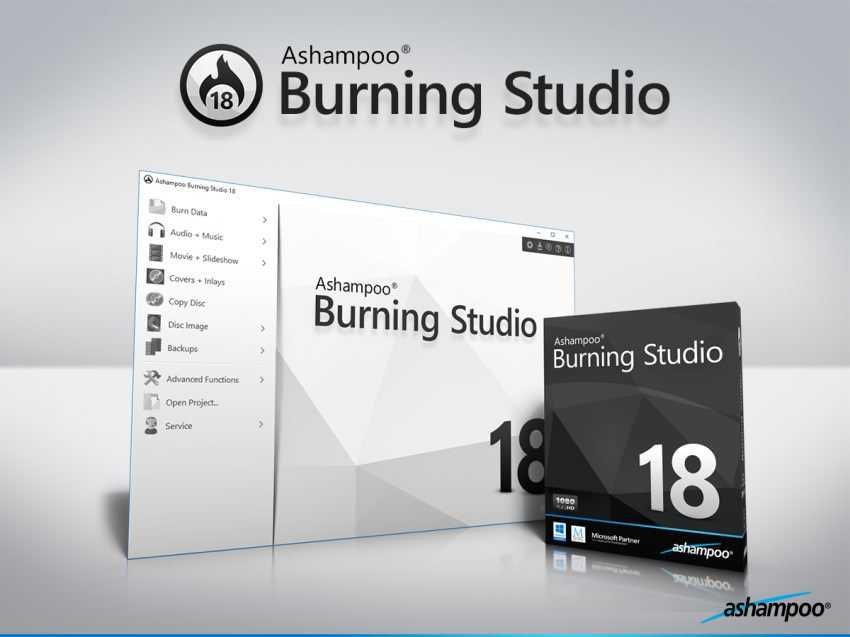
The new Ashampoo Burning Studio 18 is an even more flexible recording software that records files, music and movies on any type of disc.
Beginners achieve even faster results thanks to a completely redesigned interface with improved visual effects and better usability.
The extensive features of the media program include not only the creation of audio discs with separate covers but also provide what the user needs to implement composite movies with animated menus, custom themes and smooth cuts. The redesigned presentation unit comes with a dedicated guide that guides users through the basic settings and ensures good results every time.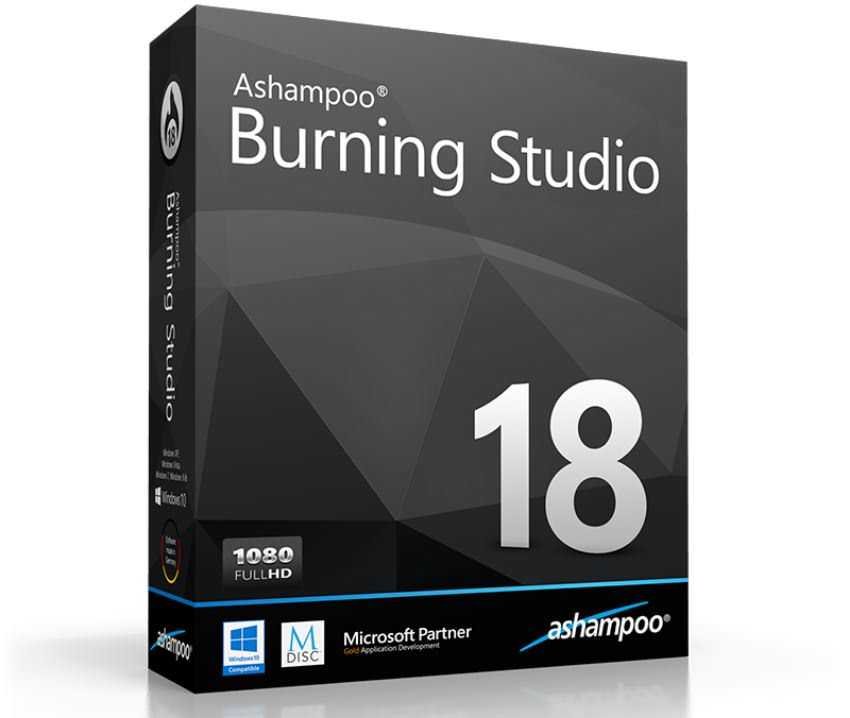
For the first time, the Burning Studio also comes with a unit specifically aimed at creating music and USB discs for use on the car radio. In addition to separate rankings and easy introduction to playlists (eg from iTunes or Windows Media Player), various device presets ensure maximum compatibility with common car radios.
Backup includes support for highly secure media, extension disk space and strong password protection.
The new version also includes:
- Εκτεταμένες μονάδες ήχου για το ραδιόφωνο του αυτοκινήτου σας
- Νέα διεπαφή χρήστη και χειρισμό του προγράμματος
- Οδηγός για να δημιουργήσετε παρουσιάσεις με πάνω από 140 εφέ μετάβασης
- Ταχύτερη κωδικοποίηση βίντεο μέσω του Intel Media με συμβατότητα διάφορων καρτών
- Αποκόψτε, παράγετε και κάντε εγγραφή ταινιών με ευκολία
- Συμπιέστε, μετατρέψτε και κάντε εγγραφή σε δίσκους ήχου
- Δημιουργήστε backups με κωδικό ασφαλείας σε διάφορα μεγέθη
- Διάφορες προεπιλογές μενού, θέματα και σχέδια για χρήση σε πολυμέσα
- Κάντε backup δεδομένων από κινητές συσκευές (κινητό, laptop κλπ)
Ashampoo Burning Studio 18 New Features and Improvements
| Burn files and folders | |
| Disc Spanning with safety mode |
|
| Enhanced blank disc detection |
|
| M-Disc support |
|
| BDXL support |
|
| Disc encryption to protect sensitive data against prying eyes |
|
| Disc spanning to automatically split huge amounts of data across several discs |
|
| Subsequent finalize CD, DVD and Blu-ray discs |
|
| Create CD/DVD/Blu-ray discs with autostart capability |
|
| Create data discs with autoplay menus |
|
| Create CD, DVD and Blu-ray data discs |
|
| Update existing discs and add/remove files and folders |
|
| Erase rewritable CD/DVD/Blu-ray discs such as BD-RE and CD-RW discs |
|
| Burn movies | |
| Faster video encoding through Intel Media with many onboard cards |
|
| Native MPEG-4, H.264 and AAC support |
|
| Smart wizards for perfect slideshows |
|
| Record live commentary with your slideshows |
|
| Convenient sort features for slideshow images |
|
| More than 140 slide transition effects |
|
| Professional fade in / out effects plus cross-fades for music |
|
| Support for SRT-based subtitles |
|
| Free theme downloads |
|
| New modern slideshow and disc menu themes |
|
| Create custom slideshow themes |
|
| Up to 15% faster encoding |
|
| Sound effects for videos and slideshows |
|
| Record from any registered Windows recording device |
|
| Adjust volume and normalize MP3 and WMA files audio tracks |
|
| Create custom menu templates |
|
| Create slideshows |
|
| Add motion to slides through free camera movement and zooms |
|
| Cut and split movies |
|
| Multi-core support for fast rendering and encoding |
|
| Create video from the prepared folder |
|
| Create a Blu-ray video from prepared folder |
|
| Create Video CD (VCD) |
|
| Create Super Video CD (VCD) |
|
| Create disc menus for Video discs |
|
| Add themes and subtitles to movies |
|
| Internal program features and functions | |
| Completely redesigned for clarity and unmatched ease of use |
|
| Extensive sound module for your car radio |
|
| Perfect sound with custom presets for multiple car radios |
|
| Import Windows Media Player and iTunes playlists easily |
|
| Create individual playlists for your car |
|
| For the perfect MP3 stick: Always the right format and song order, automatically! |
|
| Retrieve cover images based on MP3 tags |
|
| Online cover search also for unknown tracks |
|
| Fascinating mosaic covers |
|
| Improved selection of burning settings |
|
| Custom user interface skins |
|
| Cover Studio: design and print booklets, cases and labels |
|
| Use your own background image |
|
| Work safer with auto save |
|
| Media analysis |
|
| Use compact mode to run long burning operations in the background and still receive status notifications |
|
| New customizable file browser for improved navigation |
|
| File Browser supports custom favorites |
|
| Access external online sources such as Facebook and Picasa |
|
| Burn music | |
| Shuffle feature |
|
| Custom pause lengths |
|
| Supported file format:APE |
|
| Create playlists during audio disc ripping |
|
| Supported file format: OPUS |
|
| Cover artwork auto-retrieval during audio disc ripping |
|
| Equalize and adjust frequencies for your music files automatically with the integrated equalizer module |
|
| Added support for CUE+MP3, CUE+Flac and CUE+Wav |
|
| Rip to FLAC and OGG |
|
| Adjust volume and normalize MP3 and WMA files |
|
| Create audio CDs |
|
| Create and burn audio CDs from playlists |
|
| Support for 96kHz sampling |
|
| Include meta data in audio conversion |
|
| Export track lists |
|
| Create MP3 and WMA CD/DVD/Blu-ray discs |
|
| Extract audio from audio discs |
|
| Backup files and folders | |
| Backups from mobile devices such as smartphones and tablets (eg iPod, iPhone, iPad and Android devices) at the click of a button |
|
| Create file and folder backups |
|
| Compress and encrypt backups |
|
| Disc images | |
| Improved ISO browser with image previews |
|
| Browse disc images |
|
| Create disc images from CD/DVD/Blu-ray discs |
|
| Create disc images from projects |
|
| Advanced functions | |
| Jump list support for swift access to essential features |
|
| Define file system (ISO/Joliet/UDF) |
|
| Create bootable disc |
|
| Set emulated boot environment |
|
| Create modified copies of CD/DVD/Blu-ray discs |
|
Trial period: 30 days (10 days + 20 days after sign-up by email)
Supported Languages: English, French, German, Danish, Danish, Spanish, Italian, Catalan, Chinese (Simplified), Chinese (Traditional), Latvian, Norwegian Nynorsk, Norwegian, Hungarian, Polish, Portuguese, Brazilian, Russian, Russian , Serbian, Serbian, Slovak, Slovenian, Swedish, Czech, Finnish
Size: 101,01 MB, 103.434 KB, 105.916.662 B
Download: http://www.ashampoo.com/ashampoo_burning_studio_18_sm.exe





