If you like the photosgraphics collage then read this article where we will introduce you to the best free apps to create a digital photo collage.
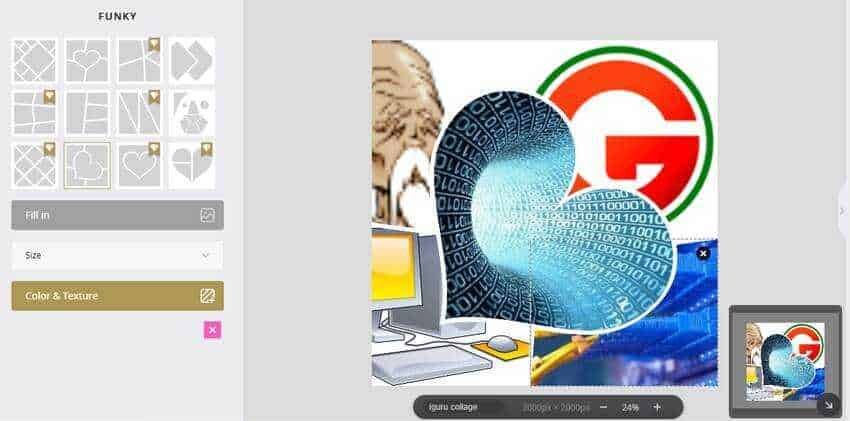
Digital photo collages are a great way to present some of your favorite photos as a theme, engaging with each other. Sure, you could create your own collage by hand using some editing softwarework photos, but specialized apps that automatically handle resizing photos to fit a predefined template make the whole process much easier. Check out a list of the best free apps.
Google Photos
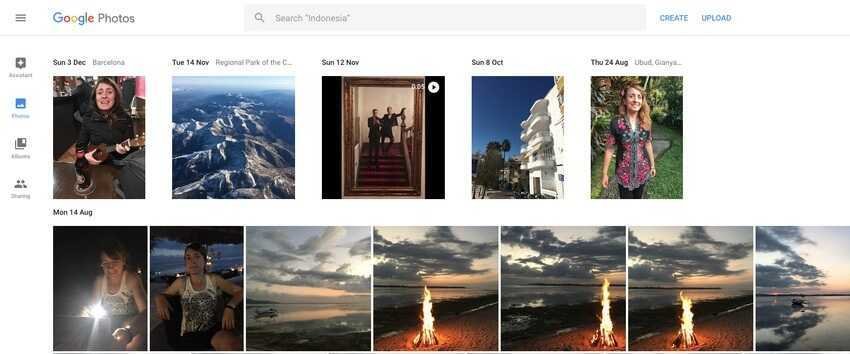
We'll start with Google Photos, because it is one application which many people already use. If you use and have already uploaded your photos to the Google Photos service, then using the collage maker is a simple process.
Use the Google Photos Assistant to create a collage. It is simple to use, but does not have multiple possibilities like other applications. You can choose up to nine photos that will be your collage. In addition to Google Photos you have many photo editing tools at your disposal.
Google Photos is available for Android, iPhone and websites.
Pic Collage

The Pic Collage provides you with hundreds of templates and layouts, backgrounds, thousands of stickers and designs to customize your collage. Through the user interface, you can create a simple but effective collage in just a few minutes. If you don't like any of the templates, you can use the free form option and create a layout for your collage, which is as unique as your photos. When you're done, you can instantly share the collage with your friends and family on Facebook, Twitter or Instagram.
One drawback of Pic Collage is that the free edition introduces a small watermark into your collage. You will have to pay 1,99 in-app purchase bucks to remove the watermark and also remove the ads from the app.
Pic Collage is available for Android, iOS and Windows.
Fotor Collage Maker
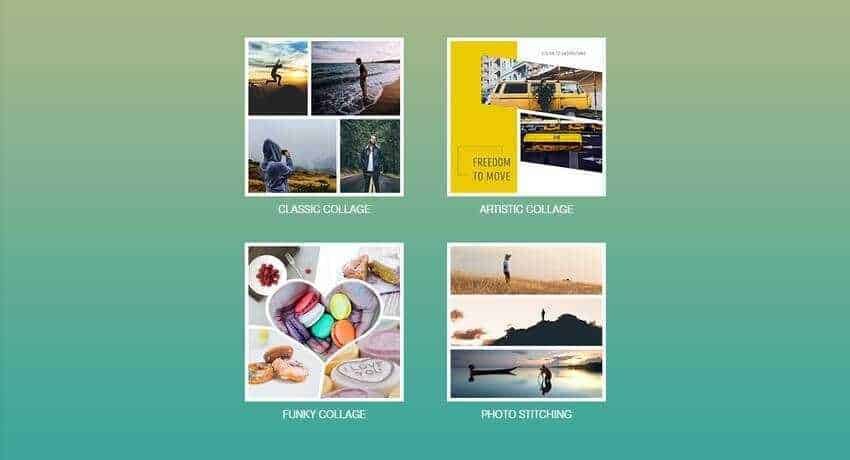
The Fotor collage maker is a free, web-based online application that offers hundreds of free templates to choose from, ranging from classic to artistic and even funky templates. Although the company has a "Premium" membership with even more standards, in the free version you will not feel disadvantaged, because of the extensive standards they offer. When you're done, you can either save your collage to your computer or share it directly on social media accounts directly from the site.
Work with the Fotor Collage Maker from here.
FotoJet

The FotoJet is a free online tool that allows you to create beautiful and complex collages with just a few clicks. The company offers hundreds of free, professional templates. Likewise with the above program, Fotor, as well as FotoJet provide a Premium account with many more templates to choose from. However, you won't need to register to enjoy the collage, and you won't get bored with the free-to-use standards either. Also in the free version you can save your work in a resolution of up to 1239x1753 pixels, while in the premium version up to 2478x3506 pixels.
The free version includes a number of settings to choose from, including regular grid, artistic frames and 3D collage. This is probably one of the best free options to create collage online.
Work with the PhotoJet from here.





