Microsoft recently confirmed a new issue in Windows 10, stating that some devices could display the BSOD when they perform a system restore after a failed installation updates.
Specifically, the company reports that some users who had performed a clean install of Windows 10, and created a system restore, when they tried to restore the device displayed the error 0xc000021a.
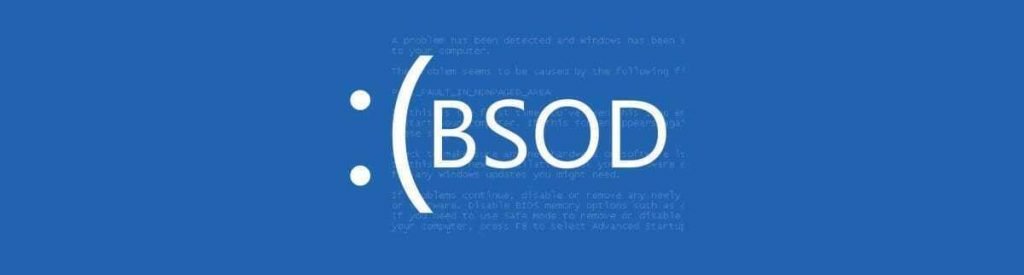
Ultimately, the device can not start, and according to the company, this problem is known in Windows 10.
"Κατά τη διάρκεια της διαδικασίας επαναφοράς του συστήματος, τα Windows επιδιώκουν προσωρινά την αποκατάσταση των αρχείων που χρησιμοποιούνται. Στη συνέχεια αποθηκεύει τις πληροφορίες στο μητρώο. Όταν ο υπολογιστής επανεκκινηθεί, ολοκληρώνεται η σταδιακά η mode. Σε αυτήν την περίπτωση, τα Windows επαναφέρουν τα αρχεία του καταλόγου όταν ο υπολογιστής επανεκκινείται. Ωστόσο, κατά την επανεκκίνηση του υπολογιστή, τα Windows φορτώνουν τα υπάρχοντα προletterτα οδήγησης πριν εγκαταστήσουν τις νεότερες εκδόσεις των προγραμμάτων οδήγησης. Επειδή οι εκδόσεις των drivers δεν ταιριάζουν με τις εκδόσεις των αρχείων του καταλόγου που έχουν αποκατασταθεί, η διαδικασία επανεκκίνησης σταματάει."
The company he published a way to resolve the problem through System Restore from the Windows Recovery Environment (WinRE) and not from the Settings app.
To do this, users should follow the path:
Start> Settings> Update & Security> Recovery> Advanced Options> Restart Now, and then follow the path below for a successful system reset:
Troubleshooting> Advanced Options> System Restore
Tip: The above path does not exist when Windows opens. You can find it right after the system boot, and the restart method mentioned above.
Microsoft has not reported whether to release an update to fix the problem with BSOD (from the Blue Screen of Death).
___________________
- Windows 10: Free upgrade works yet
- Windows 10 for free; How does Microsoft earn more?
- Does Microsoft Love Us? Why was Windows 10 free?





