Chrome 87 was released last weekteam, with a new feature hidden behind a flag. The new Chrome has a PDF reader that you can activate immediately.
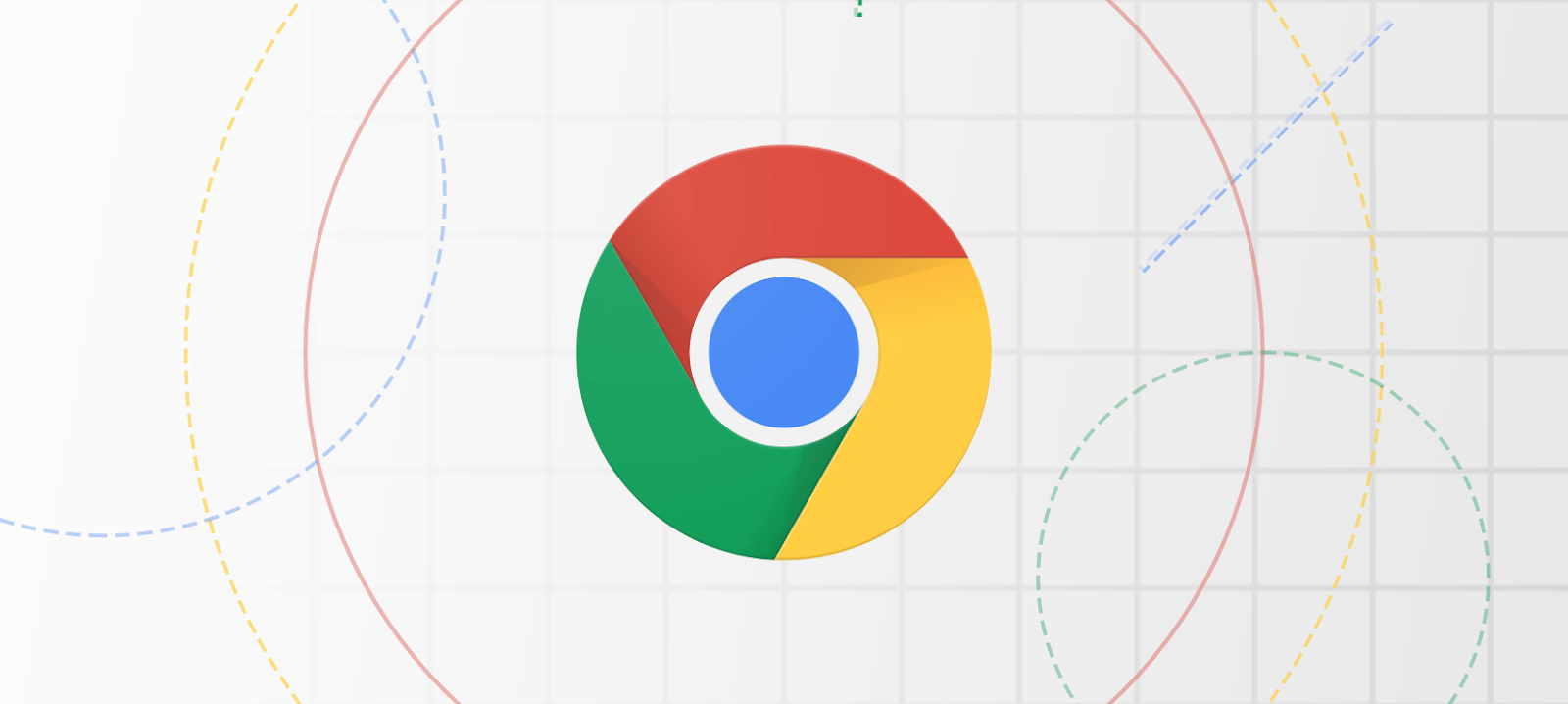
The PDF reader or program projectionGoogle Chrome's PDF has always been relatively simple, especially compared to other programs browsing, όπως τον Microsoft Edge. Ο Chrome 87 διαθέτει ένα επανασχεδιασμένο περιβάλλον για τον ενσωματωμένο πρόγραμμα ανάγνωσης PDF για να προσφέρει σύγχρονες λειτουργίες που ανταγωνίζονται την εφαρμογή άλλων προγραμμάτων περιήγησης.
The redesigned Chrome PDF viewer is not yet available to everyone, but you can enable it by following these steps:
Open the Chrome internal address: // flags
and search for the flag “PDF Viewer update"
Click on "Default" and select "Enabled".
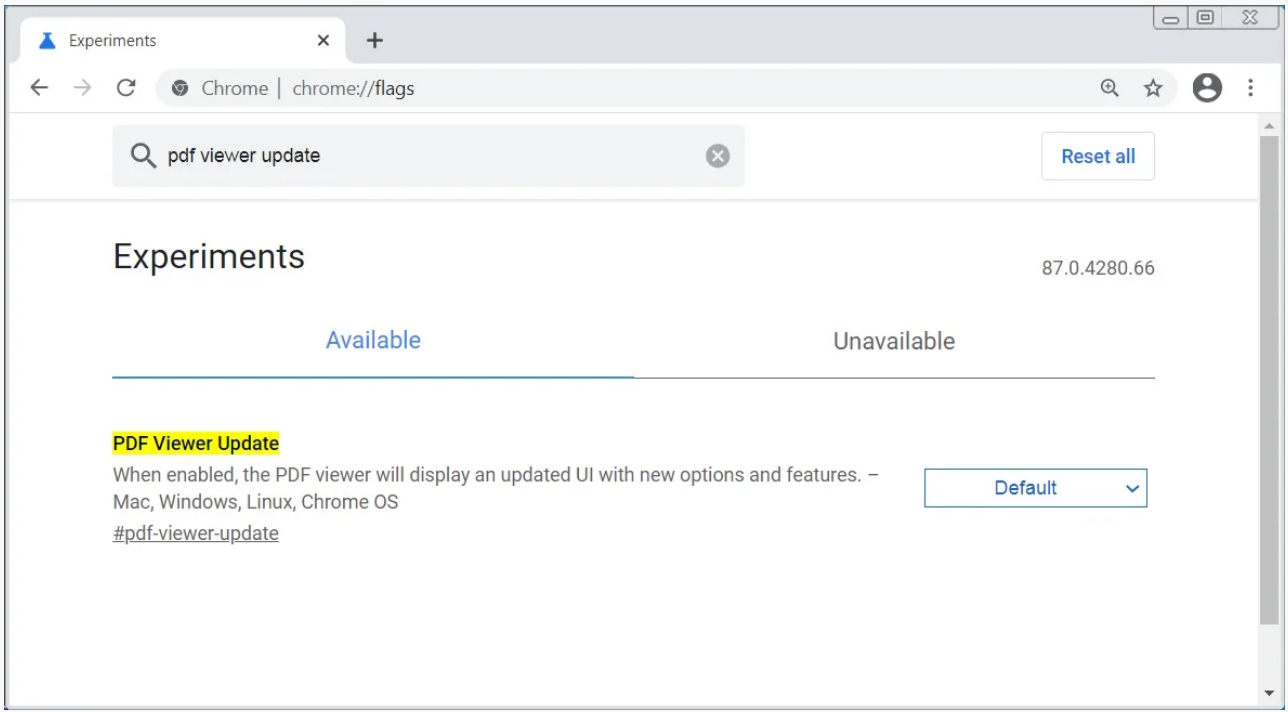
Google will release the new PDF reader in the coming weeks. But if you can not wait, you can follow the instructions above or try alternatives, such as Microsoft Edge.





