As we mentioned in morning publishing Google added a new log in mechanism in Chrome 69, for all its services company(YouTube, Drive, Gmail or Docs).
We don't know what Google's intentions are, but we do know from some of the company's developers that the sync service is enabled to allow the program browsing to send data on Google servers.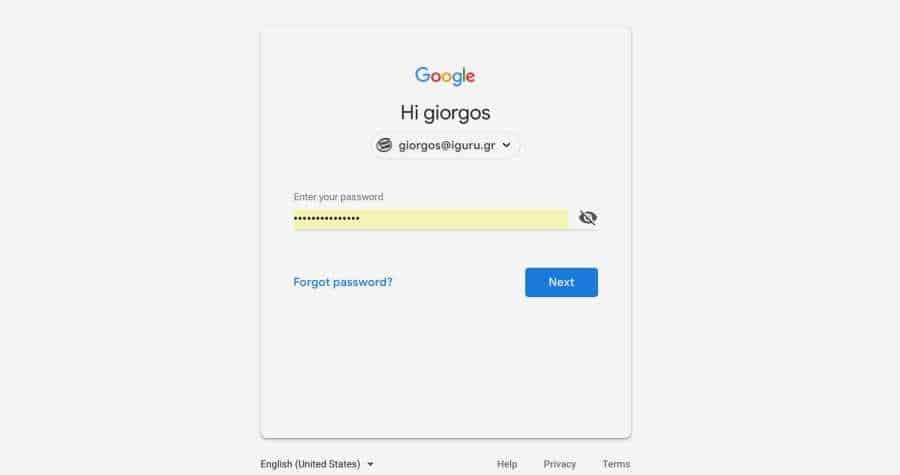
Automatically changing your login to Chrome was released as a means of distinguishing between multiple users using the same Chrome browser installation to prevent data leakage between accounts according to Google technicians.
Regardless of the motivation for this Google decision, there are several users who have expressed dissatisfaction with this feature.
If you are one of these and you do not want to connect to Chrome below, we'll see a simple solution to your problem.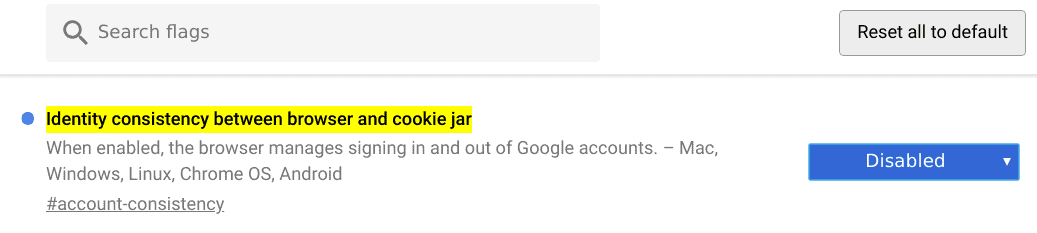
We'll see how to disable automatic linking from Chrôme flags.
Open the internal address:
chrome: // flags / # account-consistency
and disable the flag "Identity consistency between browser and cookie jar"
According to the flag description "When enabled, your browser manages to sign in and sign out of your Google Accounts - Mac, Windows, Linux, Chrome OS, Android".
As soon as the flag is disabled, you will be prompted to restart Chrome to apply the changes, Chrome will return to its previous mode, and will not log in to your account unless you select it.
Caution: The more tweak will not be true forever as Google tries countless flags from time to time. So you need to be prepared because the company can remove this flag at any time.
Of course another much more safes solution is to leave Chróme and use the Mozilla Foundation browser. Firefox won't disappoint you ...





