Following in the footsteps of Mozilla, Google today announced plans to hide popup alerts in Chrome, starting next month, in February 2020.
According to one Publication στο blog της εταιρείας, η Google σχεδιάζει να αναπτύξει ένα "πιο ήσυχο UI ειδοποιήσεων".

The change is scheduled to be released with Google Chrome 80 on February 4, next month.
Google's move is aimed at reducing the number of pop-up notifications users see when accessing a website. Nowadays, most of the websites are basically harassing the users with the notifications that usually appear with pop-up parasdoor that fall below Chrome's URL bar and hide a large portion of the webpage. Many times, this pop-up blocks access to the website as well, preventing users from reading any content until they engage with the pop-up.
The feature can be useful on social networks and instant messaging applications that use it to display notifications about topics, new posts, or new private messages.
However, there are sites that use this API and do not do it in a professional way. These sites actually harass users at regular intervals with new pop-up notification windows, even when they ignore prompts.
Επιπλέον, τα τελευταία χρόνια, οι εγκληματίες του διαδικτύου έχουν βρει τρόπους να "οπλίζουν" το API ειδοποιήσεων.
If users accidentally do click σε λάθος κουμπί και εγγραφούν σε κάποια κακόβουλη ιστοσελίδα, τότε για αρκετές μέρες θα αρχίζουν να εμφανίζονται εκατοντάδες αναδυόμενα παράθυρα, που προωθούν links σε κακόβουλα προϊόντα ή download links που περιέχουν malware. The tactic has become very popular because it allows scammers to send new waves of spam directly to a user's device for a long time.
Notification pop-ups have been added to modern browsers (Chrome 22 in September 2012, and Firefox 22 in June 2013), with the addition of the notification API.
In the years that followed, browser makers realized that this new API had been compromised and added some controls to allow users to block recurring pop-up alert messages on annoying websites. However, the feature was never disabled by default, as it was also used by many legitimate sites.
In November 2019, Mozilla was released the first browser to fight this spam.
Firefox didn't stop her support for the Notifications API, as the notification prompts continued to work, but were no longer visible. In the latest Firefox 72, which was released yesterday, all notification pop-ups are hidden under an icon in the URL bar and will no longer appear in the browser's user interface, nor will they block the user's access to the site.
Firefox users wishing to sign up for a website to receive notifications must take a different approach by clicking the URL bar icon and then manually subscribing.
The Mozilla change was warmly welcomed by browser users, who, at this point, have been experiencing this problem for the last 7-8 years.
Today, Google announced a similar change. Starting next month with Chrome 80, Google Browser will also block most pop-up notifications by default and display an icon in the URL bar similar to Firefox.
Όταν το Chrome 80 κυκλοφορήσει τον επόμενο μήνα, θα προστεθεί μια νέα επιλογή στην ενότητα ρυθμίσεων του Chrome, η οποία επιτρέπει στους χρήστες να εγγράφονται από το νέο "πιο ήσυχο UI ειδοποιήσεων".
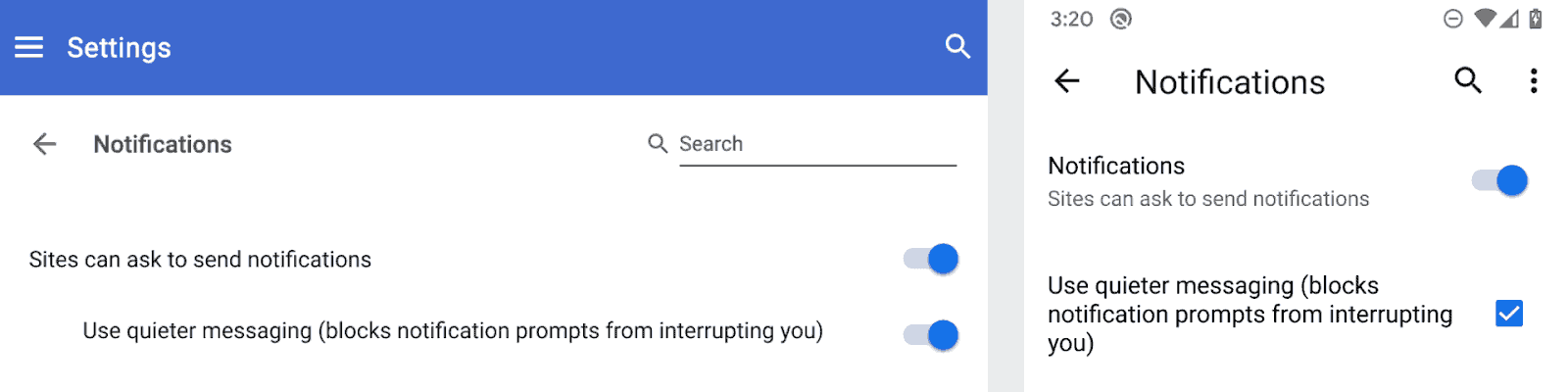
Users will be able to enable this option once Chrome 80 is released, or they can expect it to be enabled by Google by default.
Για να εγγραφούν οι χρήστες θα πρέπει να επιλέξουν "Use quieter messaging" στην διαδρομή Settings - Site Settings - Notifications.





