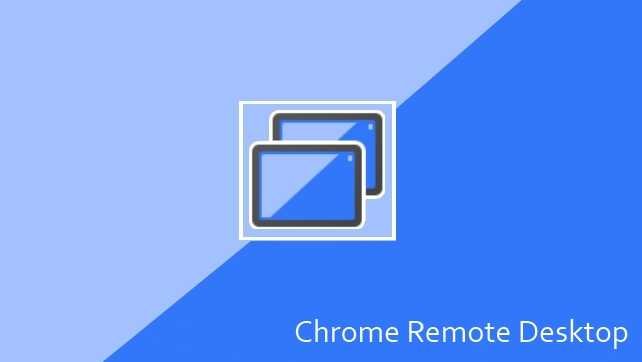Have you ever been somewhere and urgently need a file stored on your home computer? Because it happens often, and because many times we can't turn around to get it, Google decided to bring the computer to your mobile. Chrome Remote Desktop is here.
Not to talk with puzzles, the company released it Chroma Remote Desktop for Android Smartphones. It's a new Google service that gives you the ability to remotely control your computer at any time.
Google's Chrome Remote Desktop app for Android provides an easy and secure connection between your computer and Android device σας. Προϋπόθεση είναι ένα operating system Windows, Mac, or Linux with the Chrome plugin installed.
How to use the app
1. Install it Chroma Remote Desktop on your Chrome.
2. Open the application and enable the remote connection service.
Chrome Remote Desktop
3. Set a code accessς
4. Install Chrome Remote Desktop on your Android by Google Play Store.
5. You will then see the PCs you can access. Just enter the code for the corresponding one system that you wish to access.
Unfortunately, there is no version of the application for iOS devices yet.