Google ads are almost everywhere: when you search, when you read your emails, when you watch videos when you use your mobile devices, and so on.
The "Control your Google ads" website gives you the ability to control the ads displayed by Google on websites, applications and elsewhere.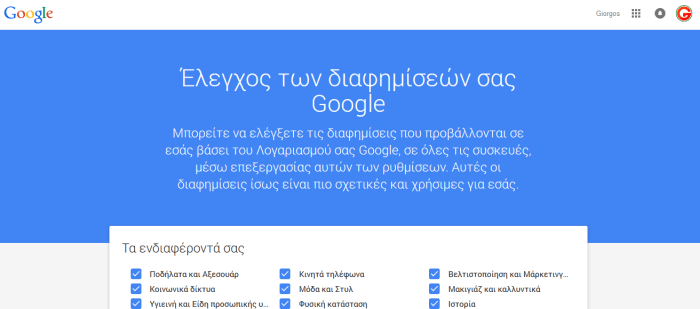
Google, as you know, uses interests collected by the company, and linked to user accounts, to deliver ads. These interests can come from your Google profile or your past activities, such as monitoring videos on YouTube or searches you made on Google Search.
So if you are looking for the cars on Google, you'll see car ads the next time you visit a website or watch a YouTube video.
Of course, according to the company you can stop collecting your interests. This will not exclude the display of ads, but will no longer be associated with your account or past activities.
Google Ad Control is a Google website that offers two main alternatives.
First, you can add interests or information missing from your profile to make Google ads more relevant.
Για να το κάνετε αυτό, απλά κάντε κλικ στο κουμπί "Add New Interest" και αρχίστε να πληκτρολογείτε. Η Goοgle θα σας παρουσιάσει προτάσεις που μπορείτε να προσθέσετε.
Secondly, you can turn off ads and change your interests. Turning the switch from ON to OFF can turn off ads served by the company based on your interests, and Google will maintain the setting on all devices you use, provided you are logged in to your account.
Η σελίδα προσφέρει άλλη μια ενδιαφέρουσα επιλογή. Κάντε κλικ στο "Control Signed Out Ads" και θα σας επιτρέψει να ελέγχετε τι σας εμφανίζεται, όταν δεν είστε συνδεδεμένοι στο λογαριασμό σας της Google. (Αυτό για όσους είχαν την ψευδαίσθηση ότι η Goοgle δεν τους αναγνωρίζει αν δεν είναι συνδεδεμένοι στον λογαριασμό τους).
The feature works only for the browser you are using and not on devices or even on different programs on the same device.
If you want to change your interests when you are not logged in to your Google Account, you'll need to repeat the process for all the devices and browsers you use.
This is done by adding an exception cookie, and you should set cookies to clear each time you close your program.
According to the company:
You can control the ads served to you based on your Google Account, across all devices, bywork of these settings. These ads may be more relevant and useful to you.
Ads based on your interests
Improve your experience with ads when signed in to Google sites
The ads you see will be based on your previous searches, the videos you watched on YouTube, and other information related to your account, such as your age group or gender
On some Google sites like YouTube, you'll see ads related to your interests, which you can edit at any time by visiting this page
You can block certain ads you do not want to see
You will still see ads and these may be based on your broadest location (like the city or the city)
Ads will not be based on data Google has associated with your Google Account, and may be less relevant
You will no longer be able to edit your interests
All interest-based ads associated with your Google Account will be deleted
Check ads on 2 million + sites
You can opt out and control more ads like:
- Ads that appear anonymously in this browser by Google
- ads that appear to you on non-Google websites
- Ads that use information from your visits to advertiser sites
- ads that appear to you on Google Sites when you are not signed in
You can see the new Google service from the link below





