Chrome 73 has the option of dark mode or otherwise dark mode. This new feature is available for both Windows 10 and MacOS. Unfortunately, while it works great for MacOS, Windows 10 works half as well.
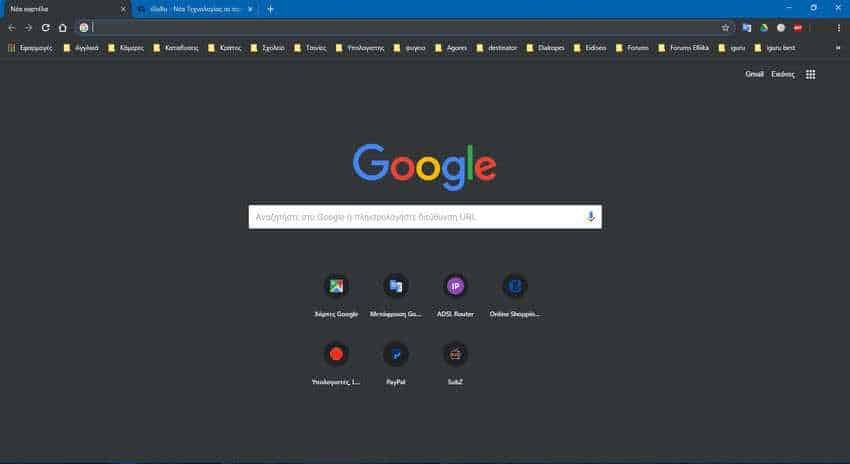
Also, if you're using Mac, you can easily set the dark mode in Chrome. But if you're in Windows 10, you need to do a little trick to make it work. Let's go see:
Dark Chrome Mode on MacOS
Update Chrome for the latest version. Για να ενημερώσετε το Chrome, κάντε κλικ στο κουμπί "Περισσότερες επιλογές" που βρίσκεται επάνω δεξιά και επιλέξτε Βοήθεια > Σχετικά με το Chrome. Θα μεταβείτε στη σελίδα "Chrome About", όπου ο browser θα ελέγξει αυτόματα τις ενημερώσεις και θα ενημερώσει το Browser in version 73. The update will require a browser restart.
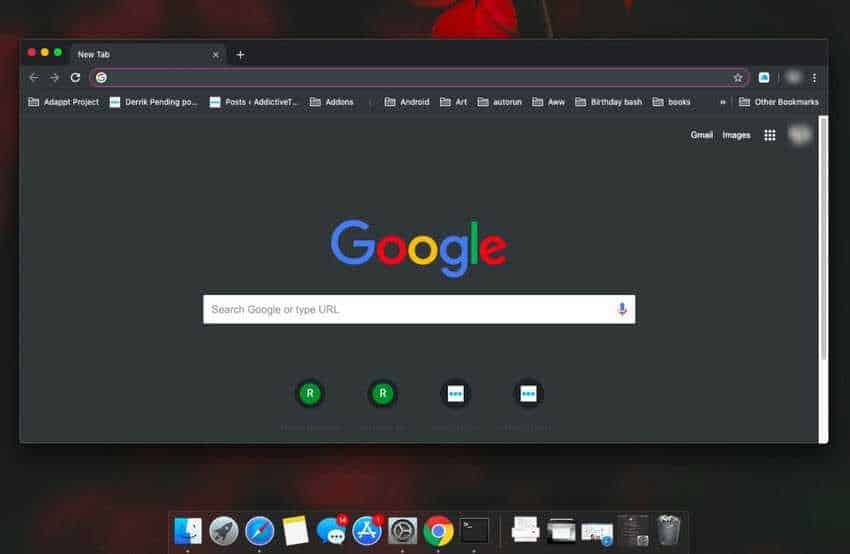
Στο macOS, το Chrome θα αλλάξει στη σκοτεινή λειτουργία μόνο αν χρησιμοποιείτε το σκοτεινό θέμα του συστήματος. Για να το εφαρμόσετε, ανοίξτε την εφαρμογή "Προτιμήσεις συστήματος" και μεταβείτε στην choice "Γενικές προτιμήσεις". Επιλέξτε το σκοτεινό θέμα και το Chrome θα αλλάξει το περιβάλλον εργασίας του για να το αντικατοπτρίσει.
Dark Chrome Mode on Windows 10
Dark mode in Chrome is not officially available for Windows 10. You can force it to turn on by putting a switch.
To use Chrome's dark mode in Windows 10, create a shortcut to desktop για το Chrοme. Κάντε δεξί κλικ επάνω της και επιλέξτε "Ιδιότητες" από το μενού περιβάλλοντος. Στο παράθυρο των ιδιοτήτων, μεταβείτε στην καρτέλα "Συντόμευση" και στο πεδίο "Προορισμός", πληκτρολογήστε αμέσως μετά από το κείμενο που ήδη υπάρχει, τα ακόλουθα μετά την προσθήκη ενός διαστήματος.
-force-dark-mode
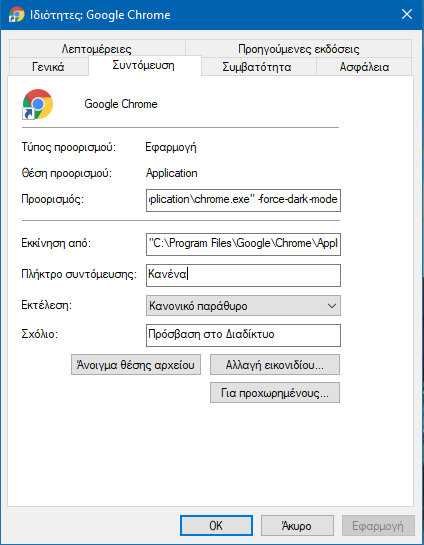
Close Chrôme, and then use the shortcut to open it. You should see the dark operation. If you do not see it, restart your system.
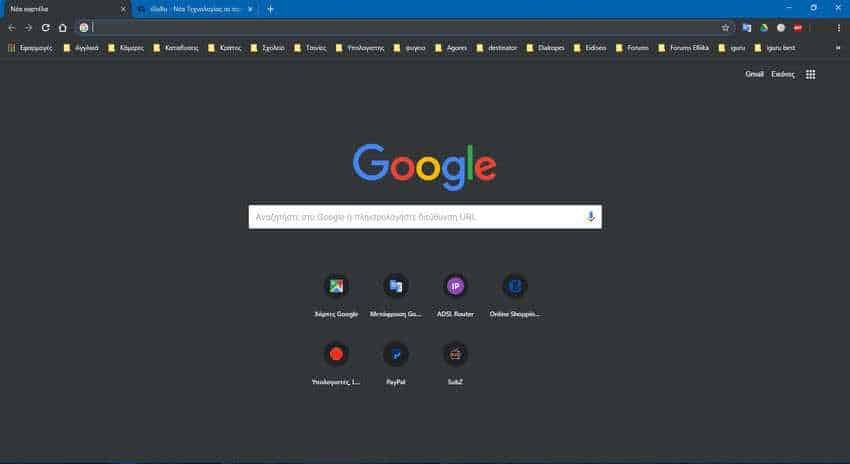
We said Chróme's dark operation in Windows 10 still has shortcomings because the problem here is that Chrôme 73 does not follow the dark / light-colored Windows theme.
For now, if you need to run the dark mode and the open mode in Chrome, then you can create a second Chrome shortcut which you leave unchanged, ie without completing the -force-dark-mode. Use the edited shortcut when you need to open Chrome in dark mode, and use the unobtrusive shortcut to open Chrome in light mode.
Once you open Chrôme with a specific function (dark or open), you will not be able to open any new Chroma window with a different function than the first one. The alternative is to wait for Chrome to reach 74. It only takes a few weeks and will work with the Windows 10 light / dark theme.





