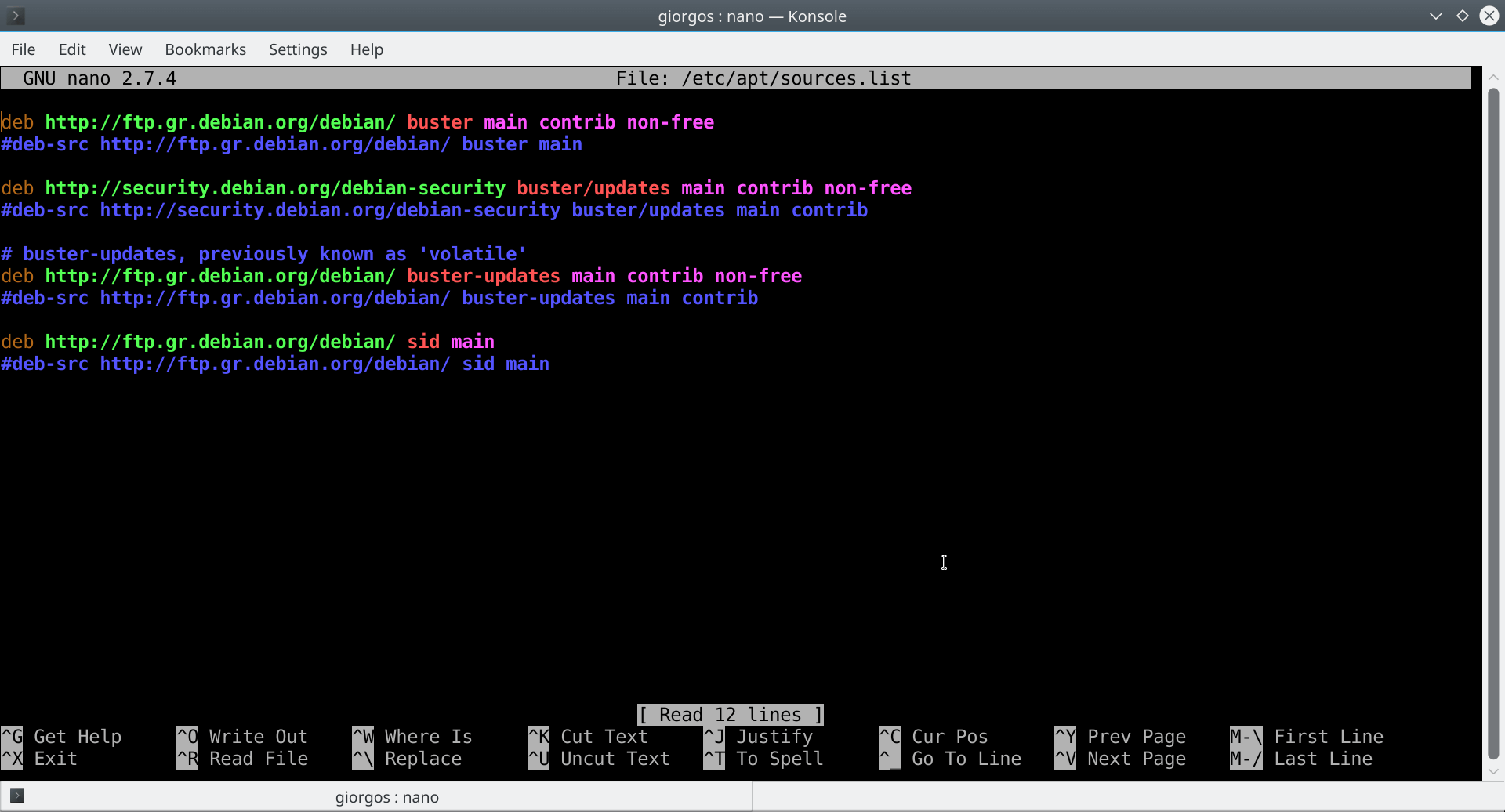Debian 10: Debian is one of my favorite distributions, and it is the operating I use on a daily basis on many computers.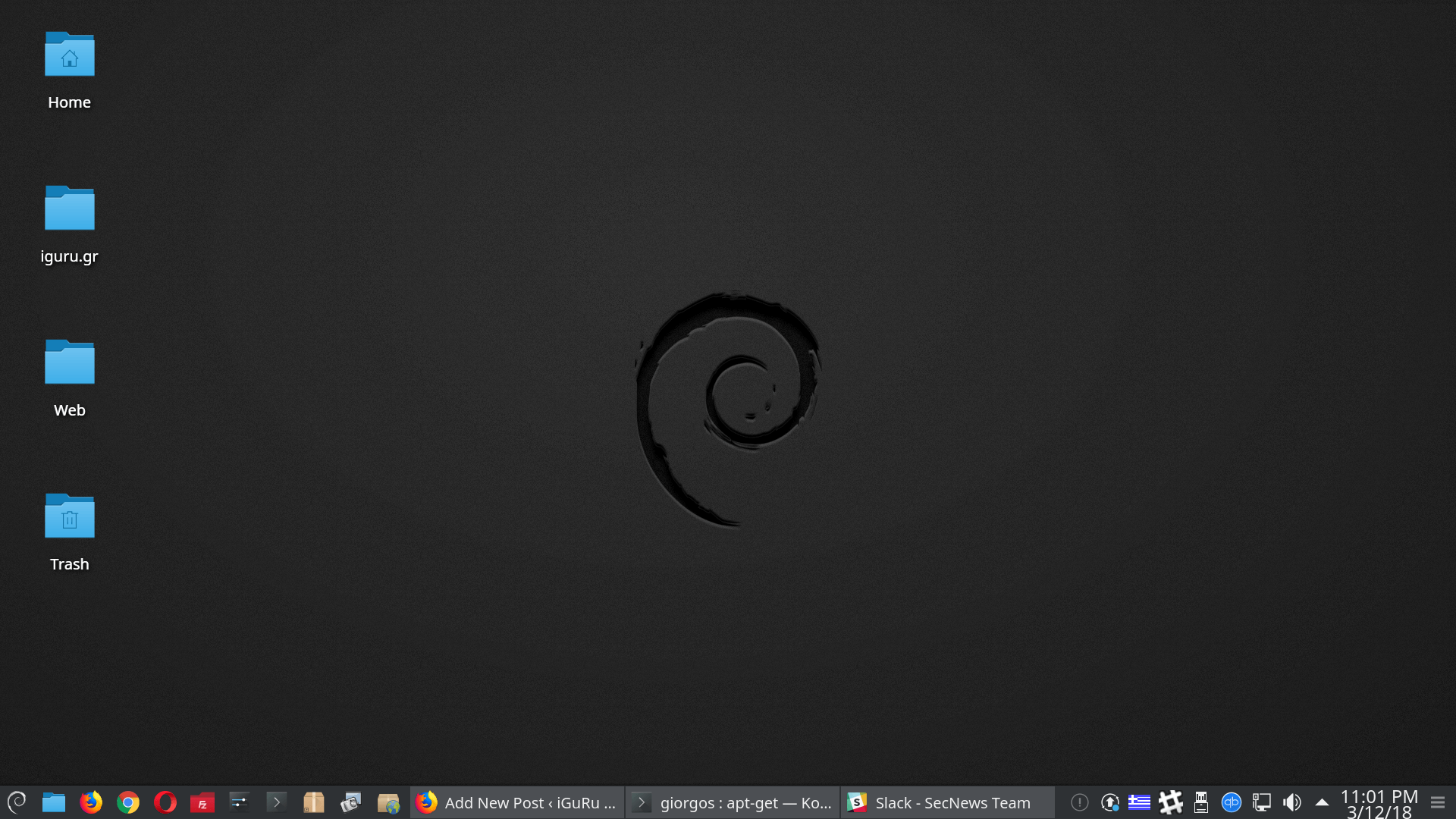
Debian is a free GNU / Linux operating system that provides more than 51000 program packages, compiled and ready for installation and use on your machine.
It is a result of the Debian Project, and is one of most popular Linux distributions.
Few about History
Debian as a project started on 16 August 1993 by Ian Murdock, then Purdue University student. He then wrote the Debian Manifesto, which called for the creation of a linux distribution that would develop in a way open to the spirit of GNU / Linux. Jan Murdock chose the distribution name by combining the name of Debra's then girlfriend with his own (Ian).
We should mention that very large and popular distributions such as Ubuntu and Linux Mint are based on Ian's operating system. To these you can add almost another 130 Linux distributions.
Below we will see what you can do to upgrade the stable Debian 9 Stretch to the upcoming Debian 10 Buster currently known as testing release.
I should mention here that the testing version of Debian is much more stable than many other "stable" distributions on the DistroWatch lists.
Debian 10 - Let's get started:
First we need to update Debian Stretch with all the available packages by running the following commands at the terminal:
apt-get update
apt-get upgrade
apt-get dist-upgrade
Immediately after we have to add the Depos Buster Repository
sed-i 's / stretch / buster / g' /etc/apt/sources.list
With the above command all repos you use automatically change to Buster repos:
See the image of the command below
nano /etc/apt/sources.list
All repos have been automatically upgraded to:
deb http://ftp.gr.debian.org/debian/ main contrib non-free deb http://security.debian.org/debian-security buster / updates main contrib non-free deb http: // ftp. gr.debian.org/debian/ buster-updates main contrib non-free deb http://ftp.debian.org/debian/ sid main
So after creating the sources.list of your system use the apt-get command to see the operating system the new packages:
apt-get update
Let's now turn the system into a Debian Buster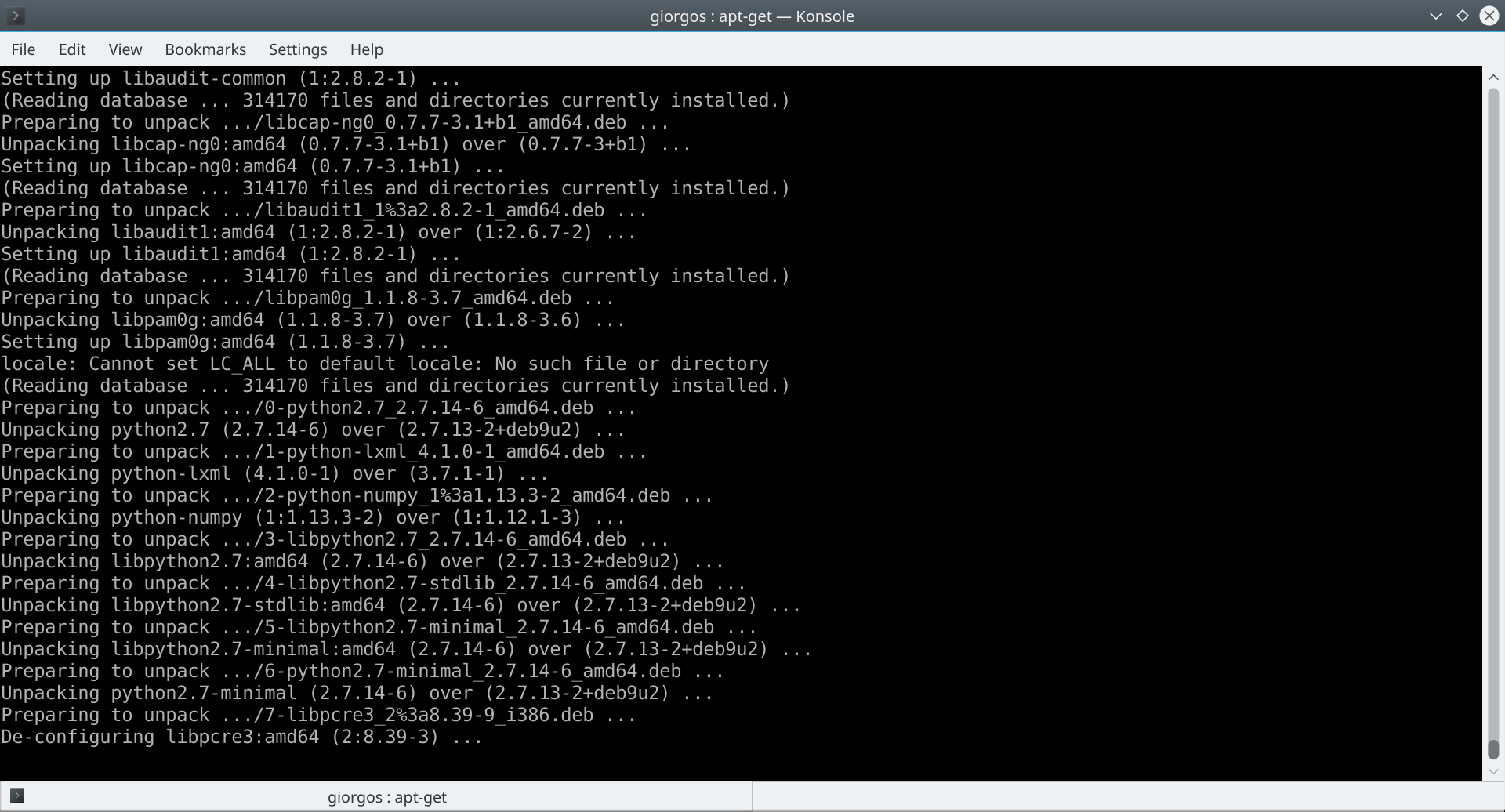
apt-get upgrade
apt-get dist-upgrade
That was it, enjoy your new system!