Debloat Windows 10 is a collection of Powershell scripts that can be used to block, disable, modify, or optimize various features of Windows 10 that you may find annoying or unnecessary.
Warning: These scripts do not have undoing features. The developer suggests that you run them on a new Windows 10 installation. We suggest that you make a full backup of your system before running them so that you can restore it if something goes wrong.
If you don't trust the developer, you can open any of these Powershell scripts with a simple editor text or directly on GitHub to learn what they do in detail.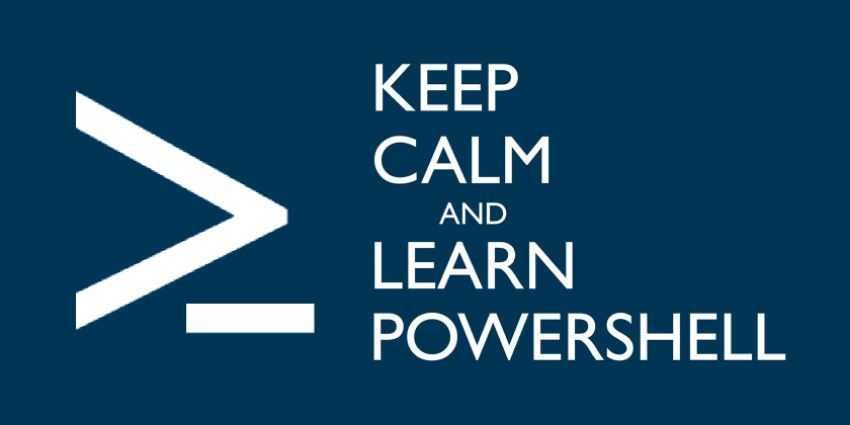
Let's see what the nine scripts you can find in GitHub:
Block Telemetry: Adds a list domains που χρησιμοποιούνται για να λαμβάνουν telemetry data in the hosts file and prevents access. Additionally, it sets Allow Telemetry to 0 by blocking various telemetry IPs using the firewall.
Disable Services: Disables several services such as Diagnostic Tracking, Geolocation Services, Remote Registry, and related Xbox Live services.
Disables Windows Defender: Disables Windows Defender tasks, and sets multiple registry values (registry values).
Experimental Unfuckery (we won't translate it): Removes system apps like Feedback, Contact Support, BioEnrollment and others.
Makes Privacy Settings: It sets several values in the privacy register.
Optimize the user interface: Again, modifying the registry values changes the visual, and accessibility to various features.
Disable Windows Update: Disables automatic downloading and installing of Windows updates, disables the "there are updates available" message and the automatic update wizard.
Removes Default Apps: Removes the majority of packages that come with Windows 10.
Removes OneDrive: Disables OneDrive, and fades its tracks from the system.
To run scripts you will need to open PowerShell with administrator rights:
Type PowerShell into the search, right-click on the icon and "open as administrator."
Run the Set-ExecutionPolicy Unrestricted command first so you can run Powershell scripts. Select Y (from Yes).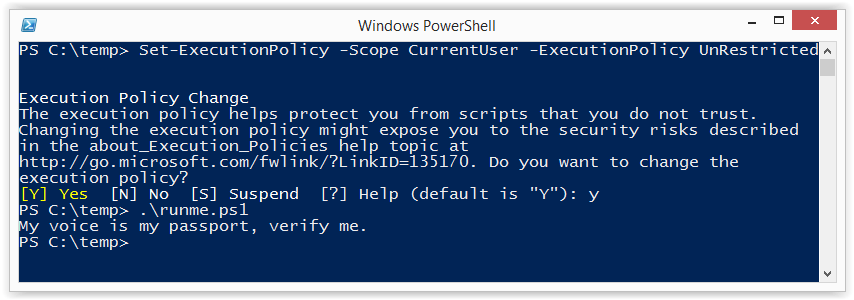
Run any of the scripts with the ./name_script.ps1 command from the folder you saved them.
Once you're done, run Set-ExecutionPolicy Restricted to return to the pre-defined policy.
Download the Powershell scripts
https://github.com/W4RH4WK/Debloat-Windows-10





