There is a feature on Android phones with which you can detect if you are being tracked via Bluetooth devices.

Bluetooth trackers are small, handy devices that can locate items you regularly lose, such as a remote control, your keys, wallet you and so on. They can also find stolen items of value but on the dark side of their use they can be used to track people.
They attach like a keychain to the item you want not to lose and basically work via bluetooth and send a signal about where they are. Their range is relatively short, about 75 meters and they inform you via your mobile phone.
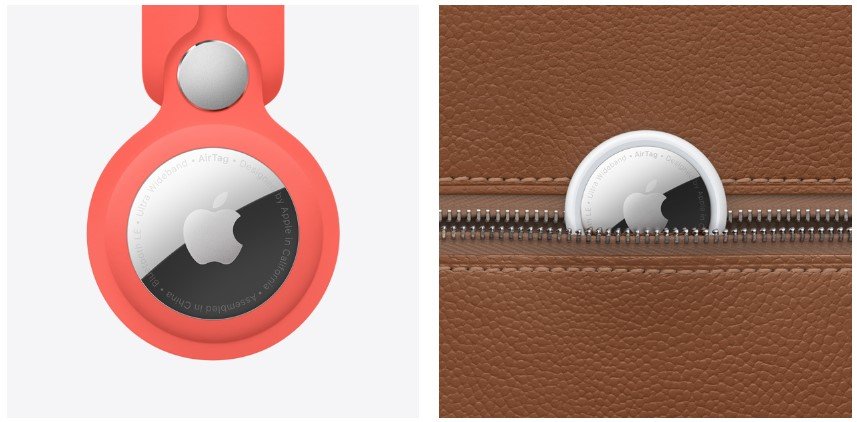
When they are out of bluetooth range, then you are given the option to search for them through other users. Everyone who owns a Bluetooth Tracker is connected to a large network, so when someone approaches your lost tracker, a notification comes to mobile showing you on the map its location.
Fortunately, your Android phone can tell you when a Bluetooth tracker unrelated to your device is nearby. This could simply mean that somewhere nearby someone has a tracker on them or someone else has "planted" a tracker on you to track you.
Currently (October 2023) Android phones (Android 6.0+) detect only Apple AitTag trackers but the company says it's working to include other makes and models. See how you can set up your mobile and keep yourself safe.
How notifications work

When you turn on the “Unknown Tracker Notifications” feature your phone will notify you if an unknown Bluetooth tracker (ie one that is not registered to you) is traveling with you.
The first time you can also do a manual scan by pressing the “Scan now” button.
If you are notified that there is a tracker, then tap on the notification and you will see a map showing where the Bluetooth tracker was first recorded as it travels with you. This is useful as it can help you determine how, who or why a Bluetooth tracker was planted on you.
You can then tap Play Sound, and your Android phone will essentially ping the tracker and make it make a noise to help you find it. The registered owner of the tracker will not be notified that you are trying to find them.
Enable “Unknown Tracking Device Notifications”

As you understand, someone could place a bluetooth tracker on you or in your car to know where you are. That's why it's important to make sure your Android phone will alert you when an unknown tracker is near you.
Although the service is probably enabled by default, it's best to check. The instructions are given for a mobile phone with MIUI 14 (Android 12) but you will find the appropriate setting on other mobiles in the same way.
![]()
Go to Settings > Features better safetyand emergency > Unknown tracking device notifications > Allow notifications.
Say Yes (slide the switch to the right) and your phone will periodically scan your area for unknown trackers.
Manual Scan
![]()
If you suspect that you are currently being tracked by a Bluetooth tracker, you can scan manually. Just press the “Scan Now” button and let your phone scan the area.
You will see a scan time bar. It won't take long, around 5-7 seconds and you will get the scan result.





