If you leave Windows 10 idle, doing nothing at all, it will eventually go to sleep. It is a prechoice of the system, where you don't need to configure anything, although you can adjust the idle period or when the system idles.
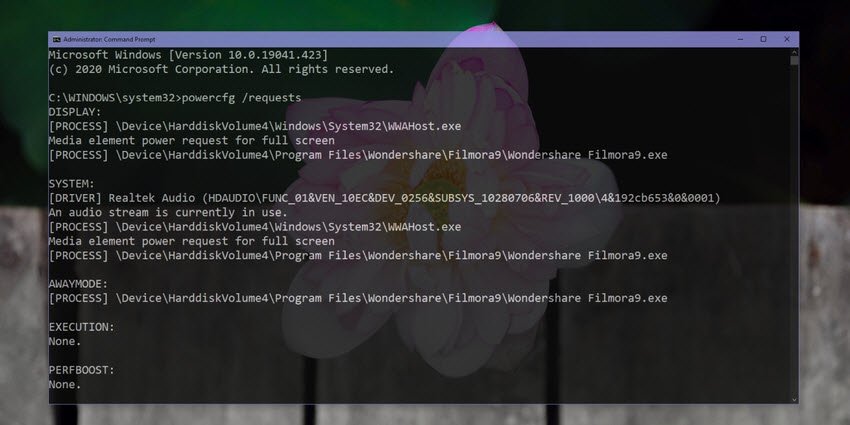
In order not to shut down a Windows 10 system, it is not only necessary to have some user activity. Background applications and processes can prevent the system from shutting down. Unfortunately, there is no simple GUI-based method for viewing applications that block this process in Windows 10. However, you can use a simple command line command to get the job done.
To see which applications prevent a system from shutting down, you need administrator privileges. This is because the command will look at the instructions sent in the operating system power management policy. Let's see how:
1. Open the command prompt with administrator privileges.
2. Execute the following command as it is. Do not change anything.
powercfg / requests
The command will return a list of processes and applications that prevent Windows 10 from entering sleep mode.
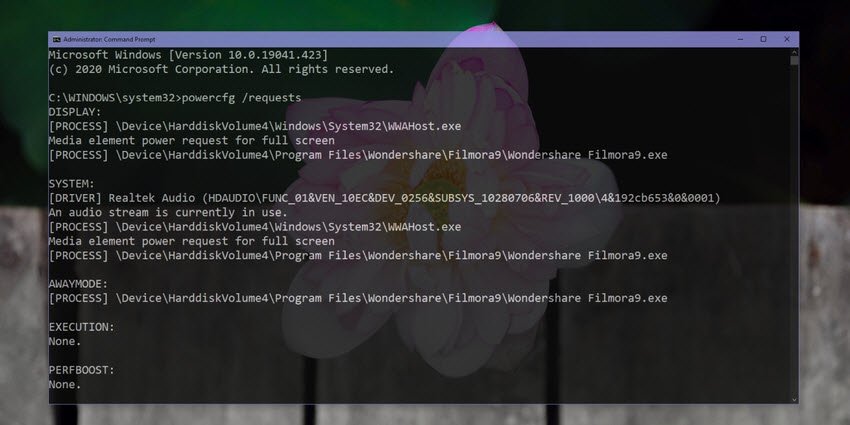
Understanding the results
The results are not presented in the most user-friendly format. To understand them consider the following:
Display: This section will show the procedures that have been undertaken screen, e.g. an application in full screen mode. This could be a media player like the Movies & TV app, or it could be presentation software like PowerPoint. It could also be a screen recording tool like OBS.
System: This will show system processes, although specific processes may be called by other running applications. For example, if an audio stream is playing, the program driving audio to be used will appear to prevent the system from entering sleep. You'll usually be able to see which apps are using the audio device on your system, so stopping it shouldn't be too difficult.
Awaymode: This section displays applications exclusively. It is a command that applications send to Windows 10 and tell it to keep the system awake. Applications can do this through programming.
Conclusion
Some applications are designed to prevent shutdowns from working properly. The suspension of operation it won't prevent the system from locking, but while the system is awake, whatever the app needs e.g. processing one archiveuh, he'll still be able to do it.





