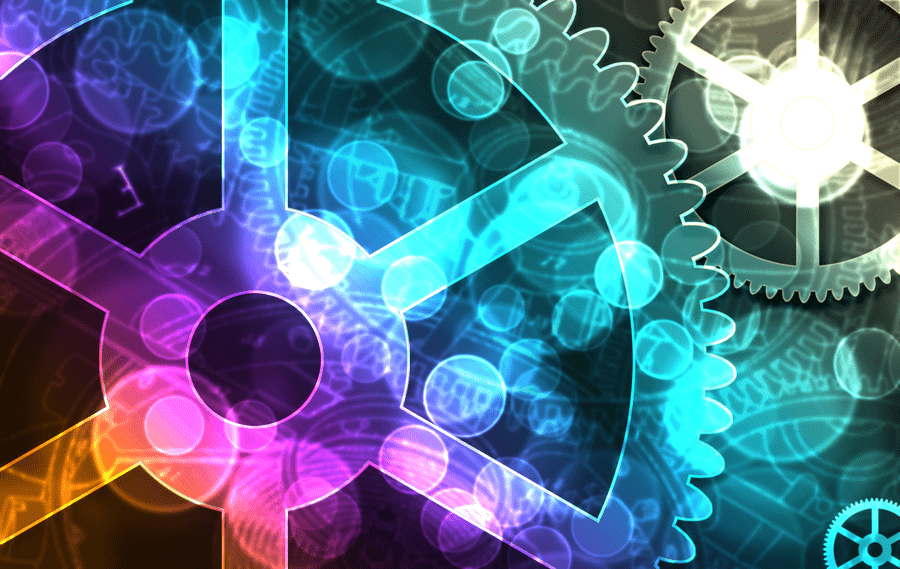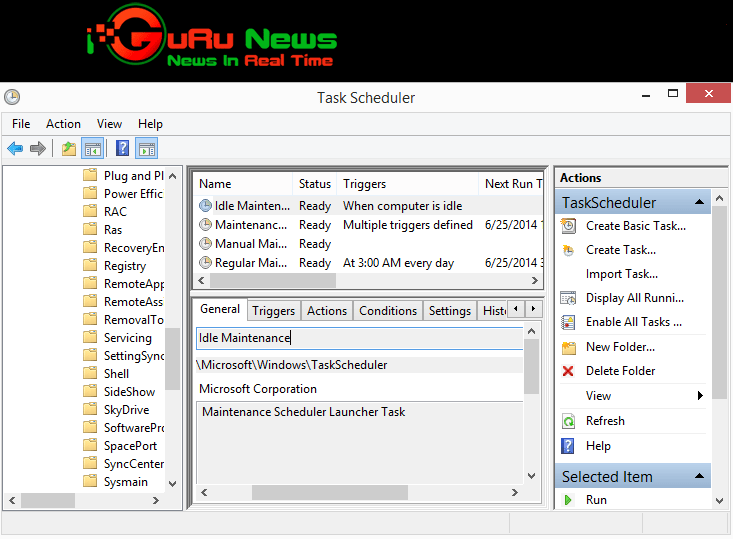If you run a system with Windows 8 or 8.1, then you may have noticed that the system is starting to perform maintenance tasks suddenly on its own.
While some of these actions should be run when the system is idle you will notice that the new Windows is not very "obedient" and some tasks run whenever they want.
So if you're playing a game with your friends, or watching an HD movie, or generally doing tasks that require a lot of processing power andconditions system, you may have noticed that the above behavior slows down the whole system.
Though this will not happen if you use a high-end machine, it can happen to fewer powerful machines.
Amactivation maintenance work
Disabling maintenance tasks in Windows 8 may resolve all of the above problems. To open the Task Scheduler, use the keys Win + R. In the window that opens, type taskschd.msc and press enter.
The Task Scheduler screen will appear. Go to the following folder: Task Scheduler Library / Microsoft / Windows / TaskScheduler
Maintenance work appears on the right.
Right-click for regular maintenance (the test system we use is in English and so we disable "Regular Maintenance") and select disable from the context menu. This will disable this task and will not run again. You can do the same with the Idle Maintenance task although it is not really necessary.
Windows 8 or 8.1 will not run disabled tasks again. Try it.
You can reset the settings by following the reverse steps.