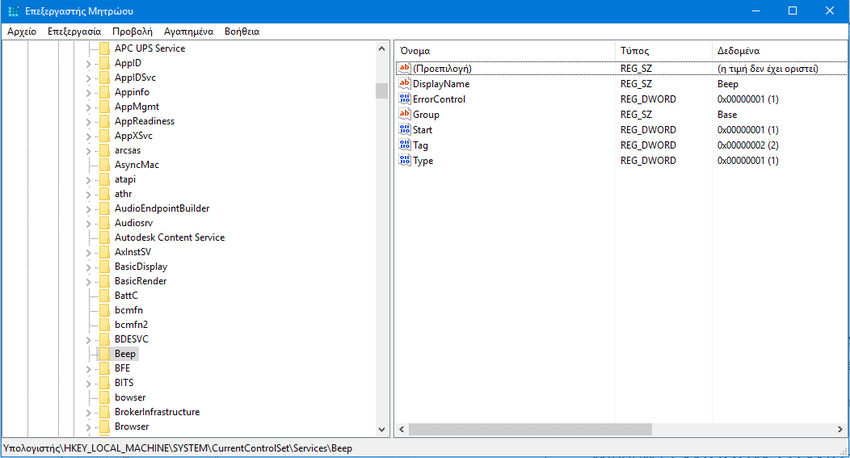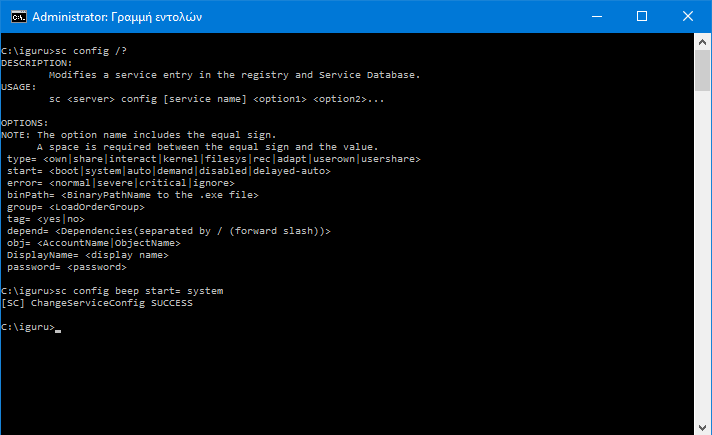Modern computers have an internal speaker built in, which, at least for Windows, emits some basic sound, usually a simple beep, in the event that we do not have any external speakers connected.
So, if your computer runs them Windows 10 and no connected speakers are connected or the audio driver does not work or is turned off, then you may in some cases hear an annoying beep, such as when a message box is displayed with a notification. If you are disturbed by this beep and are interested in turning it off, see below how you can do it.
Amactivation of a PC speaker sound in Windows 10:
1. Right-click the Start button on the bar work.
2. On the Start button menu, select the Command Prompt (as Administrator). A command line window with elevated privileges opens.
3. Type the following command:
sc stop beep
This command will disable the sounds immediately.
4. Now, type the following command:
sc config beep start = disabled
This command will permanently disable beep sound even if you restart the computer.
In Windows 10, the sound of the computer speaker is controlled by the driver and a service called "beep". You can find it in the Register at the following point:
HKEY_LOCAL_MACHINE \SYSTEM\CurrentControlSet\Services\Beep
Πειράζοντας μέσω της γραμμής εντολής την υπηρεσία αυτή θα δείτε ότι στην πραγματικότητα πειράζετε την τιμή της DWORD "Start". Η παράμετρος disabled αντιστοιχεί σε μία τιμή της Start = 4, ενώ η default τιμή της ήταν Start = 1 που αντιστοιχεί στην παράμετρο "system"
Writing at the command prompt
sc config /?
you will get help with all the possible parameters of this command.
Good Luck.