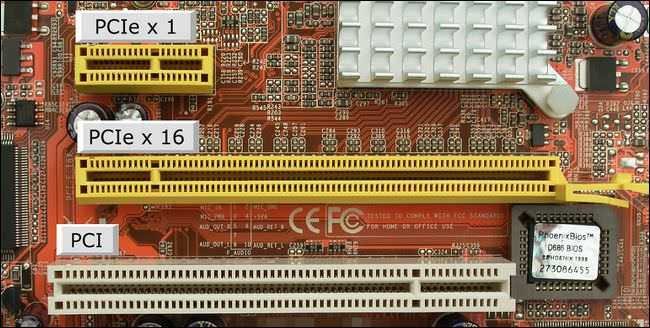You have certainly heard that the new model of the video card came out and you may have wondered if you also need such a card or not.
It is not always clear who really needs one graphics card. Let's first analyze what the graphics card (or graphics card) is and what is needed on your computer
The difference between embedded and separate GPU
The title of this article is somewhat of a trap question since every desktop and laptop computer needs a GPU (Graphics Processing Unit). Without the GPU, there would be no way for your monitor to function and display what is going on inside your motherboard and by extension inside your pc. The real question is not whether you should have a GPU or not, but whether or not you should have a discrete GPU.
Embedded GPUs: Most motherboards these days come with the graphics card integrated into them or even into the CPU. For decades now, motherboard manufacturers have included a simple and not particularly powerful GPU embedded in the motherboard chipset, ready to use and without requiring any additional material. Over the past six years the GPU has been integrated into the CPU instead of the motherboard.
The built-in GPU is a great solution because it is free (and hassle-free). We do not even have to think about it. A large consumer category buys a motherboard and a CPU (or a pre-assembled computer from the retailer) and simply connects it to its screen.
The built-in graphics card is also very efficient in terms of consumption, as it uses very little energy. And thanks to their standardization, you will rarely encounter any problems with drivers or compatibility problems. On a modern Windows machine it will be the last thing you will be dealing with.
Of course, integrated graphics has its drawbacks. First, she is weak. It is basically intended for the needs of a user who reads e-mails, searches the webnetwork, writes documents, watches movies up to HD resolution, plays simple games and at most uses some design program. It's not aimed at people doing more demanding things like playing modern games. Run a modern game on a system with an integrated GPU and there's a good chance you'll see it drop frames or worse, fail to load the game.
In addition, a built-in GPU consumes all the resources of your CPU as well as RAM. This means that any heavy graphics work, such as watching a high-definition 3D video, or a 3D game, or the like, will consume a large portion of your system resources with the potential to "bring" your computer to its knees.
GPU Rear: On the opposite end of the spectrum of GPUs, there are also graphics cards that are separate boards or if you want separate hardware used solely to handle graphics processing. When you hear someone say "I bought a new graphics card for my computer" or "I need a new graphics card to play Super Soldier Simulator Shoot Shoot 9000", they are talking about a special GPU.
The biggest benefit of discrete GPUs is performance. Such a special graphics card has a sophisticated chip computers designed for graphics processing work. In addition, the GPU has its own dedicated RAM (which is usually faster and better optimized than your general system RAM). The GPU increases performance not only in its obvious graphics tasks (like playing the latest video games), but also makes image and video editing tasks, such as in Photoshop, smoother and faster.
In addition to graphically increasing your computer's performance, separate GPU cards usually offer a wider and more modern variety of video ports than the motherboard. While your motherboard may have only one VGA output and one DVI port, separate GPUs usually provide you with additional ports such as HDMI or even dual ports (such as two DVI ports that allow you to easily connect multiple monitors).
This all sounds good, right? Much better performance, more ports, multiple monitors. But before you run out to buy one, read the other side of the coin. On the downside of discrete GPUs, first of all, there is the issue of cost. A mid-range GPU can cost anywhere from €250 to €500, and top-of-the-line models can reach up to €1000 (although they're rarely worth the price-to-performance ratio they offer). Simple graphics cards offer you everything the integrated one but give you the possibility to have two screens, they cost around €50-100.
In addition to the overwhelming majority of cards, you need a free expansion slot on the motherboard rather than any old jack but a PCI-Express x16 slot (see above) as well as a power supply with plenty of extra power GPUs are energy-intensive) and with appropriate power sockets for it (if it is bulky enough and requires more power than the PCI slot can offer).
Speaking of electrical power, increasing energy consumption in electronics means increased heat and that's why in high end GPUs there is a huge fan to keep them cool. Buying a separate GPU be prepared for more noise and more heat and you may need to even upgrade your computer box along with its central fans in order to keep things cooler. Even if you do not need to upgrade your box to increase the air flow, you may need to change it again if you have someone who does not fit the extra card (such as in the mid-tower boxes).
So, do you need a separate GPU?
Keeping in mind the pros and cons of any computer graphics solution, you might be wondering if you should take the step and buy a separate graphics card.
Ενώ η διαδικασία της choiceς μιας κάρτας γραφικών που να ταιριάζει για τις ανάγκες σας είναι αρκετά πολύπλοκη και ίσως να χρειαστεί να σπαταλήσετε αρκετό χρόνο συγκρίνοντας στατιστικά και χαρακτηριστικά καρτών ελπίζοντας ότι να πάρετε την καλύτερη δυνατή συμφωνία τιμής-απόδοσης, η απόφαση αν θα πρέπει να αγοράσετε μία ξέχωρη GPU είναι αρκετά απλή. Ας δούμε δύο ερωτήσεις που πραγματικά έχουν σημασία στη διαδικασία λήψης αποφάσεων.
Question 1: Can you use the current card and its settings to handle the games and graphics you use?
The first and foremost reason people buy a discrete GPU is for gaming. You don't need a separate GPU to watch a video (even in HD). You don't need a separate GPU for your e-mail, word processing, or any suite-type application Office. You don't even need it for big games, as today's integrated graphics cards are much better than their counterparts from decades past.
But you need it for games that require a lot of computing power to see their 3D titles in all their splendor. Do you want to play Skyrim with dozens of mods and add-ons while enjoying its graphics without the slightest blemish? It takes a decent separate GPU. Are you going to buy any high end game title coming out this year and want to enjoy it on your new 4 screen without flickering the picture? It takes a large separate GPU.
Graphics cards are also useful for some non-gamers. If you are dealing with photo editing (not just for cropping and white balance, but for intensive Photoshop work), editing and editing videos, or any kind of graphic processing (3D art, design, etc), then you definitely need to buy a separate GPU.
Question 2: Can your current settings support the number of screens you want?
Though most people buy a GPU for gaming, there is also a fairly large number of users who buy a special graphics card to expand the set of monitors on their computer.
If you add additional screens to your computer without a separate graphics card you will probably have an unreliable effect. Some motherboards support the use of multiple video ports (for example, they have a VGA port and a DVI port and you can change a BIOS setting to use both), but most motherboards do not. Other motherboards allow you to keep the built-in graphics port enabled and add a simple separate GPU so you can have an extra port, but most do not.
The solution for multi-screen enthusiasts is a separate GPU with several video ports that by themselves cover the amount and range of the number of monitors they want to use. If you want to see two or more screens without losing your computer, or doing tricks with BIOS settings, the easiest way is to just buy a separate graphics card. It does not need to be exact except to have the number and type of ports you need.