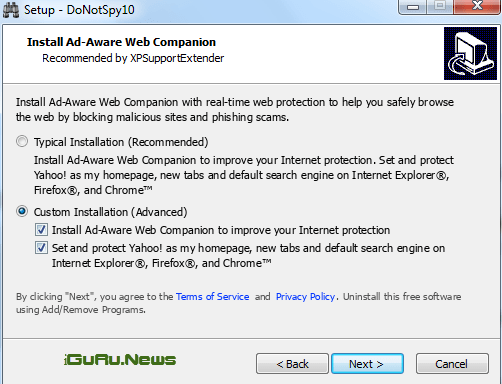Microsoft Windows 10 has several default settings that require users to set up. We have already mentioned how much data the new operating system collects and we have published about what you can do to protect your privacy. But it takes a lot of work to adjust all these settings.
Today we will try to make things simpler by presenting a quicker way to customize the settings. The free app DoNotSpy for Windows 10 comes to make life easier.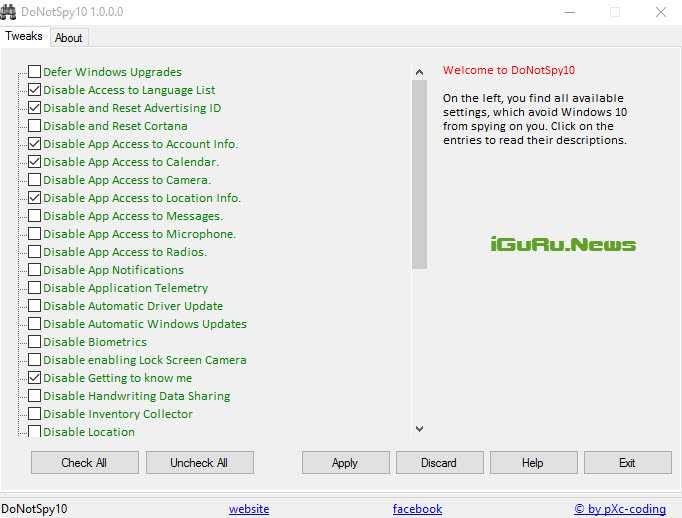
It gives you options to set privacy settings from its environment with just a few clicks.
Note: The Windows 10 SmartScreen protection feature may display a warning while running the program. You will need to click on "more info" and then on the next screen to "run anyway" to install the program.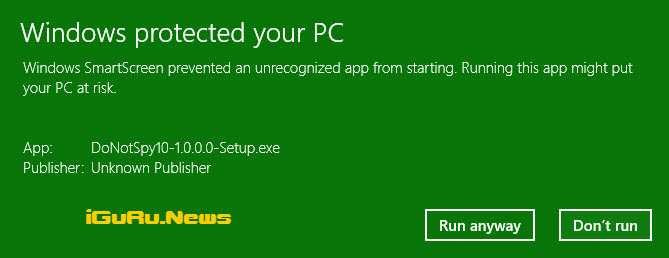
Note 2: The app contains third-party offers. Be sure to refuse to install them.
Note 3: The program page is in German, but the program itself is in English and German.
Once the program starts, you will notice an easy-to-use interface and a prompt to create a new system restore point. It is recommended to set one as it will allow you to spin if something goes wrong.
Below is the list of all the features you can control with the application
Snoozing Windows 10 upgrades
Amactivation of accessing the Language Lists option
Disable and reset the ad ID
Turn off and reset Cortana
Disable access to app accounts: Info, Calendar, Photo machine, Area, messages, Microphone, radios
Disable Apps Notifications
Turn off automatic updates for Drivers
Disable Automatic Updates for Windows 10
Biometrics Disable
Disable Enable the screen lock camera
Disable Meet Me or Getting to Know Me
Disable Handwriting Data Sharing
Disable the Inventory Collector
Disable Location
Disable onedrive
Disable the Password Reveal Button
Disable Writing Info
Turn off Sensors
Disable the SmartScreen Filter for URLs
Turn off Steps Recorder
Disable Telemetry
Disable Web Search
Disable WiFi Sense
Disable Windows Defender
Disable Windows Feedback Requests
Disable Windows Media DRM Internet Access
Disable Windows Update for other products
Disable Windows Update sharing
The program seems to have problems detecting the current status of a feature. In Windows 10 that we tested the Web Search feature was already turned off but the program did not read it as disabled.
The application makes the necessary changes to the registry in the background. Note that you may need to restart the system before you see the changes.
The main advantage of DoNotSpy is ease. Instead of having to hunt down the sites to change these settings yourself, you can find more privacy-related settings in the program's interface.
The downside is the supply adware and the fact that DoNotSpy10 asks to be installed before use.
Pay attention to the following screen during installation. You can avoid adware application and change of your pre-selected browser, just select Custom Install.
- Installer MD5: C23B1F534636E5BE7DFE5D10AF64E8AE
- Installer SHA1: 721F5B8C9986BA8E034E739E02920B1609016D6E