Check out the best free online video trimming tools to help you isolate the scenes you want.

Trimming a video is the video editing process by which a large with time duration video can be limited to a shorter one, in which only the scenes that interest you will be shown.
This process is common in amateur videos, especially those shot with a mobile phone, since in most cases nothing is timed and if you manage to capture a good scene it will be part of a larger video shoot.
Οπότε όταν θα πρέπει να στείλετε την επίμαχη σκηνή σε ένα φίλο σας θα πρέπει είτε να του στείλετε ένα τεράστιο βίντεο και να του πείτε "δες από το τάδε λεπτό και μετά" ή απλά να "κόψετε" τα περιττά, ώστε και το μέγεθος του αρχείου να μειώσετε, αλλά και να μην κουράσετε τον φίλο σας να ψάχνει να βρει τι θέλετε να του δείξετε.
The process of video trimming (trim) is included in all large and difficult software. But for just such a job you can choose an easy free online tool.
Since, at least in the big cities of Greece, optical fiber has started to dominate and now the speeds have become satisfactory, you will not have any difficulty uploading a video to the internet to edit it.
So let's look at the best of these online tools.
adobe express
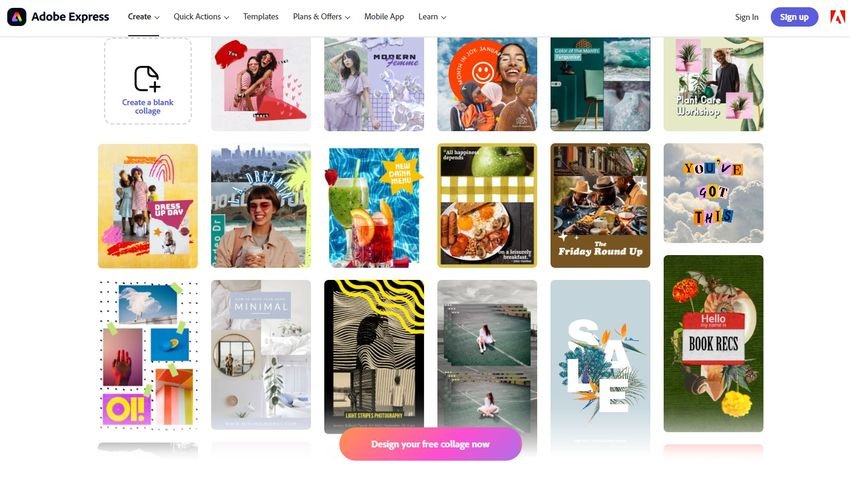
Adobe's free online video trimmer helps you quickly trim video to the perfect length for you. You can use for free from any web browser, even from a smartphone.
In addition to trimming videos, you can also use it to change the ratio διαστάσεων του βίντεο κλιπ σας. Με αυτόν τον τρόπο, μπορείτε να διασφαλίσετε ότι το βίντεό σας είναι έτοιμο για ανέβασμα σε οποιαδήποτε platform, including Facebook, YouTube and Instagram.
123Apps
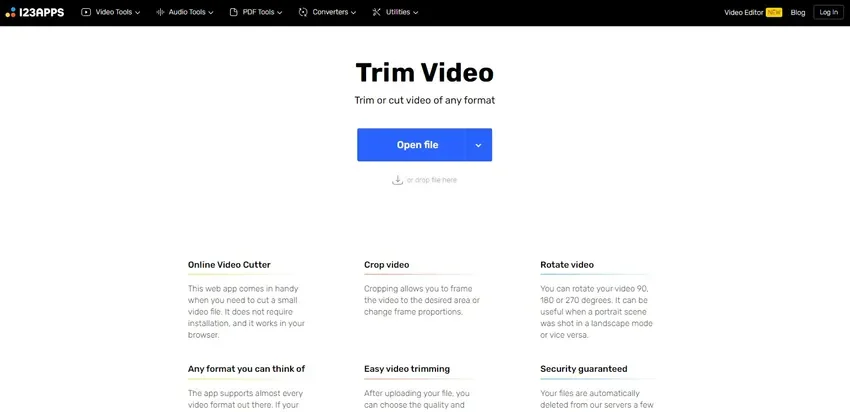
123Apps is a great tool if you want to trim a video clip online using your browser.
The platform supports almost every type of video format, up to 4GB per clip. Apart from trimming clips, you can also use this tool to rotate the orientation of your videos, change the playback speed, add text to video frames and more.
Once you're done working on your video, 123Apps automatically deletes them archives from its servers.
Video Candy
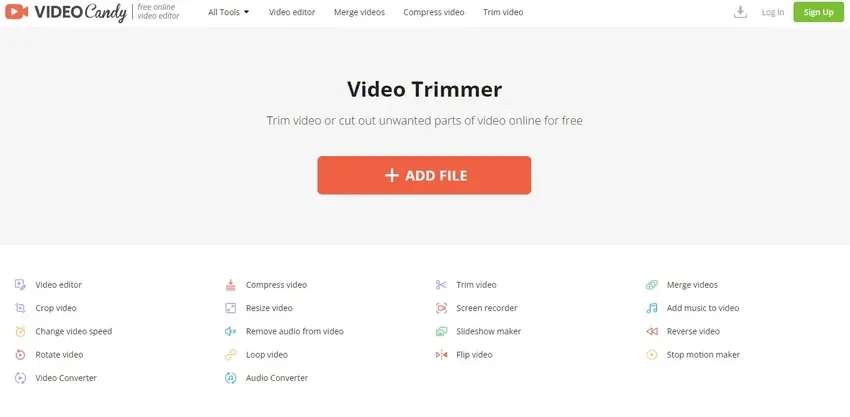
Video Candy is a free online video editing tool that offers a user-friendly interface for trimming your video clips.
The platform supports a number of formats and you can download your trimmed video clips without watermarks.
The platform allows users to trim, rotate, compress and merge video clips. Additionally, you can use Video Candy to create stop-motion videos and slideshows.
One of the best things about this tool is that you can use it without having to create an account.
see
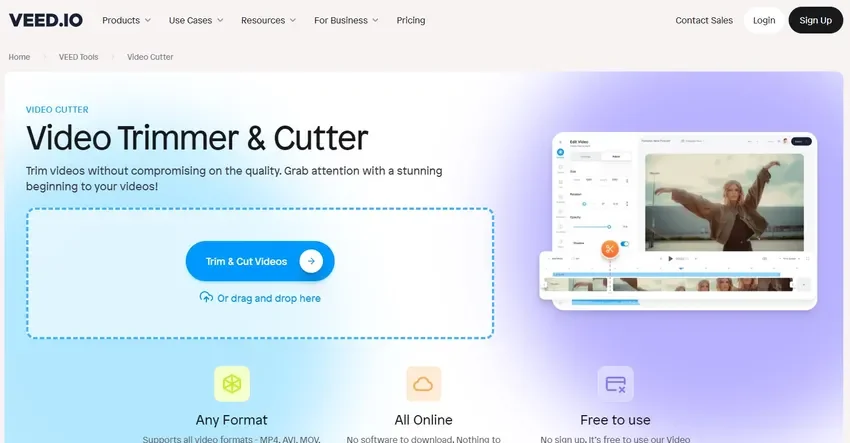
Veed makes it easy to trim your video clips to the perfect length, instantly and quickly. You can either drag the built-in slider on the platform to adjust the length of your clip or type in the duration if you want to be specific.
The platform supports many video formats such as MP4, AVI, MOV, GIF and more, so you don't have to worry about conversion or compatibility issues.
This makes Veed a great choice for videos you plan to upload to YouTube, Instagram, and other social media platforms. What's more, you don't even need to register to use it.
clide
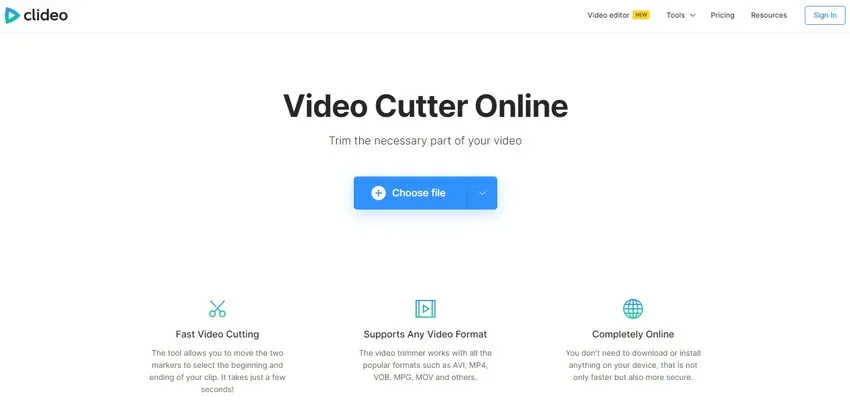
Clideo is the perfect video trimming and editing platform for beginners as it offers an intuitive interface that helps them create impressive videos.
The platform allows you to trim video clips of any length, in any format, at no cost.
The tool supports all video formats and you can trim videos up to 500 MB in seconds by marking the beginning and end of your clip.
Once your video is trimmed, you can save it to your device or back it up to Google Drive or Dropbox. Apart from trimming video clips, you can use this online tool to add effects, subtitles and more.
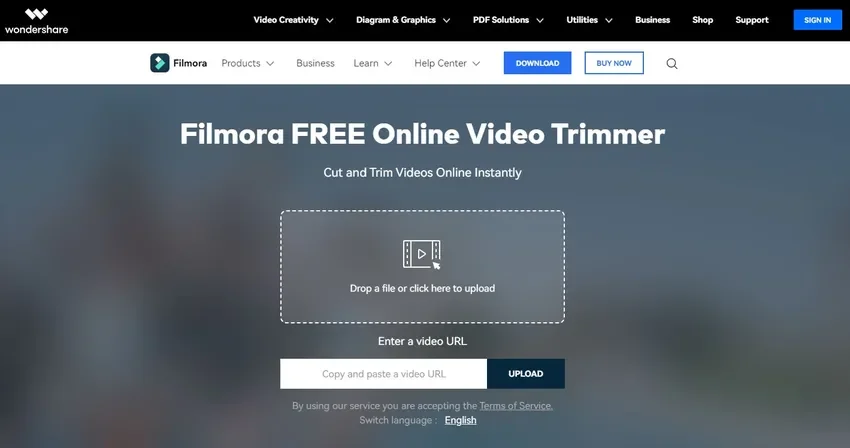
WonderShare Filmora is a free online tool that allows you to create videos of the right length.
The platform is designed with an intuitive user interface and a number of built-in editing tools, which will help you trim and trim your videos easily.
All you need to do is upload a clip from your computer or paste a video link (maximum file size allowed is 100 MB). Then you can use the slider to trim the video and download or export the trimmed video.
YouTube Studio

And we have reached the well-known YouTube. If you need to trim a video you've already uploaded to the YouTube platform, you don't need to re-upload it, as YouTube Studio is a great option.
YouTube offers this option for videos that are less than six hours long. However, note that you cannot change the order of the clips in your video. You can only trim parts of the video.
The best thing about using YouTube Studio's built-in video cutter is that your video's view count, comments, and even URL remain the same after you edit it.
In addition to trimming your video, you can add or change music, adjust the volume of the music, and blur certain faces or areas and more.
Video
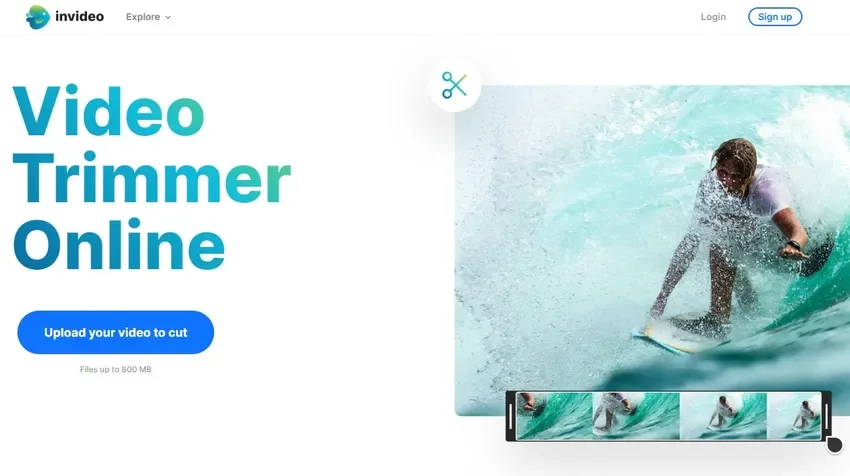
InVideo is an easy-to-use web-based tool that helps you trim videos to your desired length.
The platform is capable of processing video clips up to 800 MB and supports a number of video formats, including MP4 and WebM.
Unlike many other free video cutters, InVideo allows you to download trimmed videos for free, without a digital watermark. This ensures that you have a professional end product that can be uploaded to any platform of your choice.
WeVideo
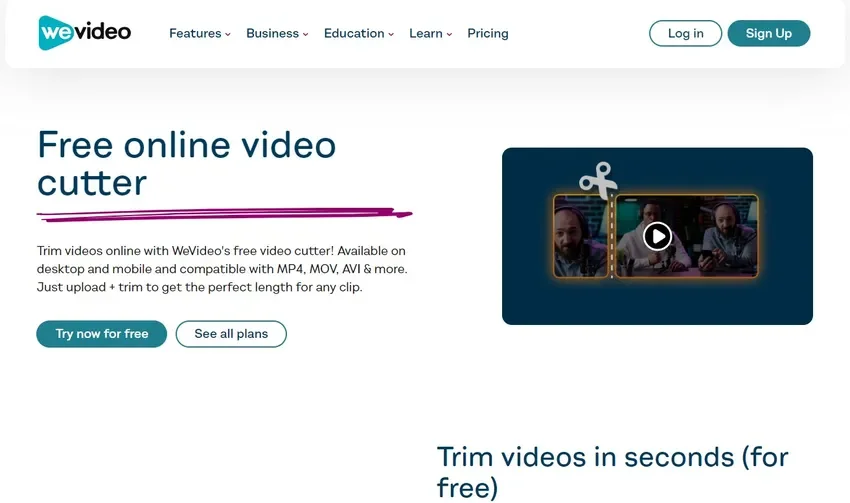
Whether you want to edit a video from scratch, or simply trim it down, all you need is a WeVideo account to get started.
Designed with an easy-to-use interface transportand drop, this platform allows you to cut your videos for free and easily.
Once you've trimmed the video, you can further customize it by adding text and more from a wealth of WeVideo tools. Finally you can export it to share with your friends. The videos you receive after processing will have a watermark.





