Check out five free online ones processors professional-looking videos with no technical training required.

If you want something easy, fast and simple to edit videos, then try some free online editor. There are several that can give you all the basic tools of a professional program and that don't require you to be on top of the technology.
If you've worked even once, locally or online, with a video editor you'll see that they all have pretty much the same setup and editing scene interface. So fear not and you won't have any trouble switching from one to the other.
Read: Free online video trimming tools
The logic of web editing is possible since both the original videos and the final product are short and you don't have to wait patiently for them to reach your computer. Let's look at some of the best products. The order is purely alphabetical without rating.
123 Apps
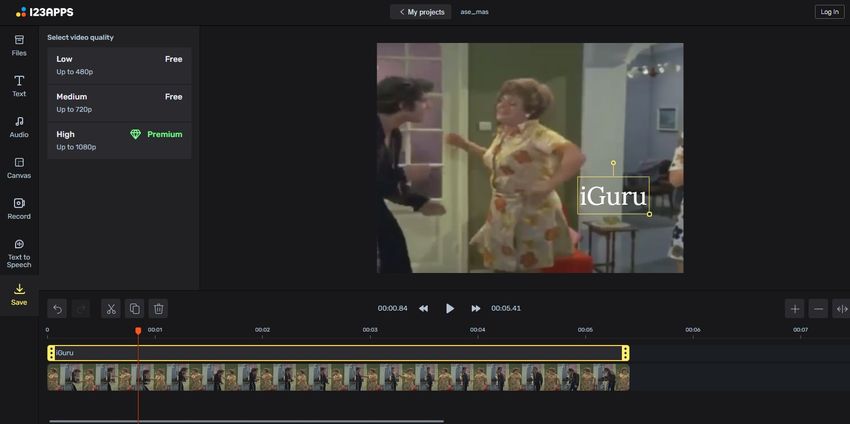
123Apps is a suite of free online video editing tools that you can use with one click, such as rotate, resize, crop video, edit video, etc.
It also includes some audio editing tools, PDF editing tools and format conversion. But primarily, it shines with video editing.
Ο website in video editing requires no registration and offers one-click options to trim, merge, crop, rotate, flip, resize, restore or stabilize video and add audio, image or text, remove logos, change volume and change video speed.
You can export and download videos up to 780p without watermarks. The free account allows a maximum file size of 500MB and up to five files per day.
You can upload files via Dropbox, Google Drive, a URL, or from your hard drive.
Mastershot
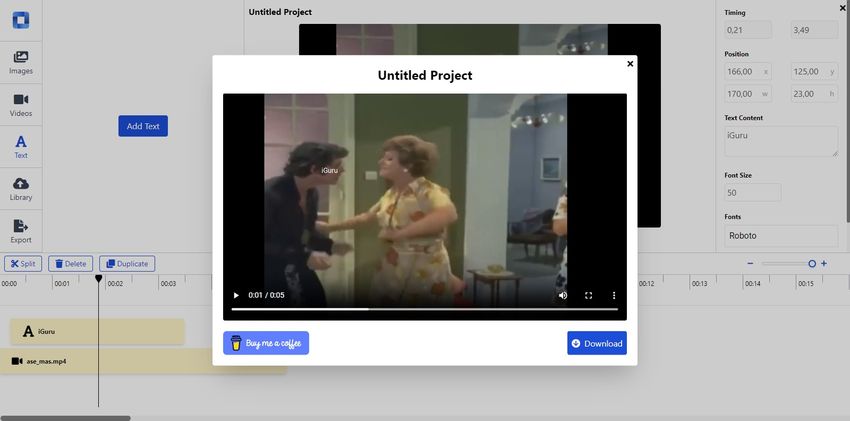
Mastershot is a simple with basic features only, online video editor, but without ads, watermarks and restrictions.
Mastershot was born out of a developer's frustration with online video editors that always put a watermark or ask you to pay to get around some restrictions. So this is one of the rare free online video editors without watermarks or restrictions.
It's a fairly simple editor that does the basic video editing functions most people want, but don't expect advanced features. You will only have video trimming, combining video, images and audio, putting text on the video (although something did not work well with the size), export audio from any video file, export video in 1080p resolution without time limit or watermark.
Mastershot works entirely in your browser, so it's faster than many other online editors that require you to upload material to servers. And because it means your data stays on your computer, it's better for your privacy and security. Free registration required.
Media.io
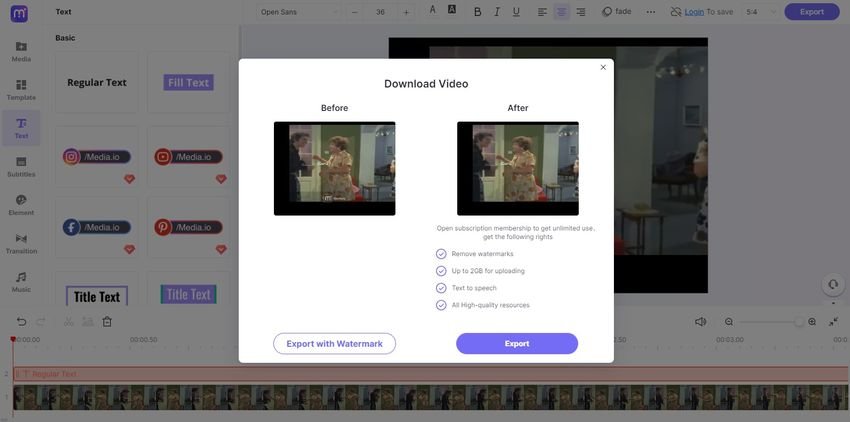
Media.io has one of the simplest interfaces for an online video editor, which makes it a great choice for beginners or casual users. It even allows you to add some video templates like a product demo or a call-to-action slide at the end of the video and more.
Media.io's online video editor apart from the usual features also has a text-to-speech function and you can ask a bot to read it into the camera. The free version is limited to 2000 characters or 10 minutes.
Media.io can automatically generate subtitles for your video, or you can upload them manually. The editor includes simple ways to add elements like emoji, transition effects like fades, and copyright-free music and sound effects.
The free version of Media.io allows you to export videos of up to 30 minutes in 1080p resolution, but it comes with a watermark. You are required to create a free account on the webσελίδα their.
Oslo

Oslo is a free video editor for online content creators that can export 1080p videos of up to 30 minutes without watermarks, but at 30 ftps.
owned by Streamlabs and intended for online content creators, it even includes different orientation settings for YouTube (landscape), TikTok and YouTube Shorts (portrait), and Instagram or Facebook (square).
The video editor requires free registration and enables you to upload videos and audios, and edit them with its own filters as well as adding text.
Once you're done editing the video can be downloaded to your hard drive or uploaded directly to YouTube if you connect it. In the free plan, Oslo does not add watermarks and exports up to 30 minutes of video in 1080p resolution and at 30 ftps.
Runway

Runway uses machine learning to provide advanced AI video editing tools, such as automatically removing objects from a video.
Έχει διαθέσιμες λειτουργίες που είναι πολύ εντυπωσιακές, όπως αφαίρεση ατόμων ή αντικειμένων, αυτόματη αφαίρεση - αντικατάσταση ή θόλωση του φόντου ενός βίντεο, μετατροπή του φόντου σε πράσινο, αλλαγή ταχύτητας, αυτόματη θόλωση προσώπων, κόψιμο σκηνών, αφαίρεση θορύβου, αυτόματοι υπότιτλοι, και άλλα.
In the free version of Runway, you can create up to eight seconds video and work on three video projects and up to 5 GB. You will be able to export videos in 720p resolution. It requires free registration and has no watermark.





