Google provides you free a great service is called Google Fonts.
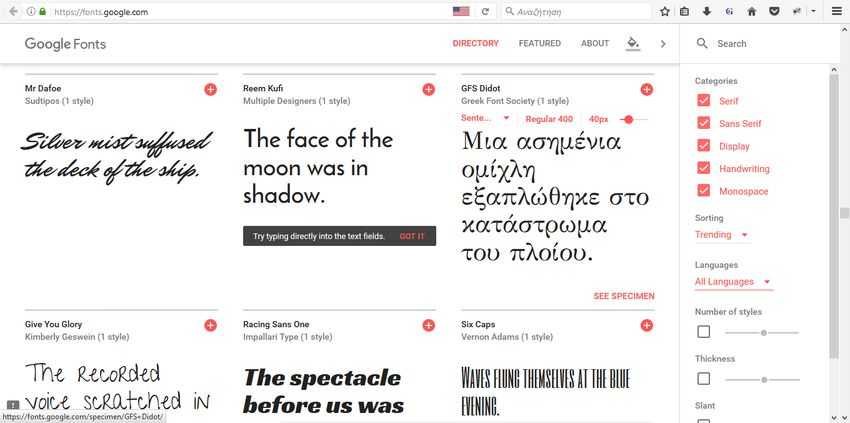
Essentially it provides you with a range of free, open source, high quality fonts that you can use anywhere, whether on the webσελίδα you or within your programs under an open license.
If you like some font from his library Google Fonts, all you need to do is download and install it just like any other font Windows. Let's look at this process in detail.
1. Open the Google Fonts electronic library in your browser using the following link: Google Fonts.
2. Browse through the list of fonts until you find one you like. If you want to see more details first, hover over the font area and click the "See Specimen" button that will appear.
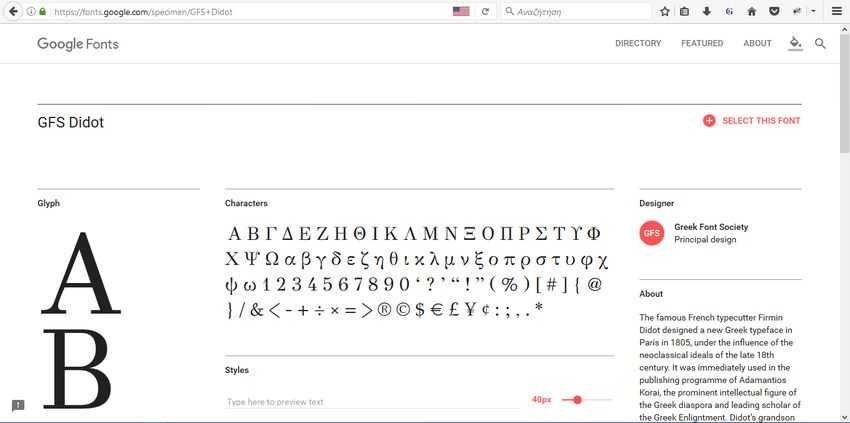
Or, you can still change the text-style of the font to your home page to better understand its style.
On the left, you have different filters, such as language, categories, etc., and how to display them for your easy search.
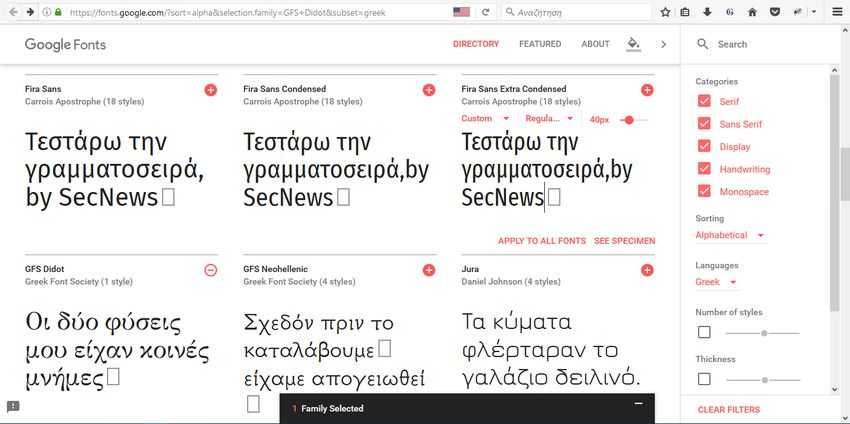
3. If you find one you like click on the "+ Select this Font" button to select the font. You will automatically see a black bar at the bottom of the screen telling you how many fonts you have selected so far.
4. When you are done with the selection, click on the black bar with plugins. There, you will find the Download button (down arrow icon in the upper right corner of the page). By the window λήψηthat will appear just confirm the download.
On the screen with the selected fonts you will also find several useful ones information, such as the code you should put on your website so that your readers can recognize and read the font you have chosen, etc.
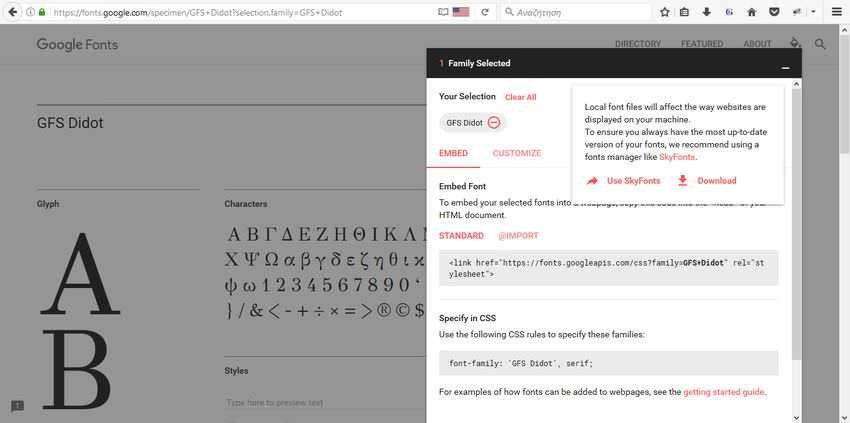
5. Logically every font will be downloaded to your computer in compressed zip format. Unzip any such file and run the .ttf file for each font. In the window that will open, click the "Install" button to install it on your computer. You can now use these fonts in your applications such as Microsoft Word or Notepad.





