We have all encountered a 404 error while browsing the web. Maybe even on iGuru! What exactly do the numbers mean in this error and why specifically the number 404?
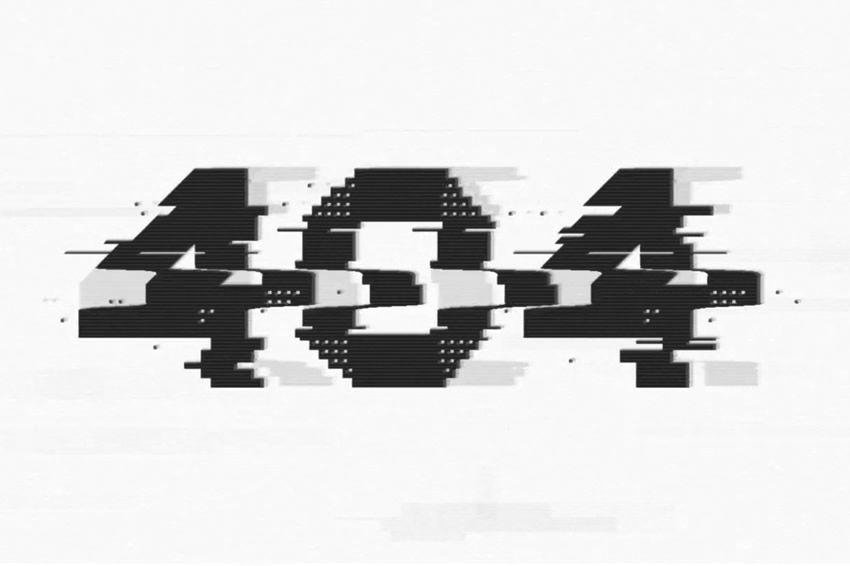
404 is an error code that appears on websites. It means a link is broken or does not lead to a valid page on a website. It is the thing that all website owners hate to see on their site, something that can harm a user's online experience.
A user can stumble upon a 404 page in a number of ways. Maybe you followed a link on the site itself that leads to a 404, or maybe there's a bookmark that leads to a dead end. Sometimes, 404 links can also appear on other websites or through engines search.
Λόγω του ότι είναι ένα κακό αποτέλεσμα στο σερφάρισμα των χρηστών, οι ιστότοποι με πολλές 404 σελίδες δεν έχουν επισκεψιμότητα. Ορισμένες μηχανές αναζήτησης τιμωρούν τους ιστότοπους που περιέχουν πολλούς κατεστραμμένους συνδέσμους. Οι συχνές περιπτώσεις ανακατεύθυνσης χρηστών σε σελίδες 404 μπορεί να οδηγήσουν σε κατηγοριοποίηση ενός ιστότοπου ως "χαμηλής ποιότητας" ή "αναξιόπιστου" από τους algorithms of Google. Most content management systems (CMS) have features that try to minimize 404 redirects.
Η εμφάνιση του 404 το έχει καταστήσει ένα από τα πιο γνωστά λάθη στην ιστορία του διαδικτύου. Έχει γίνει ένας όρος meme και αργκό από μόνος του. Όσοι είναι "κομπουτεράκιδες" και αναφέρονται σε κάποιον ότι "έχει σφάλμα 404", σημαίνει ότι αργεί να σκεφτεί ή αγνοεί ένα συγκεκριμένο θέμα.
Γιατί "404;"
So why 404? The first thing to realize is that there are other "numbers" associated with one's load status by clicking hereς. Για παράδειγμα, όταν φορτώνετε μια κανονική ιστοσελίδα, είναι ένα αίτημα "200 OK", που σημαίνει ότι φορτώθηκε χωρίς κανένα πρόβλημα.
Ο Tim Berners-Lee, considered the father of the web, established HTTP status codes in duration of World Wide Web Consortium (W3C), 1992. These codes, which are still used today, are formed into three-digit numbers. A κωδικός που ξεκινά με "4" σημαίνει σφάλμα πελάτη, which means that the user requested a page to which he does not have access.
Here are some standard codes that also start with 4 that you may recognize:
- 400 Bad request: This usually occurs when there is an incorrect request to the site.
- 401 Unauthorized and 403 Forbidden: These occur when the user does not have the necessary permissions to access a page, such as login or digital authentication.
- 404 Not found: This occurs when the resource or page does not appear to exist on the server.
- 408 Request Timeout: This occurs when the server expires or hits the maximum time to load a page before the request is complete.
Other common error messages
Εκτός από το να βλέπετε "HTTP 404" ή "404 Not Found", μπορεί επίσης να συναντήσετε μερικούς άλλους κωδικούς σφάλματος που μεταφέρουν το ίδιο πράγμα. Οι κοινές παραλλαγές περιλαμβάνουν "Η σελίδα δεν βρέθηκε" ή "Το αρχείο δεν βρέθηκε". Ανάλογα με τον ιστότοπο που περιηγείστε, ενδέχεται επίσης να δείτε μηνύματα όπως "Το προϊόν δεν βρέθηκε".
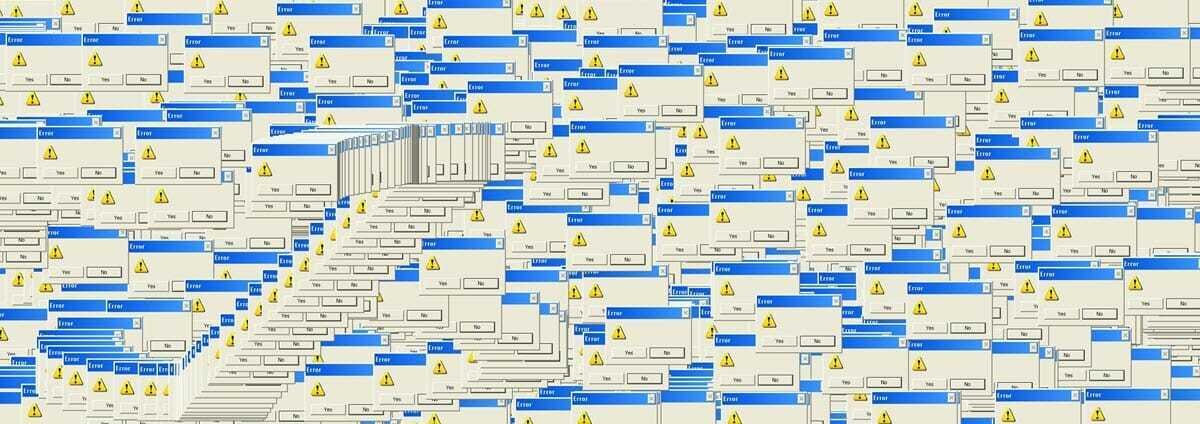
Ένα πράγμα που πρέπει να σημειωθεί είναι ότι οι ιστότοποι μπορούν να προσαρμόσουν σε ποια σελίδα κατευθύνεται ένας υπερσύνδεσμος 404, έτσι πολλοί ιδιοκτήτες ιστότοπων σχεδιάζουν μια προσαρμοσμένη σελίδα 404. Κάποιοι θα σας πουν να επικοινωνήσετε με τον webmaster του ιστότοπου. άλλοι το χρησιμοποιούν ως ευκαιρία για τον χρήστη να αναζητήσει κάτι άλλο στον ιστότοπο. Για παράδειγμα, η σελίδα 404 του iGuru οδηγεί στο μήνυμα "Ooops, sorry! We couldn't find it" και σε μια γραμμή αναζήτησης για περεταίρω χρήση.
And now what?
If you come across a page that has a 404 error but you're sure it used to content, you can do a few things. One is to check if the admin moved that content somewhere else. Websites change their URL structures all the time, so it's possible that the link has been recategorized or renamed. If the site does not have an internal search engine, you can search for the site on Google by typing site:iguru.gr or the equivalent if you are searching on another site.
You can also use the Wayback Machine, a service provided by the Internet Archive. To use this service, copy and paste the URL of the page in their context. It will display a list of archived versions of this page from previous years. Although this does not always work, many sites have archived versions.
If none of these options seem to work, you may need to look for the content elsewhere or contact the site administrator. There is a good chance that there is a contact page. Contact them and let them know they have a broken link.





