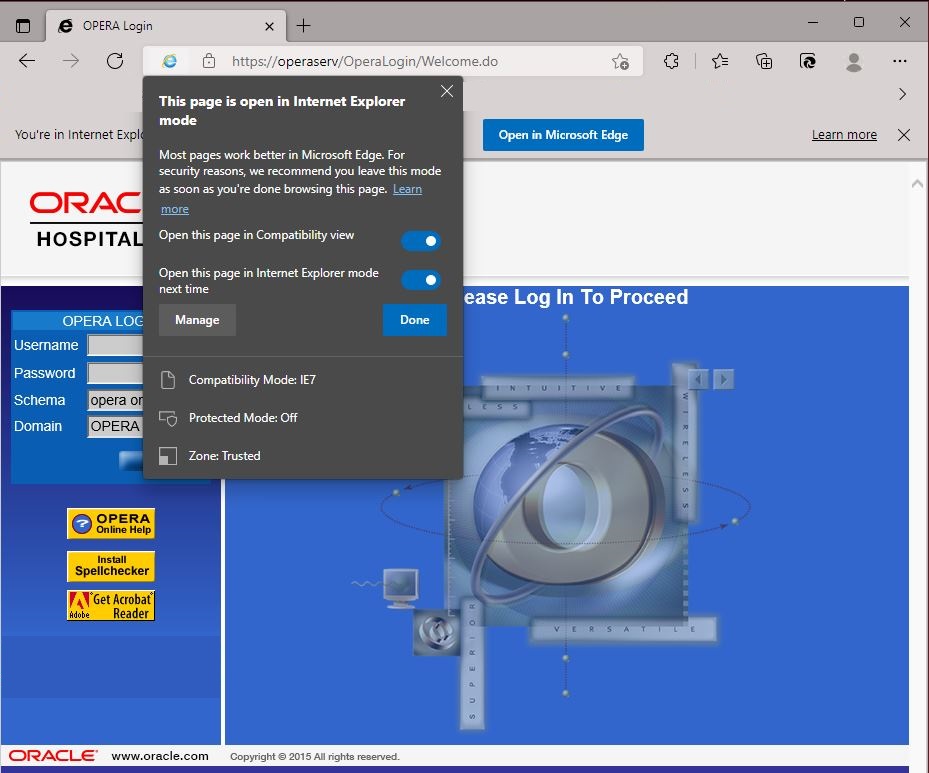The end of the Internet Explore from MS for the absolute majority of users did not mean anything, however "on top" of the browser engine have been built information management systems that are in use in organizations and businesses worldwide, so widespread that replacing them requires cost and time.
One such well-known management system is Oracle Opera. The solution given by the company is now cloud, however in the business world the "what works and it is expensive to replace it, we leave it as it is" applies.
In our article in 2019 we had the news that for the planned end of life of IE, Microsoft had started its integration in the Edge
https://iguru.gr/microsoft-internet-explorer-edge-chromium/
In the article we will present its use modes internal explorer mode, with an example of how we will now work with Opera through MS Edge.
In order to have the IE mode function, we must have the latter installed version of MS Edge. We can download the browser from the page
https://www.microsoft.com/en-us/edge/business/download
In MS Edge, click on the three clicks to the right of the address bar and select Settings
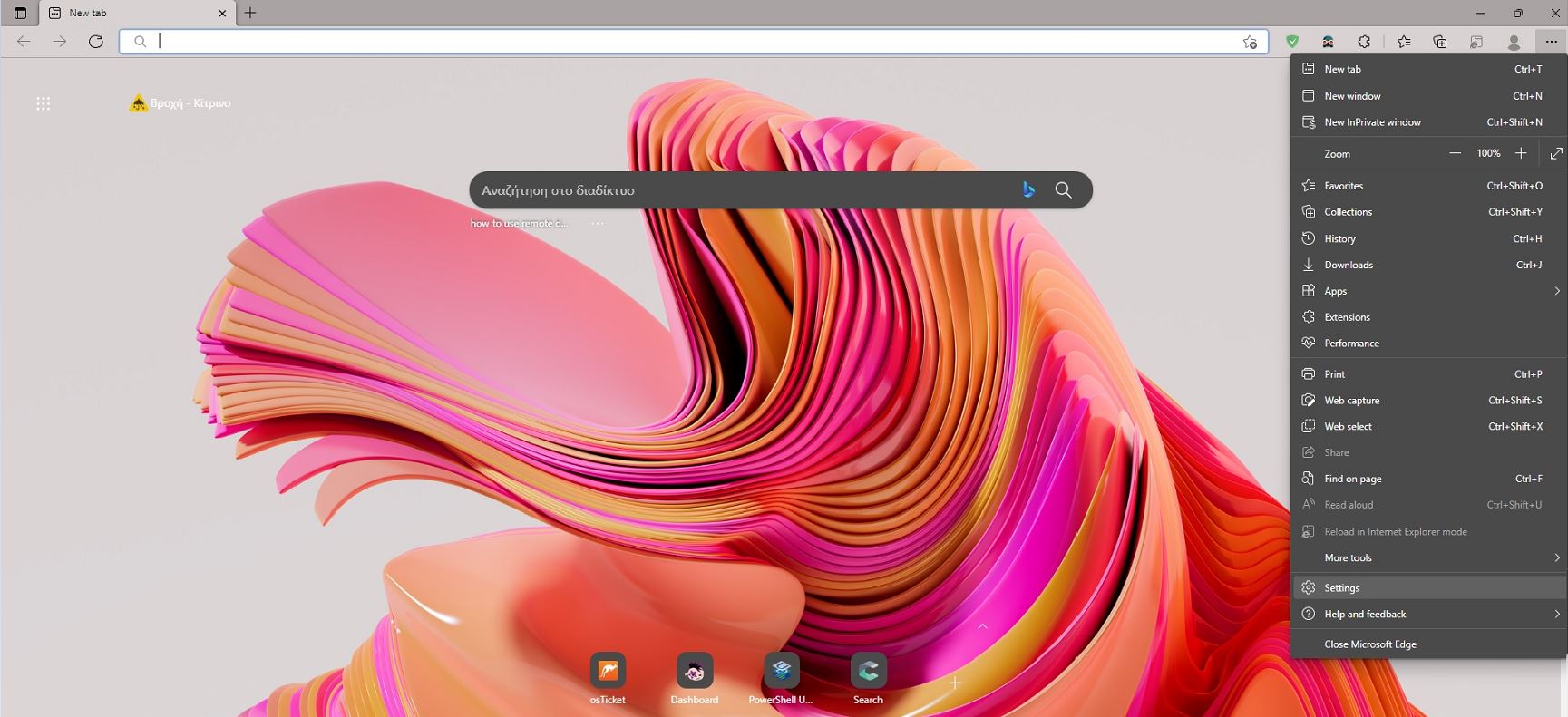
Optional: select Appearance and activate the Internet Explorer mode button.
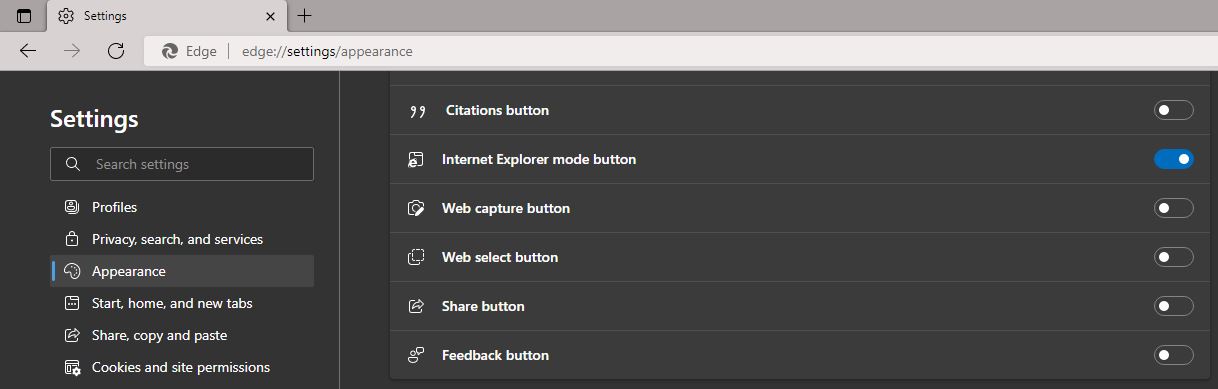
Optional: select Cookies and site permissions and in Notifications> Allow select Add and write in the site field the url> Add
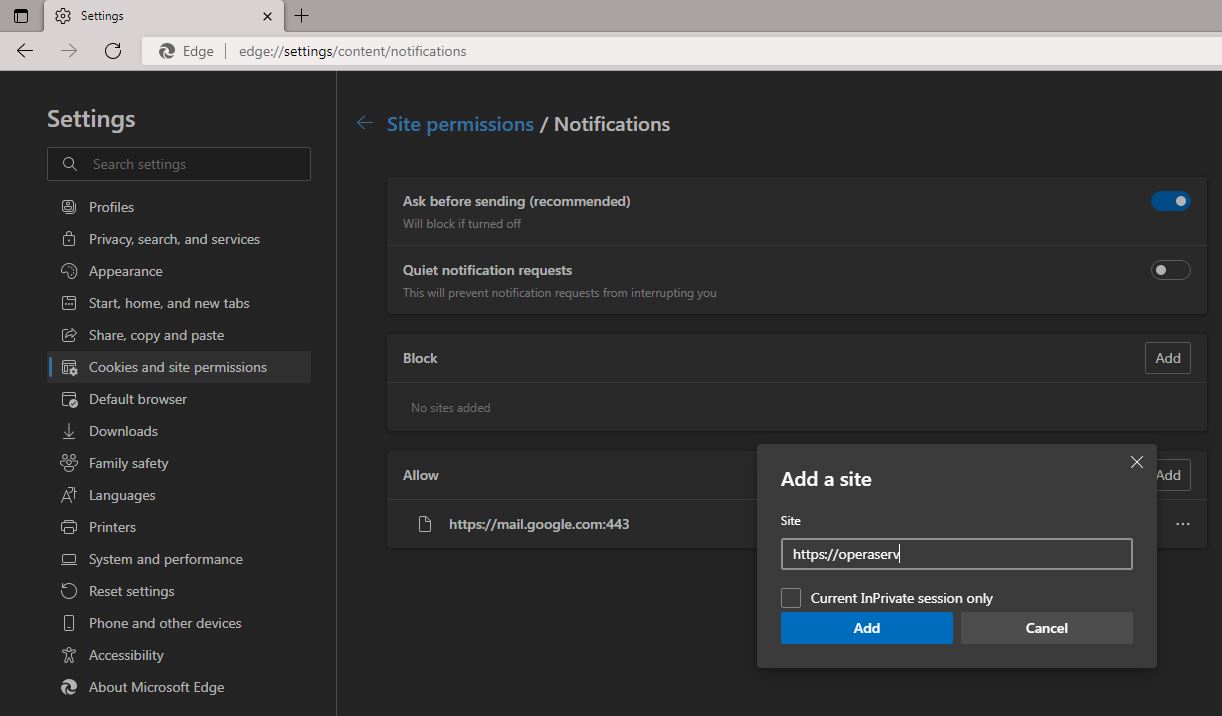
In the Default browser option, select Allow sites to be reloaded in Internet Explorer mode > Add and write the url in the site field > Add
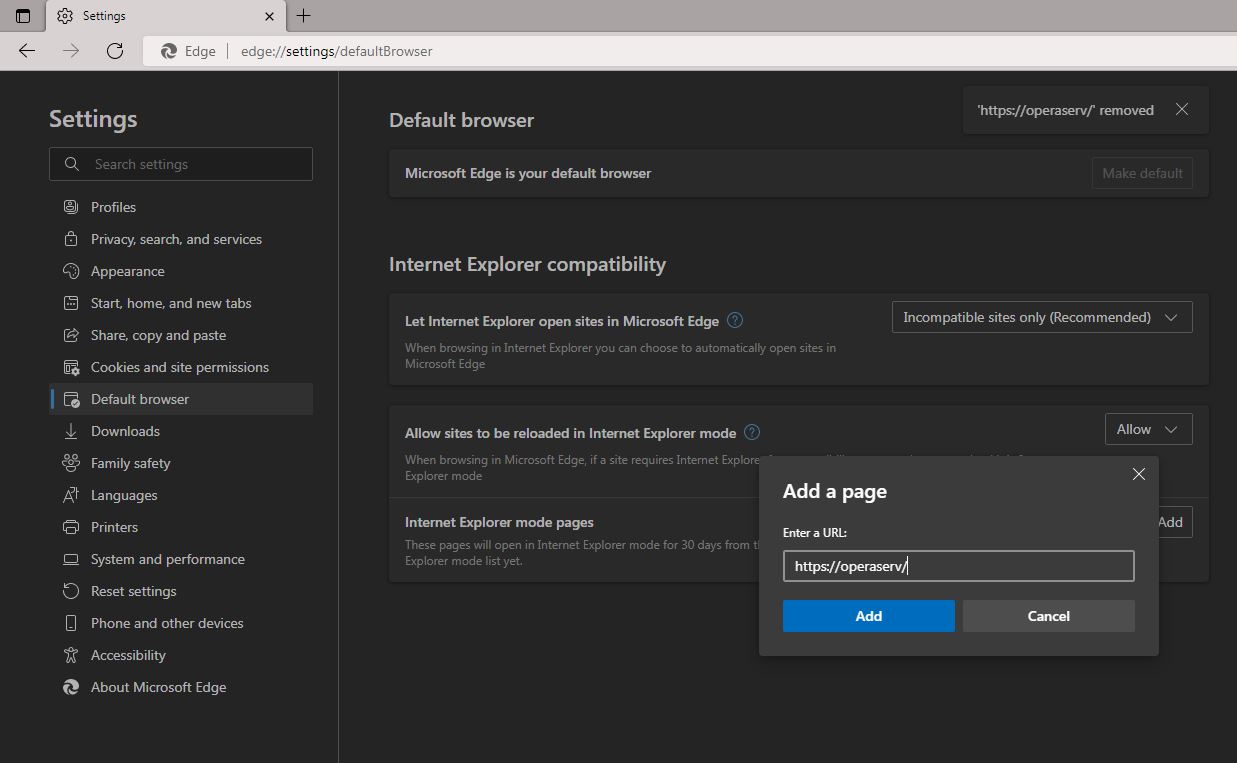
If necessary, create a shortcut on the desktop:
"C: \ Program Files (x86) \ Microsoft \ Edge \ Application \ msedge.exe" https: // operaserv
On the first visit to the site in Internet Explorer mode, click on the IE icon in the url field and select Open this page in Compatibility view Open this page in Internet Explorer mode next time