Google Chrome can be used for appearance PDF documents. The feature is included natively in the web browser, which means it does not require the use of third-party tools or extensions.

Google is working on an update for the embedded program projections PDF that will fill a lot of gaps since other web browsers like Firefox provide a much better view when it comes to viewing PDFs in their browser.
Right now, the users Chrome users can use the built-in viewer to zoom in and out, print the document, and change its orientation. Compared to Firefox, which has a table of contents, auto-zoom, or quick jump feature, features that Chrome lacks.
The next update of Chrome PDF Viewer will change the data. New features are now available in all recent versions of the web browser, including Chrome Stable, but behind a flag. Upcoming Update features a table of contents, a two-page view, quick switch support, and more.
How to turn on
1. Browse Chrome on the page chrome: // flags / # pdf-viewer-update.
- Set the PDF Viewer Update flag to Enable.
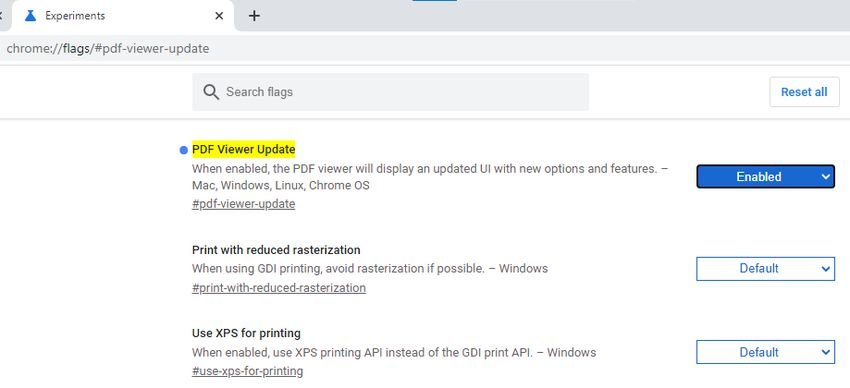
(Warning: the flag is available for all desktop versions of Google Chrome.)
- Restart Google Chrome.
You will immediately notice the difference in the appearance of the pdf files, thanks to the new sidebar that exists when activated. A click on the menu icon on the right side of the toolbar displays the new "two page view" option that you can enable to display two sheets side by side.
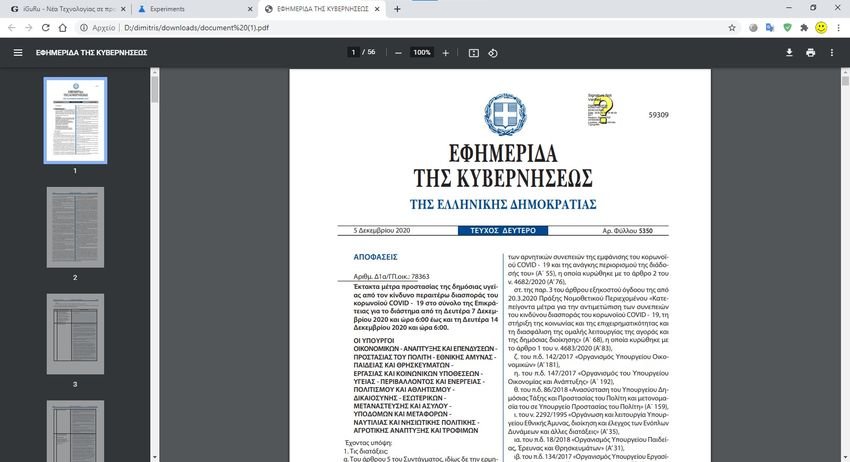
Chrome Canary users can also enable the PDF Viewer Presentation feature to unlock the full-screen PDF viewing feature. Just use F11 shortcut in PDF viewer in Google Chrome to toggle it operation.





