Here's how to force the Facebook app on a phone to open in an external program browse the links.
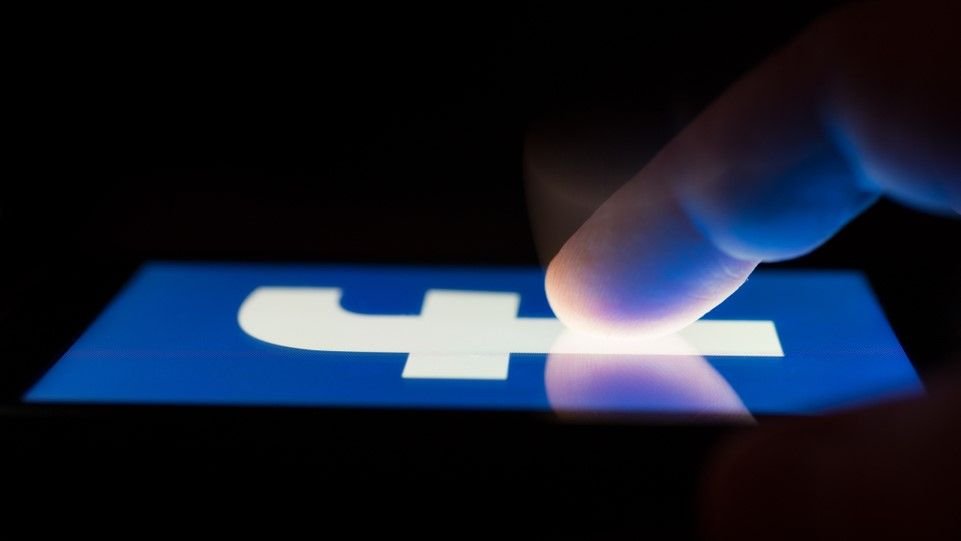
The Facebook app you have installed on phone you have a browser built in so when you click on a link you see the results directly in the Facebook application without switching programs.
As a feature it is easy to use but the internal browser of Facebook is not configurable. Also, the less data you feed directly to Facebook, the better, right?
This feature appeared to have been silently removed in June 2021, but was silently restored. No one knows if it will exist forever, but in the meantime, see how you can force the Facebook app to use the browser of your choice to display links.
What is an in-app browser?
An in-app browser is nothing but a web viewer without all the others functions which the specialized browsers like Opera, Chrome, Brave and the Firefox.
Application developers like Facebook created this browser to run only on their application. It can not be opened independently, it only works through their application.
These browsers are used by companies such as Facebook, Twitter and Gmail to keep using their application instead of going to another one. They do not want you to leave their application.
Negatives of the browser within the Facebook application
In principle, such browsers are completely simple, of course, compared to a normal browser.
You can only view one site at a time, meaning you can not open new tabs.
You cannot type new URLs since it does not exist line addresses in these browsers.
An in-app browser does not store login information, so you will need to enter it again if you are on a site that requires your password.
In fact, sometimes the pages do not load properly or they may get stuck shortly after opening.
There is no browsing history available, so you can not go back and complete a story later without searching for it again on Facebook.
You can not bookmark a site. Facebook has a way of "saving" the site's URL, but it is different from the bookmark function.
It does not get extensions, it can not be configured not to show you a site ads, it can not bypass the site scripts, it can not remember that you have accepted the cockies.
How to change the Default Facebook browser
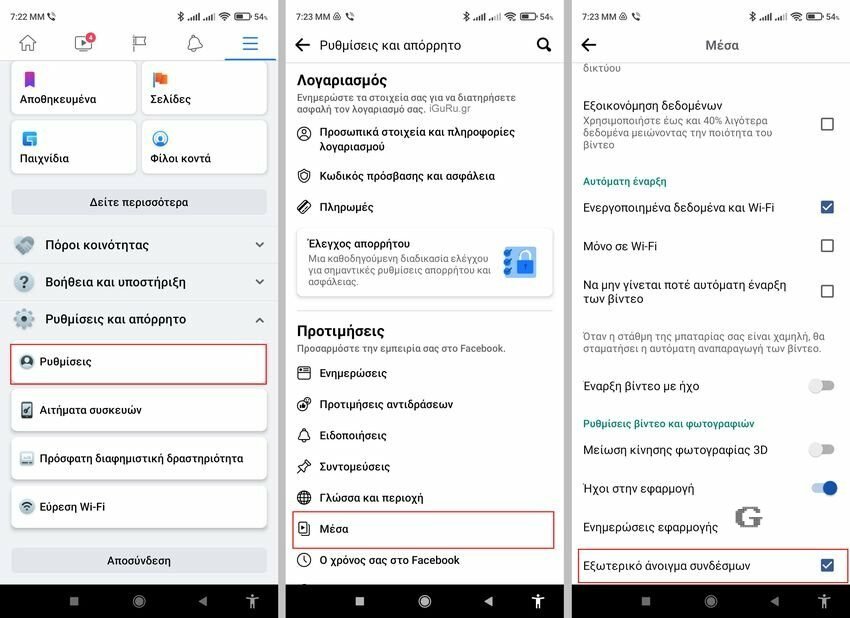
If you want to force Facebook to open the links you click in your default browser, do the following:
Step 1: In the Facebook app, tap the menu that has the three-line icon in the upper right corner, then scroll down and tap “Settings and privacy".
Step 2: In the drop-down menu click on “Settings“. On the new screen, scroll down and press “Inside".
Step 3: On the new screen, scroll down until you see “External link openingMark it.
That's it!. Now the next time you try to open a web page link via Facebook, it will open with the default browser you have set up on your mobile phone.





