In March, Facebook Messenger provided you with a cradle, where if you were sending an emoji with the crescent to a friend then your screen would switch to night mode.
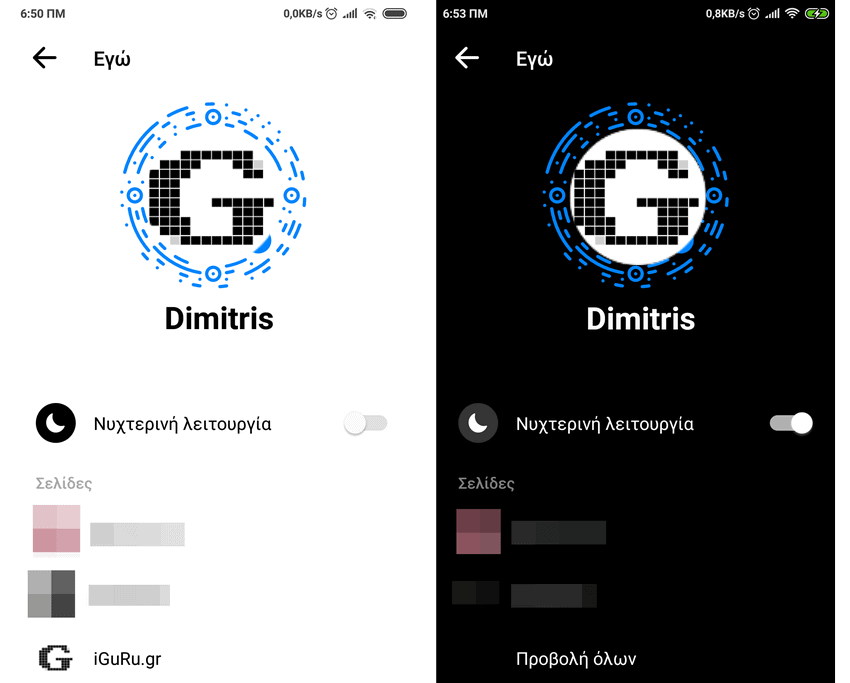
As of yesterday and for the whole world, it was added to the Messenger settings button night mode, so you can black out your screen whenever you want.
The night mode or “dark mode”, changes the screen in Messenger, eliminating the white and perhaps annoying background και κάνοντας το μαύρο. Θεωρητικά είναι πιο ξεκούραστο στο eye and with less energy consumption.
To flip its screen Android σας στην νυκτερινή λειτουργία, πατήστε στη φωτογραφία του προφίλ σας μέσα στην εφαρμογή. Θα μπείτε στις προτιμήσεις και τις ρυθμίσεις σας. Στη συνέχεια, και στην πάνω μεριά του μενού, θα δείτε έναν διακόπτη με την ένδειξη “Νυκτερινή λειτουργία”. Πιέστε το και η οθόνη θα μαυρίσει.
The feature, announced yesterday, is in the process of being delivered to users around the world. If you can not see it, you may need to update the app as it has already arrived in Greece.
Facebook notes that you can still enable dark mode by simply sending a moon emoji to your friends. This option remains for the stuck friends of emojis. But for everyone else, better to follow the above steps.





