Let's say you're in a friendly home and you need to log in for a while to your Facebook account. Or even worse, on a public computer at an airport eg. And leaving there you do not remember if you were disconnected from your account.
Nowadays this could be the beginning movie script!
What can we do to check which ones? Appliances are we logged in and log out of any of them we want?
- Go to Facebook settings.
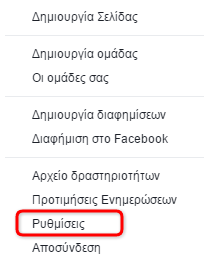
2. Security settings.
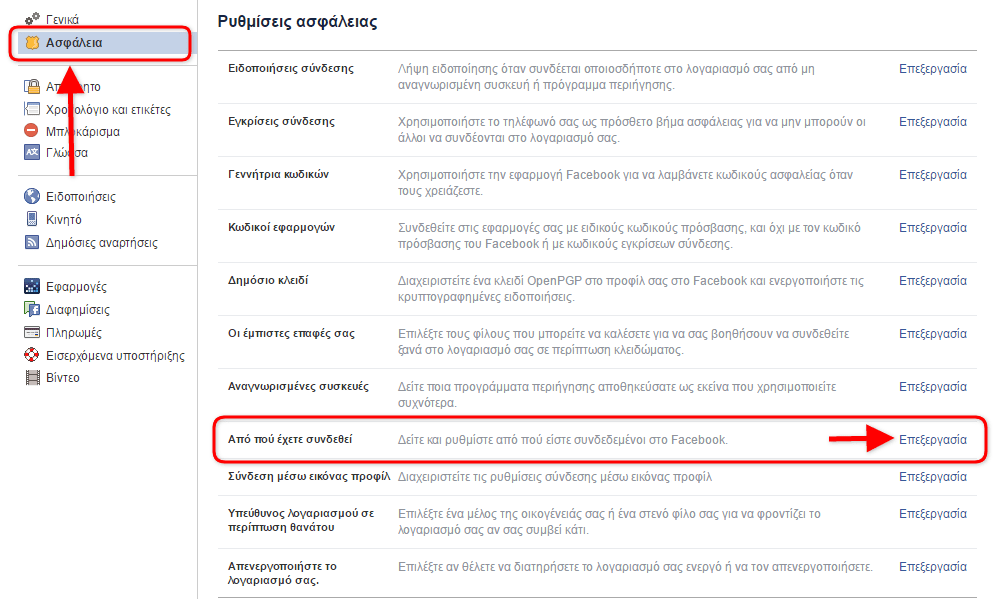
press "Edit" and it will appear record where you last logged in from. If any of your devices are unknown, you can remove them.
It can also be done by the smartphone in exactly the same way.
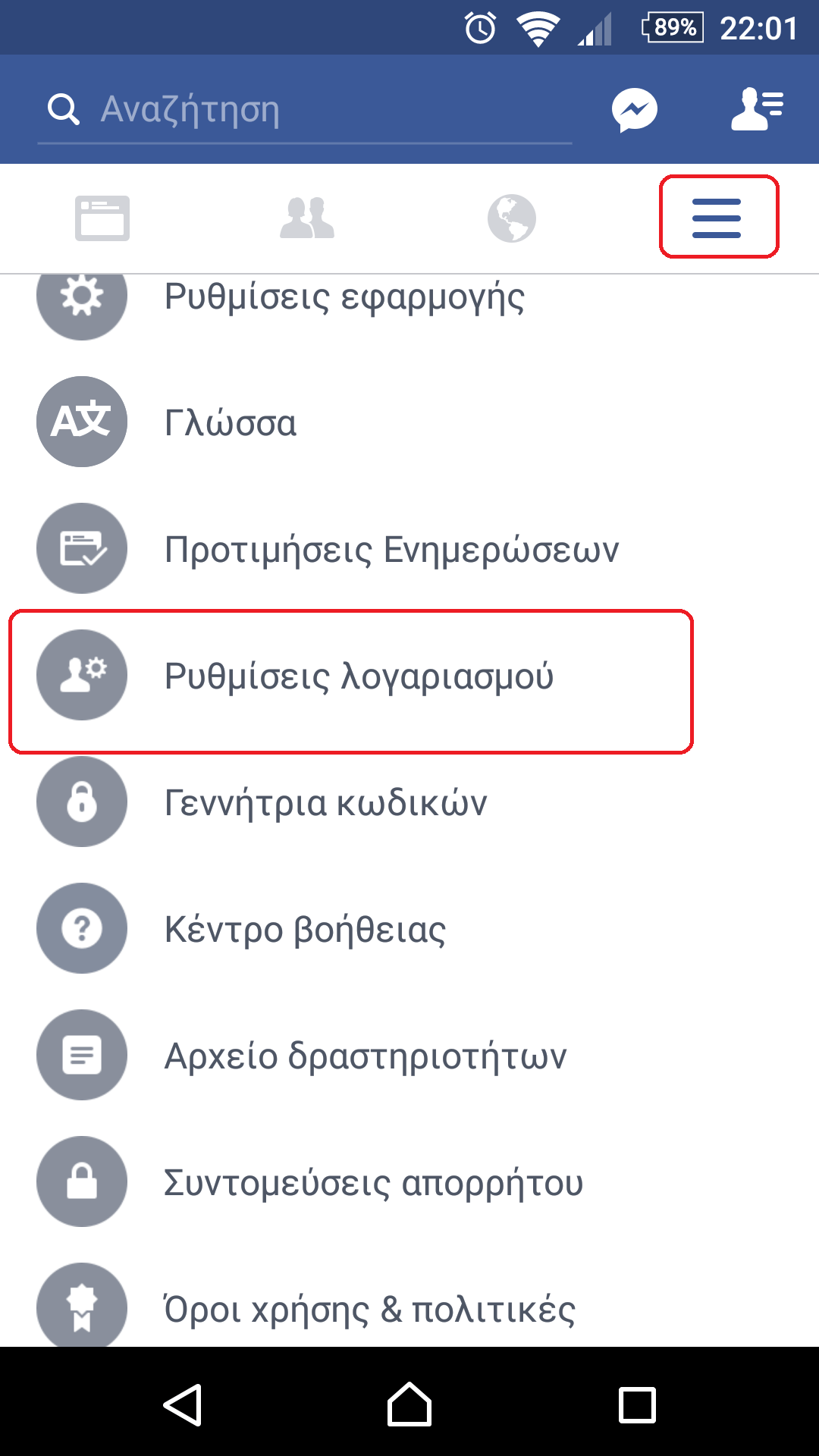
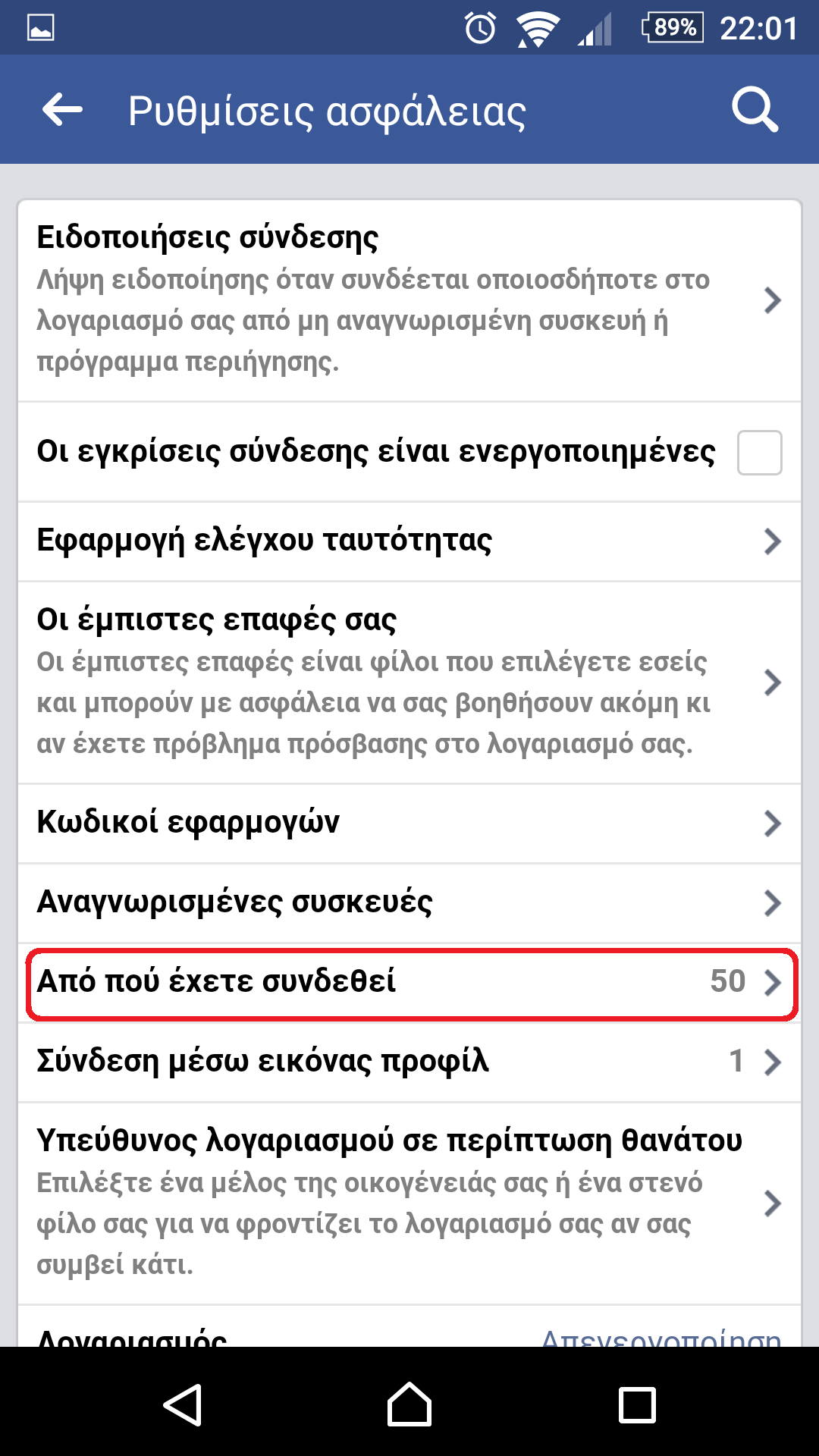
Better to have our minds before we find ourselves in an uncomfortable position with strangers scraping our bill and our messages!
https://www.facebook.com/help/211990645501187?helpref=faq_content





