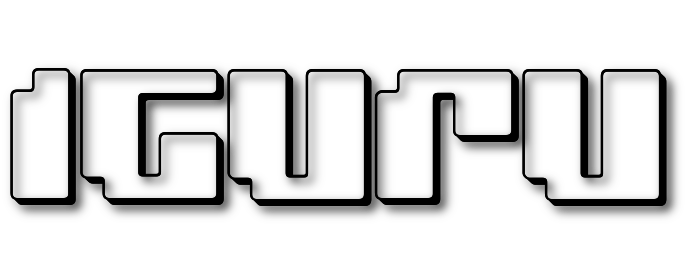Are you planning to sell, trade in or simply upgrade your iPhone? You will need to do a factory reset. This process erases all your personal data, making your iPhone as good as new.
However, if you have forgotten him code Apple ID access, things can get a little tricky. Below we will see how to factory reset your iPhone without Apple ID and password.
The tool Tenorshare 4uKey can quickly remove any type code screen access, Face ID, 4-digit/6-digit pin and more.
It can bypass the MDM login screen and remove the MDM profile without credentials.
It is compatible with the latest iOS 17/ iPadOS17 and all latest models iPhone.
To factory reset iPhone without password using Tenorshare 4uKey, follow the steps below:
- Download and install Tenorshare 4uKey on computer you.
- Launch the software and keep your iPhone connected to your computer.
- Press the “Start Remove” button to start the process.
- You will be prompted to download the firmware. The process will start automatically.
- Wait until the process is finished.