Make the victim's browser, every time he runs it, additionally open a specific page of your choice.
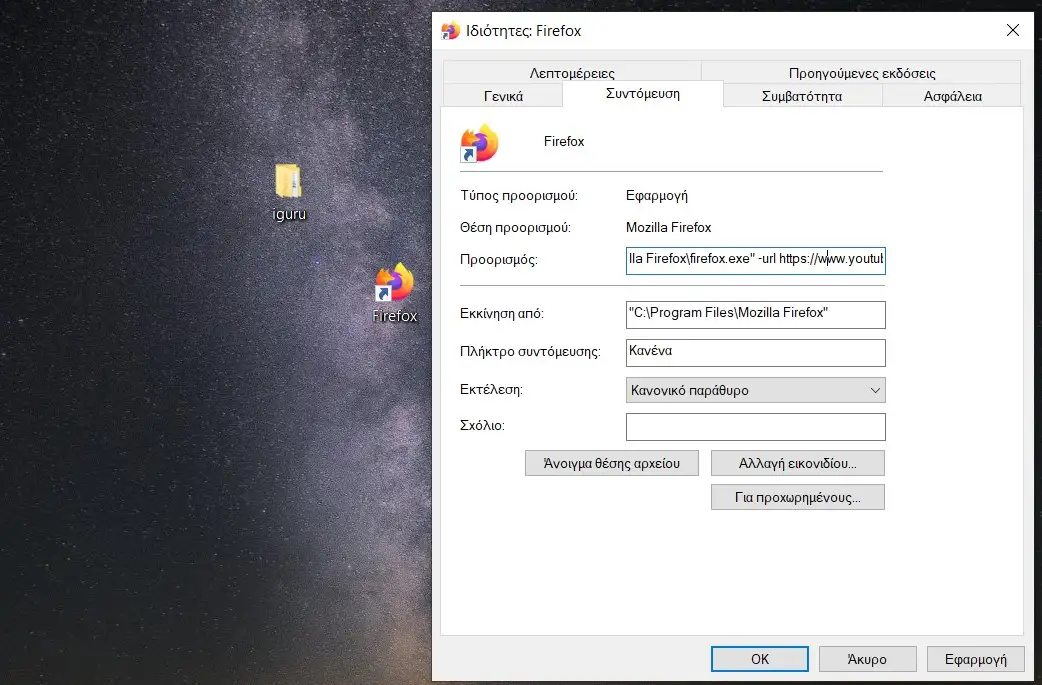
Surprise your victim by tampering with his browser icon and making it so that every time he runs it, he additionally opens a specific web page.
Even if it is set Browser to open all the tabs of the last session, this will open an extra tab with the page you tell it to.
Let's see how:
step 1: Right-click the shortcut icon of the browser of your choice, then click “Properties”.
step 2: Go to the “Shortcut” tab, click inside the “Destination” text box, then paste the text -url https://www.youtube.com/watch?v=0nJ1CtozKO4 at the end of the existing text.
If you mess with Firefox, then the full text in the “Destination” box should look like this:"C:\Program Files\Mozilla Firefox\firefox.exe" -url https://www.youtube.com/watch?v=0nJ1CtozKO4
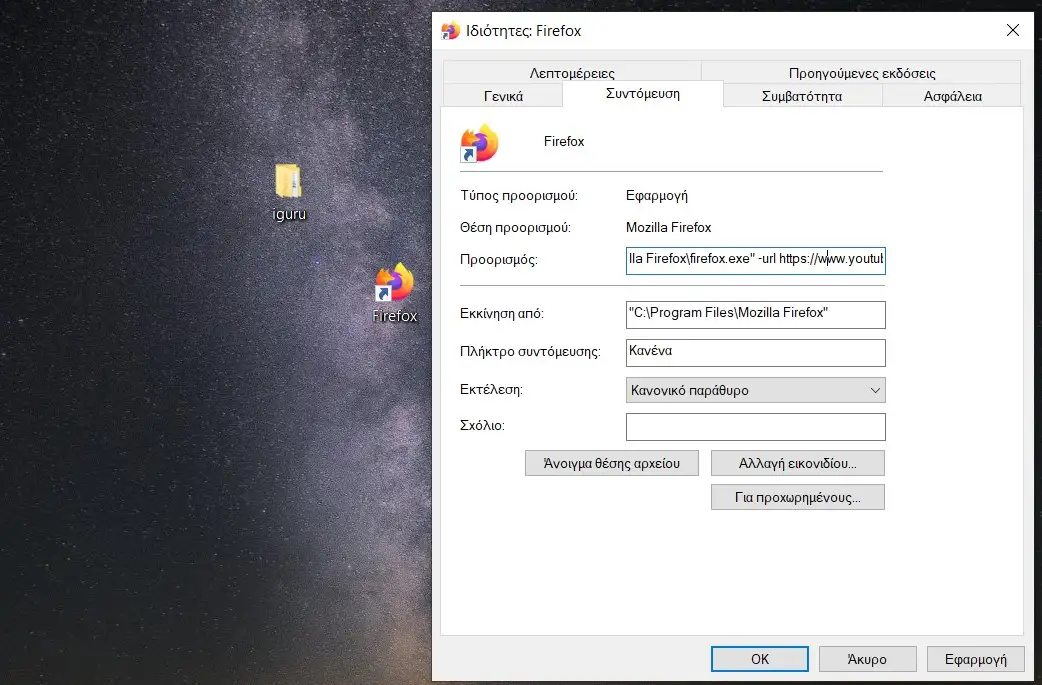
Η address YouTube URL links to an iGuru video. You can replace it with any URL.
Double-clicking the browser icon regardless of how it is set to open will additionally open the web page you selected.
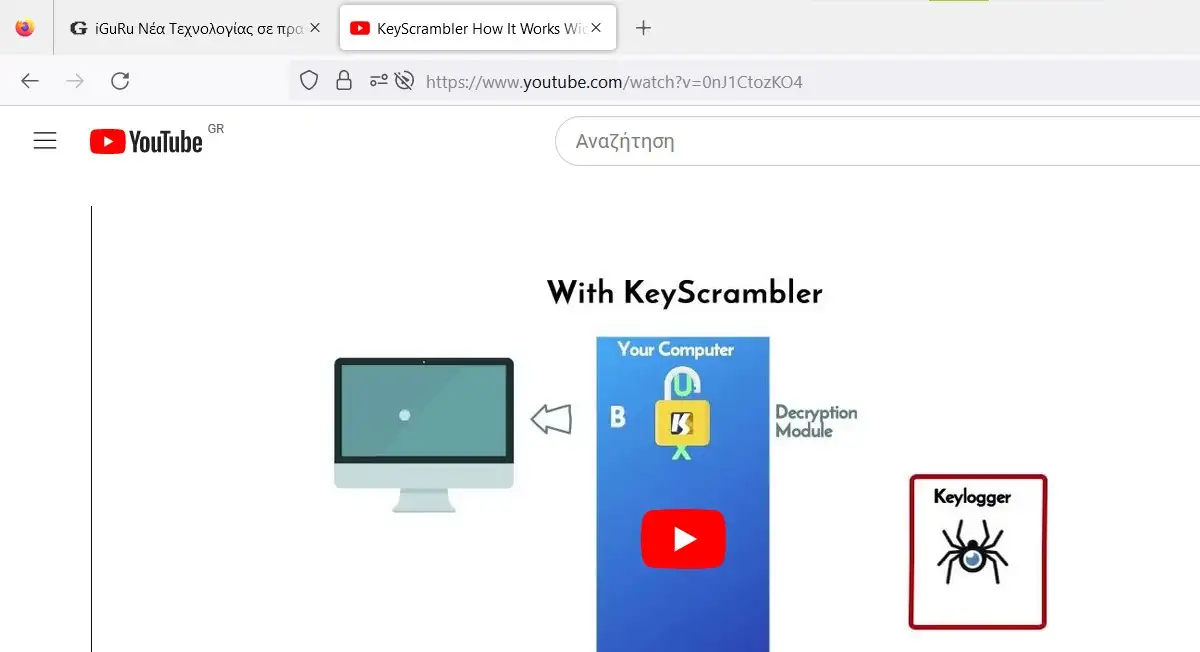
This method will also work in all browsers, including Google Chrome, Microsoft Edge, Brave etc.





