Fedora 28: His team Fedora Project announced the release of the new beta 2 for the next big version of the famous distribution. The new final version of the Fedora 28 distribution will be officially released from May 2018st 8 (date preferred by the developers) or on May 2018th XNUMX if something goes wrong.
Fedora is one of the most popular GNU / Linux distributions. It is the result of the Fedora Project, a large community of volunteers, funded and generally supported by the famous Red Hat. This of course means, reliability ... RedHat.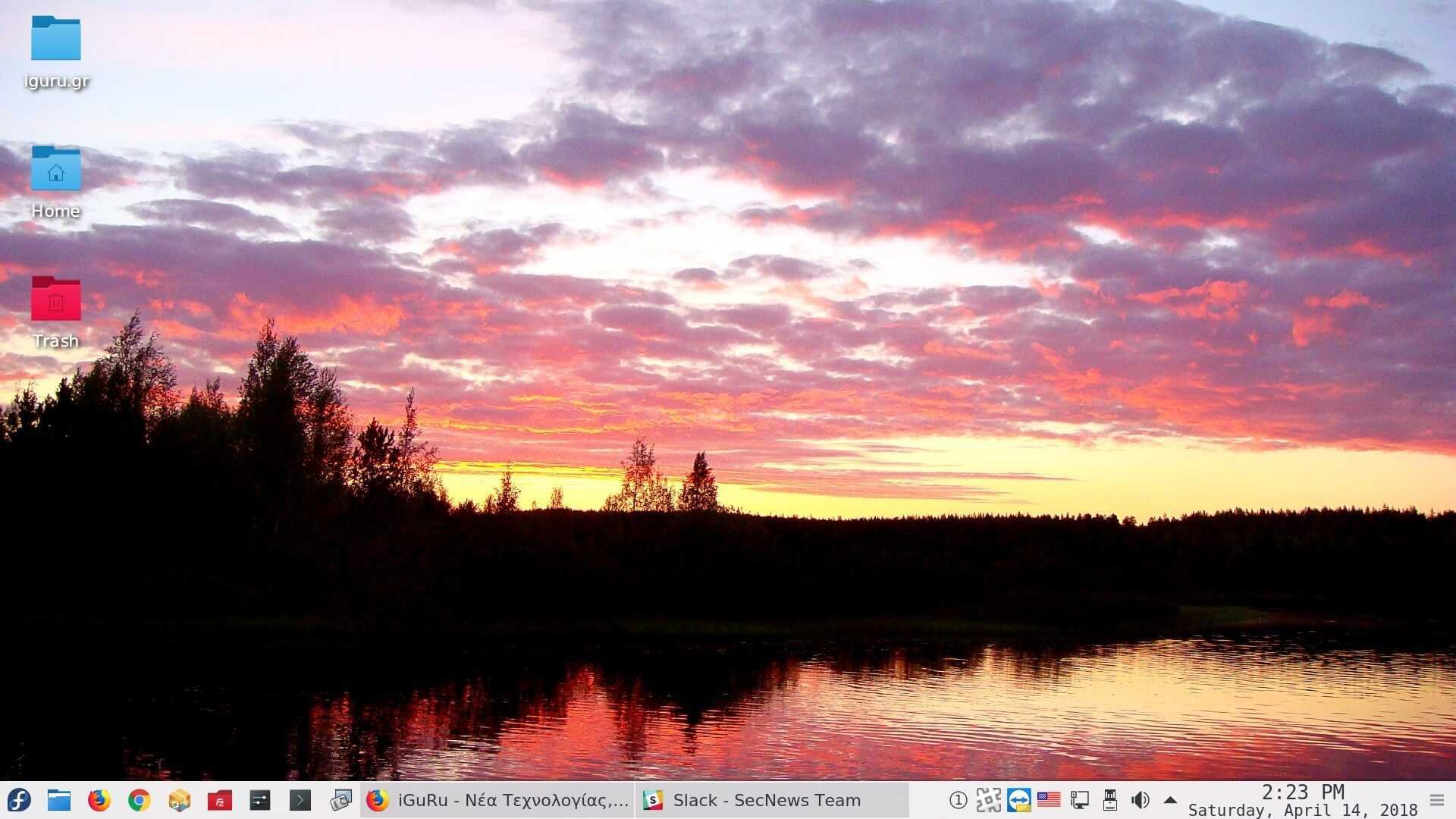
The Fedora is free for anyone. So anyone can use, modify and distribute it. It is developed by people around the world who work together as a community. The Fedora Project or Fedora Project is open and everyone is welcome to join.
Fedora releases a new version every 6 months and you can see the Fedora's life cycle in the relevant wiki page of the project.
Today I've decided to install the new beta, although I think that cutting edge distribution and beta can be quite unstable.
The simplest way to install is from the Live DVD that includes the relevant application (Anaconda) of Fedora, but because I already have the previous fixed version of the distribution installed, I decided to upgrade using dnf. Below we will see how to upgrade your system without downloading an ISO.
Installation can also be done with netinstall CDs released by the distribution, but with Live DVD is much faster, since it does not download packages from the internet.
Let's start with dnf:
Before we get started, it would be good to back up your important data. Every change in your system is potentially dangerous, and you have to be prepared. If you update a fixed version, you should also download an ISO Live and make sure your hardware (video card, wifi, etc.) is working well with the latest kernel (the kernel that Fedora uses in 28 is the latest release: linux 4.16.2) and drivers.
Update your system using the standard dnf command:
sudo dnf upgrade -refresh
After the update, we recommend you to restart it computer especially after installing a new kernel.
Install the package Package-x-generic-16.pngdnf-plugin-system-upgrade:
sudo dnf install dnf-plugin-system-upgrade
Get the updated packages:
sudo dnf system-upgrade download --refresh --releasever = 28
If you are upgrading to Rawhide, you will need to enter the rpm gpg key (as described in this publication, you do not need the next step, the key will get it semi-automatically asking for your license).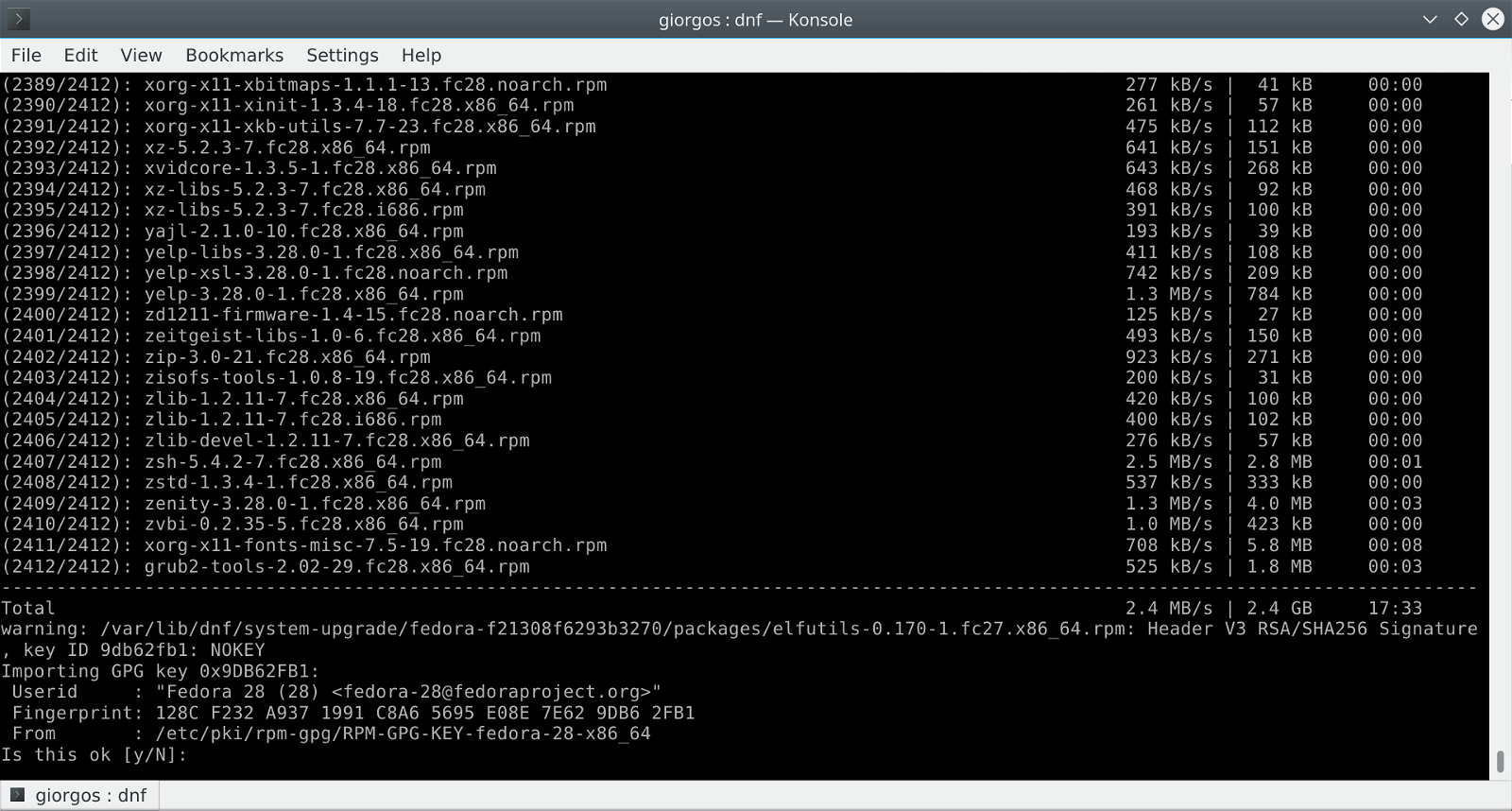
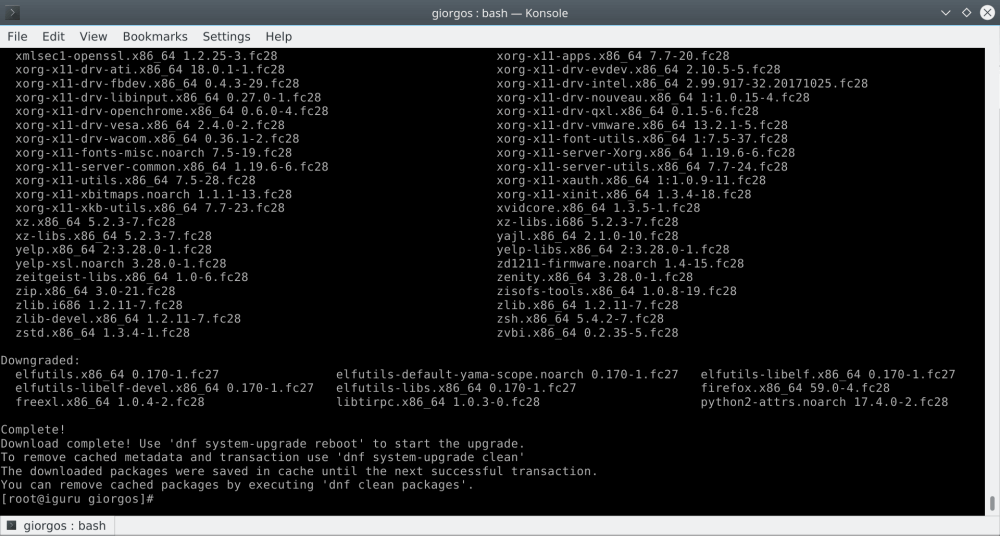
sudo rpm - import / etc / pki / rpm-gpg / RPM-GPG-KEY-fedora-29-primary
Do not worry about 29 above, if there is no rpm it will insert the next smaller key.
If you have packages installed from third party repositories, they will not be installed. None of these should be necessary for the functionality of the system. If there are some that are necessary you can install them later.
Let's continue with the upgrading process. Once all the necessary packages have been downloaded to your computer, you can start the upgrade with the following command. Due to the full upgrade of your system, you will need to restart.
sudo dnf system-upgrade reboot
The command will immediately restart your machine. Fedora will start using the same kernel, but this time, you will see the upgrade process on the startup screen. Wait until Fedora 28 is upgraded.



