The new browser from Mozilla, codenamed Fenix will be its replacement Firefox for Android devices. You can try it by downloading it from Google Play.

Mozilla's new Android browser, code-named Fenix, will eventually replace the current Firefox web browser. Fenix is open source and interested users can follow its development by GitHub website, and can participate in its testing for as long as it is in beta.
Firefox users interested in the new browser could not download Fenix from Google Play until now. This recently changed with the release of a beta version of the browser called Firefox Preview. It is available to all Google Play users who wish to participate in the trial.
Version previewFirefox Preview is considered beta. It lacks some features that Mozilla wants to implement before the final version. Users should expect bugs from the Firefox Preview for Android, and Mozilla expects you to report these bugs so they can be fixed before the final release.
The beta version does not support all features of the current Firefox browser for Android. Extensions support is scheduled but not supported in these early versions of the browser.
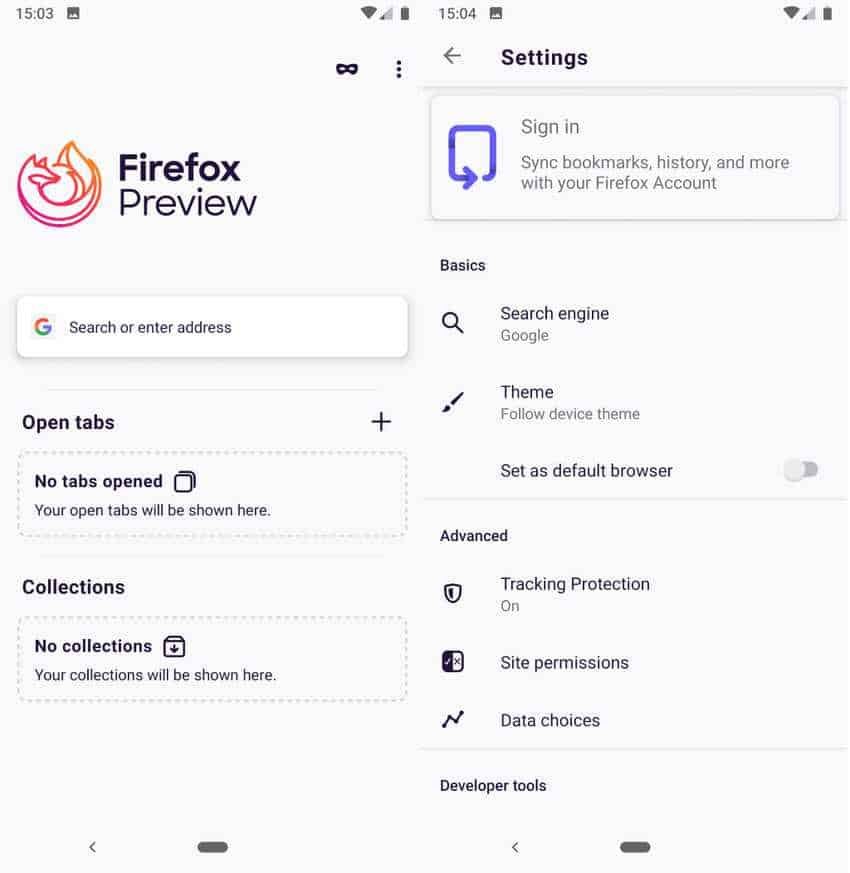
Mozilla aims to release the new browser in June. If you want to try its beta version, follow these steps (all, one by one):
- Visit the following Mozilla Web site: https://events.mozilla.org/becomeabetatestingbughunter
- Sign up for the site in the beta test program.
- Join the Firefox Fenix Nightly Team on Google Groups: https://groups.google.com/forum/#!forum/fenix-nightly
- Join Google Play to download mobile browser test structures: https://play.google.com/apps/testing/org.mozilla.fenix
- Download Firefox Preview Browser from Google Play: https://play.google.com/store/apps/details?id=org.mozilla.fenix
Steps, with the exception of the latter, will no longer be necessary when Mozilla publishes a final version of the browser.
Firefox Preview will receive automatic updates after installation. Whether this is purely automated depends on the settings σας στο Play Store. Η προεπιλεγμένη ρύθμιση ενημερώνει αυτόματα τις εφαρμογές όταν η συσκευή Android είναι συνδεδεμένη σε ασύρματο δίκτυο.





