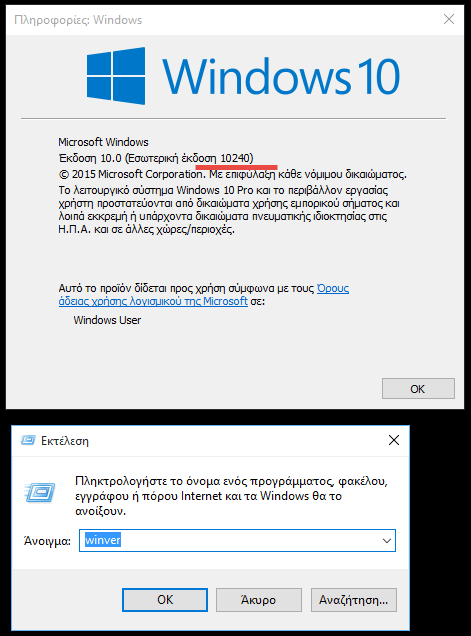Since then Microsoft changed how to upgrade to Windows 10, users are interested in knowing which build of Windows 10 they are running on their PC.
As you may already know, Microsoft will not get back to major versions of Windows (at least for no time), but it will constantly update.
This is reminiscent of the rolling release model of many Linux distributions. If you're part of the Insider program, you should be even more aware of the build number that usesth. And for those of you who don't know how to find it today we will show you how.
There are several ways to find the number build of the installed Windows 10. Let's see 4 different ways.
Τρόπος 1 .... Με το winver
Press the Win + R keys together to keyboard. Θα εμφανιστεί το παράθυρο "Εκτέλεση". Εκεί πληκτρολογήστε την λέξη
winver
Στο παράθυρο που θα ανοίξει και που τιτλοφορείται ως "Πληροφορίες Windows", μπορείτε να δείτε τον αριθμό το αριθμό της κατασκευής εκεί που αναγράφει "Εσωτερική έκδοση ...."
Τρόπος 2 .... Μέσω της Γραμμής Εντολών
Open the command line in Windows 10 (Command prompt). It will show you the construction number in the first row:
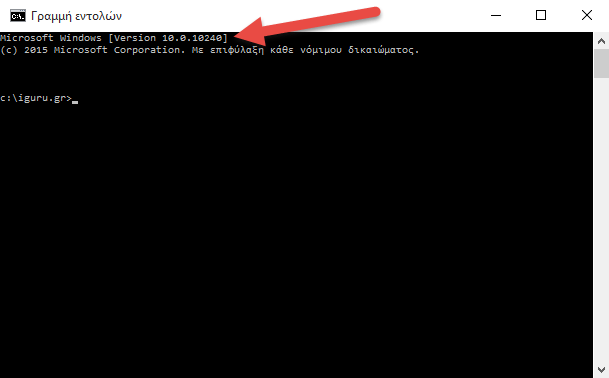
Τρόπος 3 .... Με το systeminfo από την Γραμμή εντολών
Μπορείτε να πάρετε περισσότερες πληροφορίες σχετικά με το λειτουργικό σας system, πληκτρολογώντας την ακόλουθη εντολή στην Γραμμή εντολών (Command Prompt):
SystemInfo
In addition to other useful information, it contains the current OS build number
Additionally, you can filter the remaining information and see only the build number using this command:
SystemInfo | findstr Build
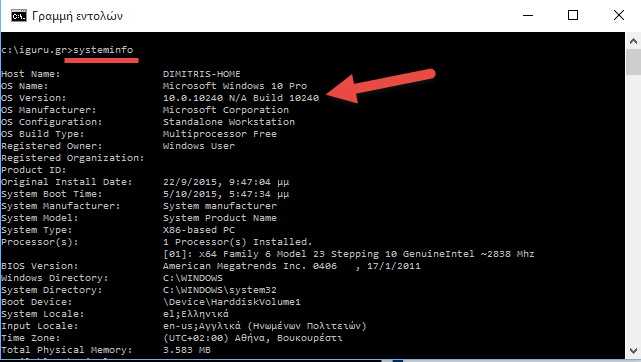
Τρόπος 4 .... Μέσα από το Μητρώο
The registry contains the most complete data about the build number and version of the operating system. To see it, do the following:
Open Registry Editor (to do this, press Win + R and in the Run window that opens write regedit and click OK). Go to the following registry key:
HKEY_LOCAL_MACHINE \SOFTWARE\Microsoft\Windows NT\CurrentVersion
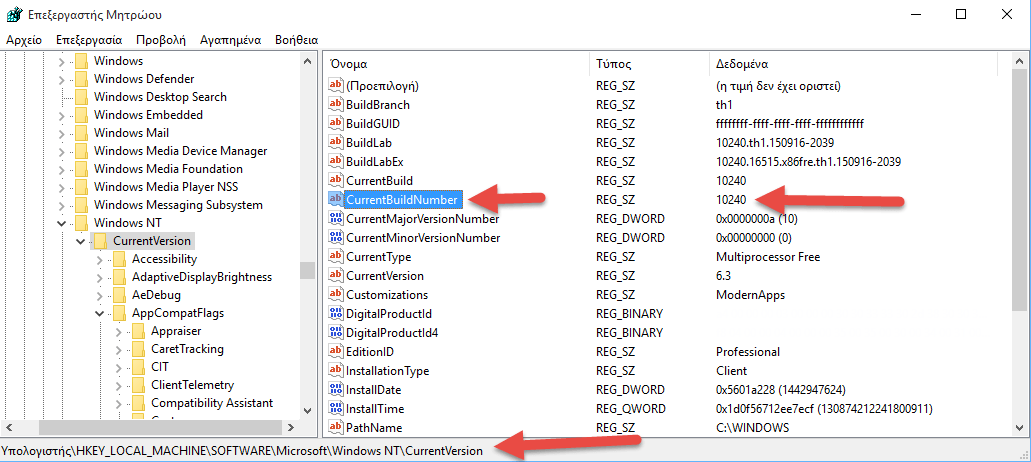
One of the 4 above ways will help you to learn the Windows 10 version you are running. Use whoever you want.