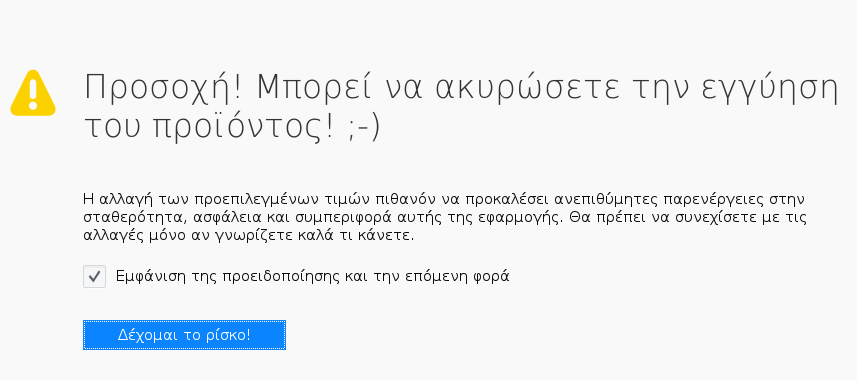As you might know, Firefox 57 came with a new user interface, γνωστό και ως "Photon". Πρόκειται για μια πιο σύγχρονη, κομψή εμφάνιση του browser, που αντικατέστησε την προηγούμενη "Australis." Διαθέτει νέα μενού, νέο παράθυρο ρυθμίσεων και καρτέλες χωρίς στρογγυλεμένες γωνίες. Αν δεν σας αρέσει η νέα εμφάνιση της σελίδας καρτελών, μπορείτε να την επαναφέρετε στην κλασική της εμφάνιση και να απενεργοποιήσετε τη λειτουργία ροής δραστηριοτήτων.
Let's say Firefox 57 is a great success Mozilla Foundation. It program περιήγησης έρχεται με μια νέα διεπαφή χρήστη, με την κωδική ονομασία "Photon", και διαθέτει το νέο κινητήρα "Quantum". Ήταν μια δύσκολη κίνηση για τους προγραμματιστές, επειδή με αυτή την έκδοση, το πρόγραμμα περιήγησης αποσύρει πλήρως την support for XUL-based add-ons!
So all classic add-ons have been moved to the new WebExtensions API. Some of the classic add-ons already have modern versions or some alternatives. Unfortunately, there are many useful add-ons that have not yet been converted.
The Quantum engine can process multiple pages at the same time. It is developed with a multi-process architecture that helps in the processing of CSS and HTML, which makes the application much more reliable and faster.
Let's see how you can turn on the classic new tab page in Firefox 57.
Τη στιγμή της γραφής, υπάρχει μια ειδική κρυφή επιλογή στο 'about: config' που μπορείτε να χρησιμοποιήσετε για να επαναφέρετε την κλασική εμφάνιση της νέας σελίδας καρτέλας. Σε κάποιο σημείο, θα αφαιρεθεί, επομένως είναι μια προσωρινή λύση.
To enable the old tab page in Firefox 57, do the following.
Open a new tab and enter the following text in the address bar:
about: config
Take the risk, you will not lose the guarantee to proceed to the following tab.
Place the following row in the search box:
browser.newtabpage.activity-stream.enabled
Double-click the search result to define it price to false and restart Firefox.
That was it, but let's see how you can also turn off Activity Stream.
Open a new tab to view the new tab. In the upper right corner, you'll see the tiny gear icon. Opens the page options. Click the button and deselect (disable) them data that you don't want to see on every new tab page.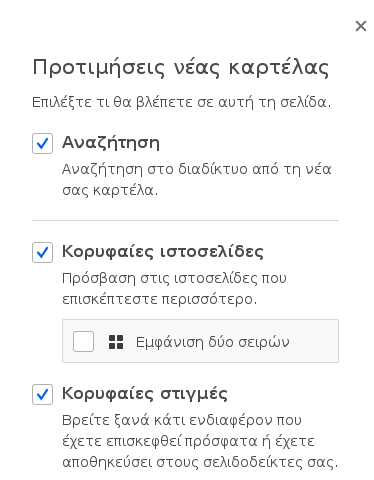
That was, you're enjoying your new browser!