Η Mozilla changed το εικονίδιο της κλειδαριάς που εμφανίζει ο Firefox 70 σε ιστοσελίδες που χρησιμοποιούν HTTPS. Από τον Firefox 70 το εικονίδιο στην γραμμή URL θα εμφανίζεται σε Colour gray instead of our familiar green.
This is an experiment and change is enabled by default in the Nightly version.
But if you want to see Green lock again in your browser's address bar, you can follow the instructions below.

The Nightly version also changes the way it displays the program browsing Firefox the Extended Validation Certificate (or simply EV Certificate) information. Starting from version 70, it will display the EV information in a popup tab, rather than in the URL bar.

Note that Google also plans to no longer display EV in its address bar Chrome 77 by default. The indicator will appear in her UI σελίδαof information (about). Chrome has already removed the green lock icon, and now displays a gray icon by default on sites that use HTTPS.
To see the green lock on HTTPS web pages again in the Firefox address bar:
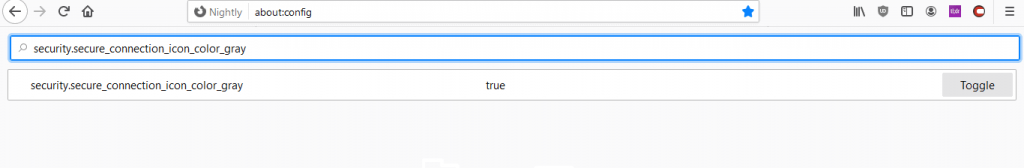
Open the about: config internal address in Firefox 70 and look for the term gray. In the search results, click "Toggle" to change the setting.
Restart your browser and you'll see the green icon.
______________________
- Lexend from Google to read faster
- How long does Microsoft support desktop versions?
- Google Chrome has no support for File Transfer Protocol
- Patch Tuesday August 2019 fixes 96 vulnerabilities





