Firefox browser will soon prevent the injection of DLLs from antivirus and other third-party applications.
The antivirus Windows and other third-party applications like PDF tools etc. tend to add DLLs to the browser. This behavior is known to cause stability issues for browser users.
The Mozilla Foundation appears to be following the example of Google, which began blocking third party injection code in Google Chrome from 2018. Google found that Chrome installations containing third-party DLLs had 15% more problems than Chrome installations that did not contain third-party DLLs.
According to gHacks the Mozilla Foundation has begun to investigate the disabling of third-party DLLs in Firefox in the fourth quarter of 2016, but as the decisions have already been taken.
Firefox Nightly is already blocking the addition of a third-party DLL. The feature will be later integrated into the Beta and stable versions of the Firefox browser from the 66 version.
Firefox Beta will reach 66 on 29 January 2019, and Firefox Stable will release the 66 version on 19 2019 March.
How do you know if the security feature has already been activated? It's simple: Open the internal address about: support and check the process entry at the top.
It will indicate whether it is turned on or off.
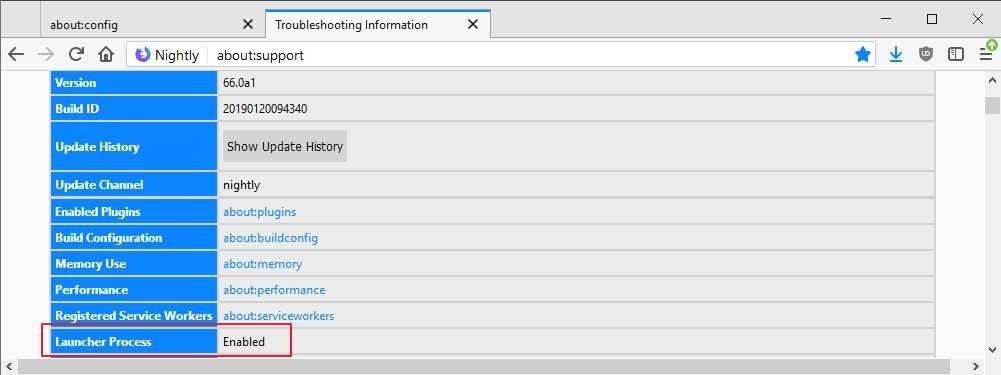
If it is turned on and you want to disable the new feature (only available in Firefox Nightly), open the following internal address:
about: config?filter=browser.launcherProcess.enabled
Double-click and set the value to False.
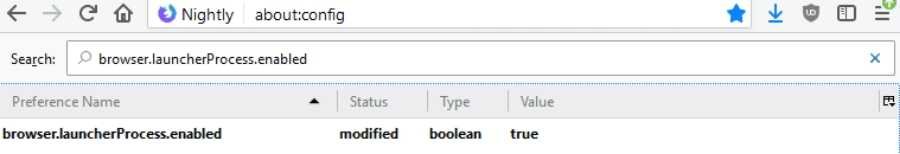
Activating the feature may cause problems for third-party applications, which should update their applications up to the 66 version of Firefox to remove the DLLs they add to the browser.
___________
- Strict Site Isolation Enable Chrome on 63
- Firefox 64 what the upcoming browser brings
- Mozilla: doubles Don Project donations





