Have you heard of Firewall or Greek for Firewall? What is it really used for? Does it stop viruses? Do you need to have? Here are five key reasons to install and use a firewall on your computer.

There is a good chance you are using a firewall right now. If your computer uses a modern operating system, it usually has a built-in firewall. Or your router has a built-in firewall.
What is a Firewall and why is it necessary?
Πρώτα απ 'όλα, ας δούμε τι είναι στην πραγματικότητα ένα Τείχος Προστασίας ή στα Αγγλικά Firewall (φλεγόμενος τοίχος). Πρέπει να καταλάβετε ότι δεν υπάρχουν φλόγες, σπινθήρες, ή καύσιμα οποιουδήποτε είδους.
The term firewall is quite old. It first appeared in the early 20th century, when people used bricks in their homes for interior walls to make them more resistant to the spread of fire. Today the term has come to mean software or hardware that interferes between computer networks to prevent the spread of viruses, Trojan horses and attacks by malicious users.
So a firewall is a barrier or shield designed to protect your device from the dangers of malware. This device can be anything from a computer, phone, tablet, to a media server, TV and many other machines.
Η technology of the firewall appeared in the late 1980s, when the Internet was still in its early stages. At that time several security "holes" had been observed on the Internet so a solution had to be found. This solution was the creation of firewall technology.
Η βασική διαδικτυακή δραστηριότητα είναι κάπως έτσι: ανταλλάσσονται δεδομένα μεταξύ της συσκευής σας και των servers και routers στον κυβερνοχώρο. Τα τείχη προστασίας παρακολουθούν αυτά τα δεδομένα (που αποστέλλονται σε "πακέτα") για να ελέγξουν αν είναι ασφαλή ή όχι.
This is done by checking if the packages meet the rules that have been set. Based on these rules, data packets are accepted or rejected.
Most operating systems have a basic built-in firewall. However, better options are often achieved control and more reliable results than using a third-party firewall application. These are available either as standalone tools or as part of a security suite.
Firewall applications have various automated tools to control which applications should accept or deny their internet access. This is something that most users are bored of doing by hand or do not know how.
Όπως καταλαβαίνετε είναι λογικό να έχετε εγκατεστημένο και ενεργό ένα τείχος προστασίας. Και μάλιστα θα "πρέπει να το ακούτε" προσεκτικά όταν σας στέλνει ένα μήνυμα. Επειδή τα περισσότερα είναι αυτοματοποιημένα και τρέχουν χωρίς να χρειάζονται ιδιαίτερη ρύθμιση από εσάς, καλό θα ήταν όταν σας ζητάει την γνώμη σας να μην το προσπερνάτε πατώντας το πλήκτρο ΟΚ.
But in case you still have doubts if the firewall is necessary, let's look at some more main reasons why you need a firewall.
Prevent unauthorized remote access
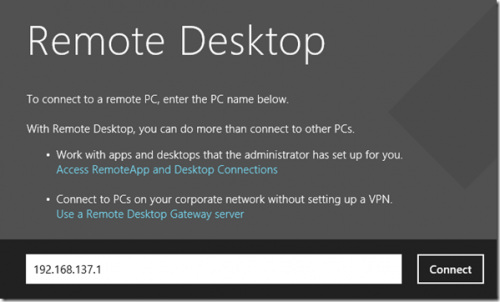
One of the worst things that can happen to your computer is if someone tries to take control of it remotely. You do not want a remote intruder to usurp your digital realm by taking control of your data.
With a properly configured firewall (and a modern operating system) you should be protected from remote access to desktop. It will prevent hackers from sneaking into your computer
Note, however, that Firewall is not a panacea and can not protect you if a hacker tricks you and you give him access yourself. For example, if you think someone from Windows Technical Support is talking to you and asking for access through a web browser in your browser. As your browser already has permission to route data through the firewall, you will be prone to this risk.
Also, if you download illegal copies of applications from torrent networks, there is a possibility that some malicious software (trojans, keylogger, backdoors) will be hidden inside. If you run such software, even with a firewall installed, you may have security issues.
Also understand that firewalls block Internet access to applications and software that you do not trust.
Firewalls can secure old computers
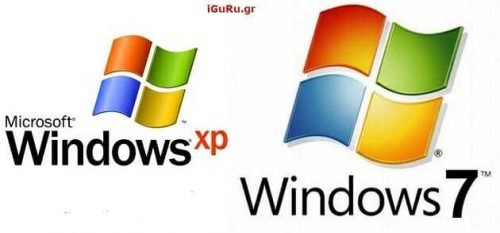
It is unbelievable that there are still people using Windows XP and Windows 7, despite the fact that they were released in 2001 and 2009, respectively. Worse still, some of them use these firewall-free operating systems.
So you Windows 7 users out there (13.7% of computers as of November 2021) Do yourself a favor and install at least one third-party firewall.
Because right now, you are an easy target for hackers.
Firewalls make online gaming safer

Online games are very popular with young users, but they are also a potential risk to your safety. Various malicious programs have been developed targeting online players that exist on unsecured or recently compromised game servers.
While game publishers usually maintain the security of their servers, using a firewall is a smart move. Any attempts by hackers to use their malware to enter your system will be blocked, leaving your system safe.
In most cases, the firewall will be configured based on the game requirements, using information provided in the metadata.
Λάβετε υπόψη ότι οι σουίτες ασφαλείας συχνά αποστέλλονται με προεγκατεστημένη τη "Λειτουργία παιχνιδιού" ή κάποια άλλη παρόμοια επιλογή. Χρησιμοποιήστε το για να βελτιστοποιήσετε τον υπολογιστή σας πριν ξεκινήσετε το αγαπημένο σας παιχνίδι και να εξασφαλίσετε την καλύτερη διαθέσιμη απόδοση. Εάν υπάρχουν προβλήματα, μπορείτε να συμβουλευτείτε τις σελίδες υποστήριξης του παιχνιδιού και να επεξεργαστείτε τις ρυθμίσεις του firewall σας.
For added security, consider a VPN for online gaming.
You may exclude inappropriate or immoral content
So far we are talking mainly about blocking hackers and various types of remote access malware. However, firewalls are capable of more than that. Firewall applications typically also have the option to block specific web destinations, including adult sites.
Content filtering is commonly found in parental control applications, but is increasingly included in firewalls. You can discard websites based on one word, such as porn, bet, etc.
Firewalls can be hardware or software

As mentioned above, firewalls do not have to be software. Hardware-based firewalls are found in most homes, since they are integrated in the modem / router.
Accessing these firewall settings requires the credentials of the router administrator (make sure you change the default password). Once connected, you should be able to check the options and change them if necessary.
Occasionally you will need to make some modifications, especially for online games with a game console. For example, changing the NAT type on PlayStation 3 and PlayStation 4 is a common solution to online gaming connectivity issues.
You can not use a firewall for everything
With all this in mind, one wonders what a firewall cannot do. With the firewall you have secured the denial of access to the backdoors of your computer, which will want to exploit a trojan.
Of course, firewalls cannot protect you 100% as they cannot deal with viruses, worms, keyloggers and other malicious software. Therefore, a firewall should be used in conjunction with one tool protection against viruses.
So it's worth it every time your built-in firewall notifies you of something, to give it due importance, and not just press OK.





