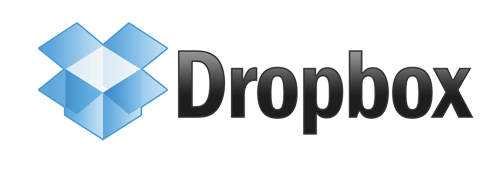Looking for a quick way to send a file that's too big for email? See 5 most popular free methods. Almost everyone wants to send large files, whether they are a set of photos, or a video, or even specialized drawing files. At that time, however, they realize that their email has a limit on the size of sending attachments that does not allow them to carry out their desire.
Most email servers (inbound and outbound) limit attachment sizes to a maximum of 10MB, and can often be even smaller. Or even when you measure a 9MB file on an NTFS system the server can measure it 11MB because it has a different hard disk formatting system than your own.
Of course, Gmail and Yahoo allow more file sharing, but even with their respective 25MB and 20MB limits, it still is not enough for some files.
So if you want to send a large volume of files quickly and above all for free, here are some easy services you could use:
1. WETRANSFER
WeTransfer is one of the easiest and simplest way to share your files. It's free, you do not have to register, and you can send up to 2GB at a time. You can upload and upload files as often as you want up to 20 people at a time.
Το download link έρχετε σε σας και στους αποδέκτες μέσω e-mail και αν όταν το κλικάρετε θα πάτε σε μια σελίδα λήψης με μία μεγάλη background διαφήμιση – αν και είναι συνήθως καλλιtechnique, μη αντιπαθητική, και ίσως δεν θα συνειδητοποιήστε καν ότι είναι μια διαφήμιση, except if someone tells you.
One drawback of WeTransfer is that uploading and shipping can sometimes be a bit slow. The company suggests the practical choice to send files early in the morning and after work to avoid congestion at the peak Internet time.
Another issue is the fact that your files are available for download only for four weeks. After this time, they are deleted from the server and your download link will no longer work.
2. MAILBIGFILE
MailBigFile is another quick option. You can send files up to 2GB in size, without requiring registration, and upload multiple files at once. It also has a drag-and-drop feature, which makes it even easier to share. The user experience is not as clean and aesthetically pleasing as with WeTransfer, but it is also a good, free service that does the job.
3. HIGHTAIL
The Hightail (formerly called YouSendIt) is a bit more complicated than the fact that you'll need to create an account. But it's still free to register, and you can share files up to 250MB. You can also store up to 2GB and have up to 5 e-signatures. Hightail also offers safe data encryption, receipt control and access to the application from mobile and desktop.
4. DROPBOX
The Dropbox , which is probably the best-known cloud service, is another storage and sharing medium that requires free sign-up in an account. You can share files with other Dropbox users (meaning you have full read / write access to the files), or you can choose to send them a link to simply download the file without needing a Dropbox account.
You can save 2GB for free. It works with Windows, Mac, Linxus, iPad, iPhone, Android, Blackberry and also works offline so you can access your files at any time.
5. SUGARSYNC
SugarSync would be the service that would be the first in our favor but stopped the possibility of having a free account a while ago.
Fear not, though, because you can still get a limited 90-day schedule with which you can ship up to 5GB for free, sync with an unlimited number of devices, and have a online backup of all your tasks.
If you need more, you can also get a 30 day "free trial" of one of the paid programs, which gives you access to all SugarSync functions (except for remote shutdown). With this option, you can send files of any size, share folders with or without permissions, and create a public link to any file or folder and share it on Facebook, Twitter, email, and so on. When recipients , click the link, they will be able to download the file or the entire folder without signing up for the service.
With SugarSync, you can access your files from Windows (XP, Vista, 7, 8), Mac OS X, iPhone, iPad, iPod Touch, Android devices, Kindle Fire, and Blackberry 7.