FocusOn Image Viewer it is a free program projectionof photos with built-in editing capability.
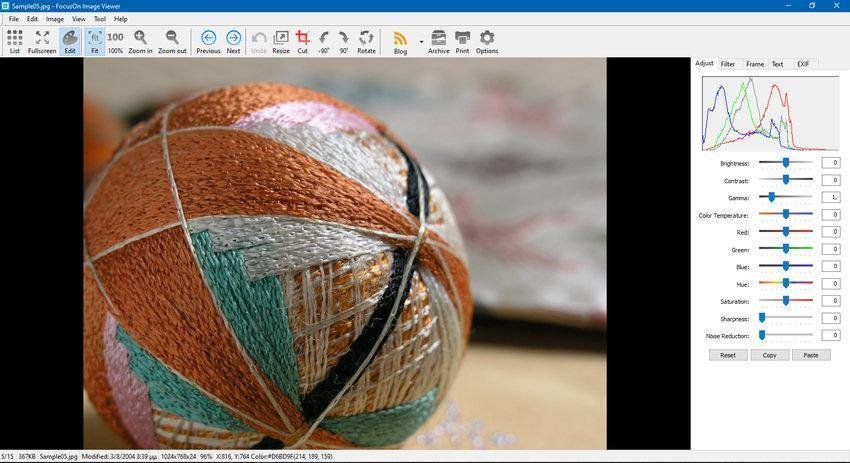
Managing a huge photo library is usually a daunting task. That's why image viewers such as Image Glass, FreeVimager, qimgv, the DigiKam etc are very useful as it's easier to visually navigate through a folder of photos than using File Explorer Windows. FocusOn Image Viewer is a similar free photo viewer for Windows with built-in image editing features and enhancement options.
The program uses a three-window view, like most programs of this type. A left window for the folder of folders and files. A window below it with a preview of each photo and a right window with the available photos from the selected folder.
There is an address bar at the top of the windows and the navigation keys on the left. On the right there are buttons to toggle between viewing details / thumbnails, sorting and file options. The filter box will restrict your appearance by giving only the images that match the keyword.
There is a slider in the upper right corner, with which you can change the size of the folder thumbnails displayed in the right pane. Select a photo and you will see a preview of it in the preview panel in the lower left corner.
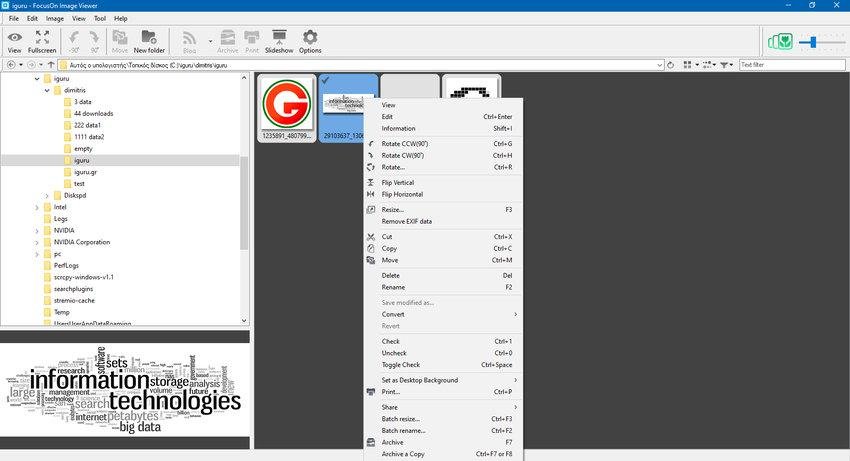
You can go to full screen, rotate an image, move it to a different folder, create a new folder using the toolbar. There are four other options in the toolbar: Blog, Archive, Print and Slideshow. Blog is actually the sharing option that allows you to upload an image and post it on your website, or on your Twitter or Facebook page, or email it to someone.
The Archive feature places the image in the FocusOn Image Viewer archive folder or, to be more precise, in the Windows Images folder. However, you can change the location to whatever you want from the Options menu. The program uses the following template format: YYYY \ MMH to place the photos, that is, it creates three subfolders for the Year, Month and Date and places the image in the date folder. This is not the current date, but the date the photo was taken. For example, if you wanted to archive an image taken on March 16, 2019, it will place it in the C: \ Users \ Dimitris \ Images \ 2019 \ 03 \ 16 directory.
Image editor
Double-click an image or use the view option on the toolbar to enlarge the image. The toolbar options will change and give you the right to view the image in full screen, adjust it on the screen, zoom in / out and view the next / previous photo in the folder. Click the List button to return to the default view.
FocusOn Image Viewer has a built-in editing program, which is available when uploading an image in "View" mode. The additional options displayed on the toolbar can be used to resize and crop the image. There is a sidebar on the right with some tabs. The default is the EXIF tab, which displays the image metadata.
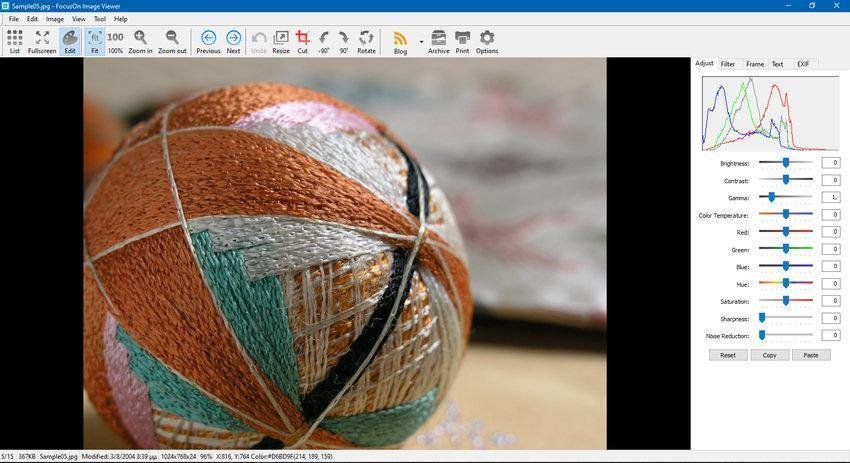
Το πρόγραμμα διαθέτει διάφορα φίλτρα και εφέ που μπορούν να αλλάξουν τον τρόπο εμφάνισης μιας φωτογραφίας. Τροποποιήστε το επίπεδο φωτεινότητας, αντίθεσης, γάμμα, θερμοκρασίας Colourτος, RGB, απόχρωσης, κορεσμού, ευκρίνειας και μείωσης θορύβου χρησιμοποιώντας τα ρυθμιστικά στην καρτέλα Προσαρμογή. Δεν θέλετε να παίξετε με αυτές τις ρυθμίσεις; Χρησιμοποιήστε την Auto Adjust (Αυτόματη ρύθμιση) στην καρτέλα Φίλτρο για να βελτιώσετε αυτόματα την εικόνα. Ή μπορείτε να επιλέξετε μία από τις ακόλουθες επιλογές: Sharpen, Blur, Monochrome, Nostalgia, Beauty, Outline, Painting, Mozaic, Vignette, Film. Πατήστε την επιλογή επαναφοράς για να φορτώσετε την αρχική εικόνα.
The Frame option can be used to add a frame around the image borders. Click the text tab to place a watermark on your photo. You can adjust the position, text, font style, size, color, and opacity.
Right-click on a photo to see an extended context menu. Most of the options in this menu are available in the toolbar, but there are some that are not, such as grid (in edit mode), removing EXIF data, copying the color value. The Convert option can be used to save the image in JPG, PNG, GIF, BMP, TIF formats.
FocusOn Image Viewer supports the following formats:
3FR, AAI, AI, ART, ARW, AVS, BIE, BMP, BRF, CAL, CALS, CIN, CIP, CR2, CRW, CUR, CUT, DCM, DCR, DCX, DDS, DFONT, DNG, DPX, DXT1, DXT5, EPDF, EPI, EPS, EPS2, EPS3, EPSF, EPSI, EPT, EPT2, EPT3, ERF, FAX, FITS, FTS, G3, GIF, HDR , HRZ, HTM, HTML, ICB, ICO, ICON, IPL, ISOBRL, J2C, J2K, JBG, JBIG, JNG, JNX, JP2, JPC, JPEG, JPG, JPX, K25, KDC, MAC, MAT, MATTE, MEF, MIFF, MNG, MRW, MSL, MTV, NEF, NRW, ORF, OTB, OTF, PALM, PAM, PBM, PCD, PCDS, PCL, PCT, PCX, P DB, PDF, PDFA, PEF, PES, PFA, PFB, PFM, PGM, PGX, PICON, PICT, PIX, PNG, PNM, PPM, PS, PS2, PS3, PSB, PSD, PTIF, PWP, RAF, RAS, RGF, RLA, RLE, RW2, SCR, SCT, SFW, SGI, SHTML, SPARSE-COLOR, SR2, SRF, SUN, SVG, SVGZ, TGA, TIF, TIFF, TIM, TTC , TTF, UBRL, UIL, VDA, VICAR, VIFF, VST, WBMP, WEBP, WPG, X3F, XBM, XCF, XPM, XPS, XV
It can also be used to view PDF, but you will need to install GhostScript to make it work. The application supports renaming photo groups.
FocusOn Image Viewer seems to be another photo viewer, but it has many features that you may find useful. Both regular and portable versions of the program are available for 32-bit and 64-bit systems. Could you download from here.





