CustomMenu is a free and easy to use application for Windows 10 / 11 that serves as a replacement for the built-in and lackluster classic desktop context menu.
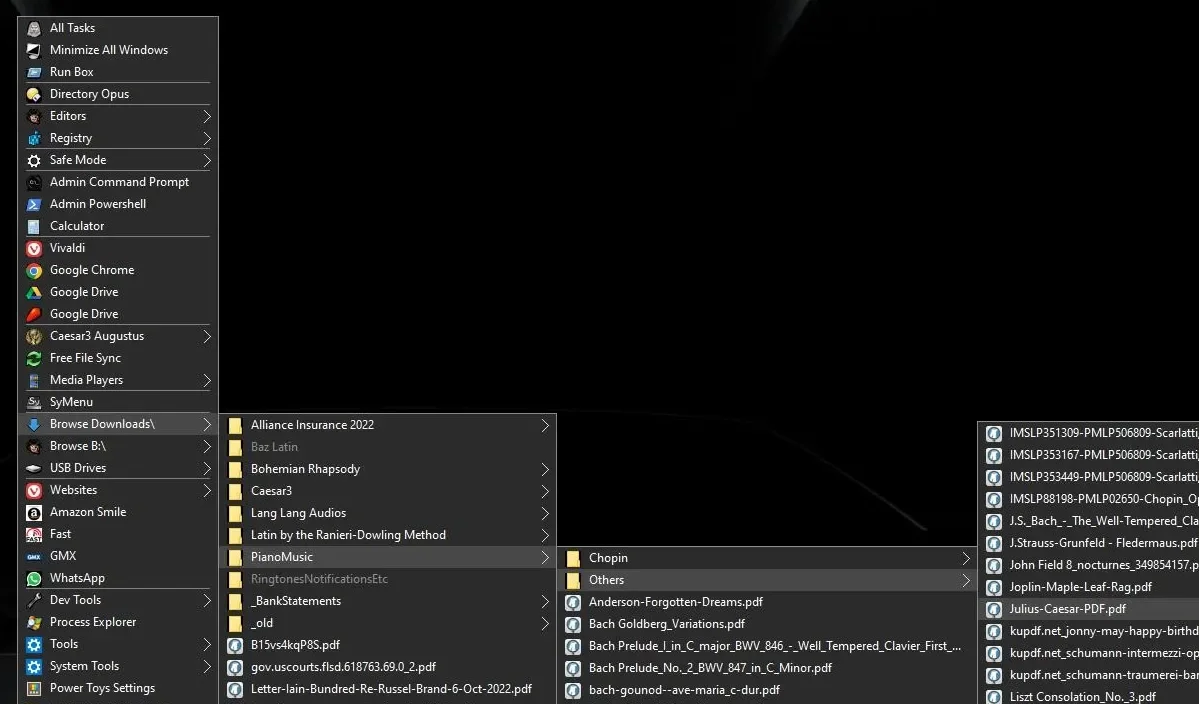
The Custom Menu is a great tool that enables you to create your own custom Windows desktop menu, with unlimited data menu along with unlimited submenus.
It's a great alternative to the default Windows desktop menu and provides easy and quick access to all your favorite apps, folders, Windows settings, Windows applets, and more by simply right-clicking on the desktop.
With the Custom Menu all your favorite programs as well as commonly used applications, files, system functions and more are instantly and easily accessible.
When you run CustomMenu.exe an icon will appear on your system tray and a small CustomMenu.ini will be created in the same folder where you put the main program. If you right-click anywhere on your desktop, a single menu item will appear. Now you can start creating your custom menu as per your requirements.
The CustomMenu can be populated easily and quickly using the copy-paste method through the configuration window. You are allowed to create an unlimited number of menu items along with an unlimited number of submenus.
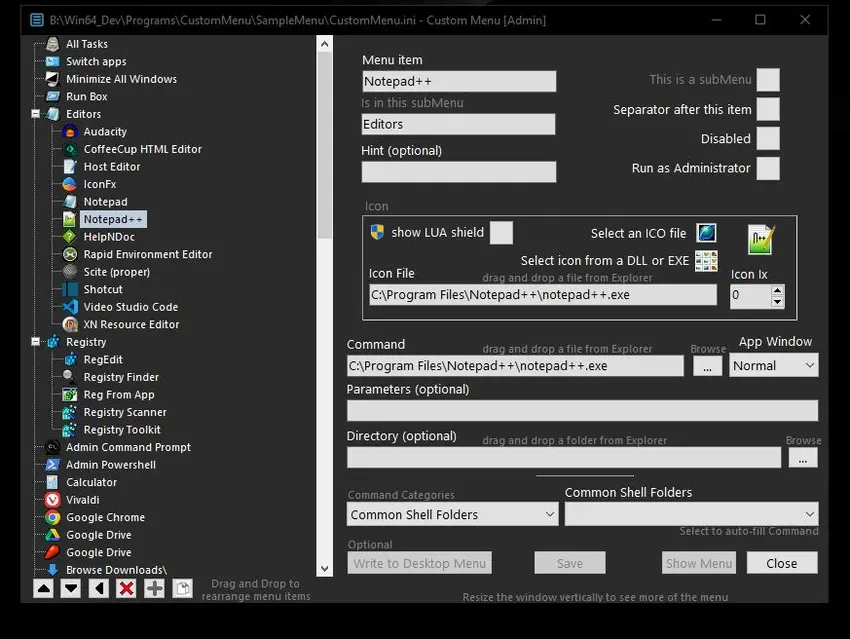
So you will have a rudimentary menu arranged the way you want, which is much better compared to the standard desktop context menu. Additionally, CustomMenu supports both absolute and relative path to files and folders and this allows you to work with USB drives as well.
If you put a folder in your menu when you click on it it will open in Windows Explorer or any other file explorer software that can usesth. Clicking on a file will launch that file in the same way as if you had done so in your file explorer.
You can create menu items for many built-in Windows applications and commands. You can also customize them icons to be used for any object (file / folder / applet etc.).
Whenever you want to access the regular Windows desktop menu, hold it down key Ctrl and right-click on the desktop.
It's a great alternative to the default Windows desktop menu and provides easy and quick access to all your favorite apps, folders, Windows settings, Windows applets, and more at your disposal by simply right-clicking on the desktop.
You can read more details here.





