Google recently released the new Gmail design. In general, every time a popular service is redesigned, many users are unhappy. Personally, I do not have a particular problem with Gmail. Everything looks pretty good and there are new features like confidential mode and operation no connection.
But looking at the new features of Gmail, I noticed that the Contacts feature has been moved to the new design. The old design allowed you to view and edit contacts but in the new design, they are nowhere to be found.
Let's see how you can access the contacts of the new Gmail.
Google reportedly removed the exclusive σελίδα of contacts that Gmail had. So if you're looking for it under Gmail you'll probably be disappointed.

You will not find the panel that allowed you to access and edit your contacts. But this does not mean that they were lost. They are still there and continue to be in sync with it account Google, but access to the feature has become a bit more difficult.
Let's see how you can find your contacts. It can be done with two ways: With the first one you can access only the contacts that are synced with your Google Account. There is a new dedicated website that is independent of Gmail at two different versions.
The new version with the well-known Material design of Google is still in Beta format and the old static version of Google Contacts which is almost identical to the one Gmail had before it was removed. You must add a bookmark to any version you want to use. If you do not use Google Chrome, bookmarking the page you like the most is the best and fastest way to access your contacts in the new Gmail.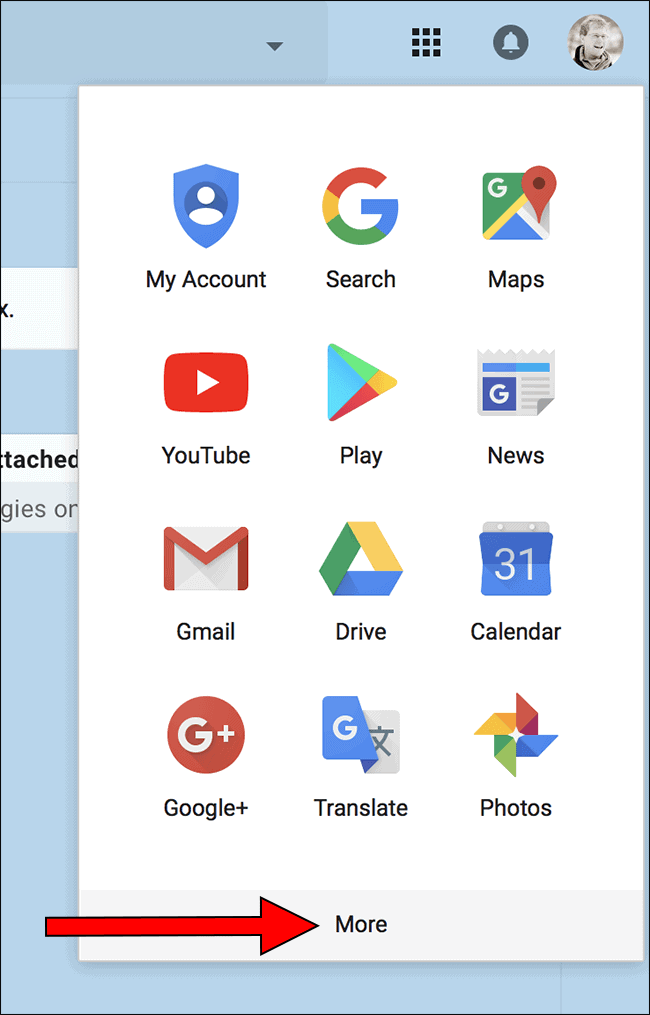
If you use Chrome now, you can use Google's built-in Contacts application to access your Contacts.
Open a new tab in Chrome and click the little grid icon next to it picture of your profile. A small window will open showing the different Google apps and services you can access. Towards the bottom you will find Contacts.






When you choose to create a new email, click on To: and it will bring up your entire contact list.
Thanks, I was nervous about looking for lost contacts in the new gmail format. As soon as you learn the pages, everything suddenly changes and then you search.
I do not know much about computer use. This way I have a hard time.
The best program is the one that serves my needs and is compatible with previous versions and in handling. This topic of contacts is unacceptable. Microsoft is doing the same by completely changing the interface of its programs.
Strongly Agree
My contacts have been lost to me and when I want to send an e-mail I look to find where the e-mail contacts from previous communications are. waste of time