In July of last year, Google announced the integration of Chat and Rooms services in Gmail for Workspace users.

These features are now available to personal Gmail account owners and you can now use them on the web or from your mobile phones.
From today you can activate the services from the settings and start using them immediately.
Chat and Rooms services are designed to help you better communicate with your groups.
With Chat, you can have individual and group chats if you wish.
Rooms bring more Slack functionality to your Gmail, allowing you to chat about things projects, or tasks.
Both services are disabled by default and you must enable them in your Gmail account.
Here are the steps to activate the services:
Open Gmail at Browser which you prefer.
Click the gear at the top and select Show all settings.
On the Chat & Meeting tab (Chat and Meet), select Google Chat (Early Access) or Google Chat (Early Access) and click Try in the window that opens.
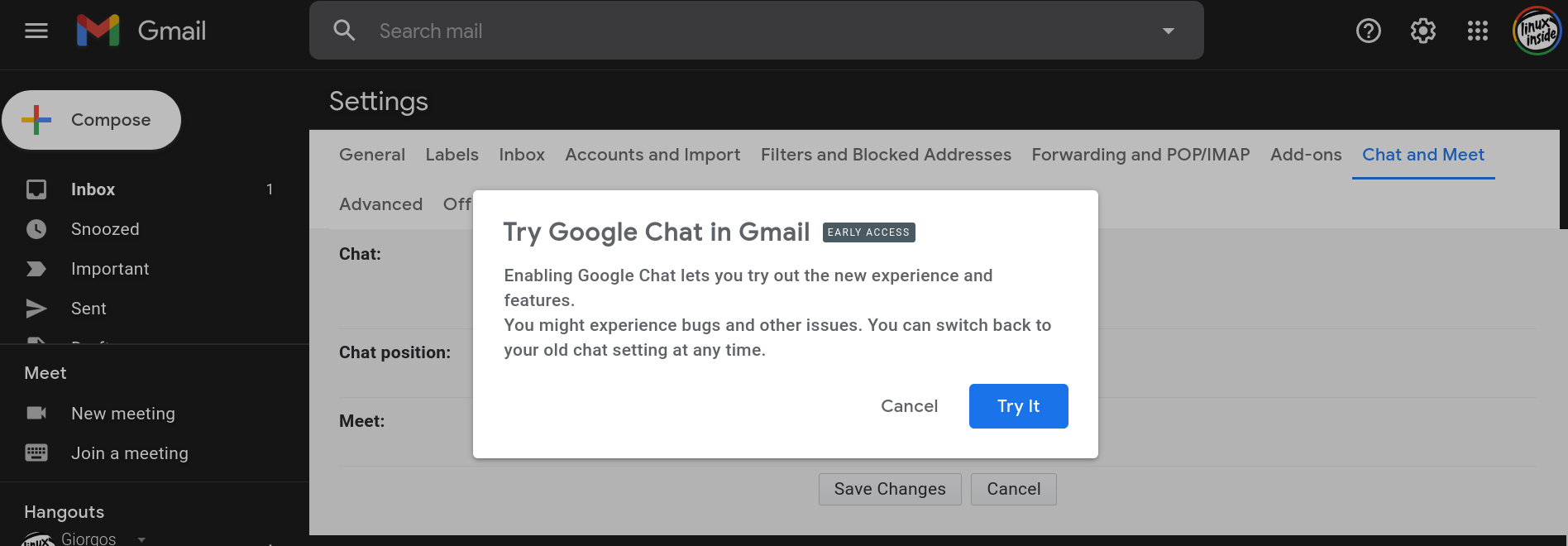
Click Save Changes to save your changes.
To her left screenYou will now see the Chat and Rooms tabs.
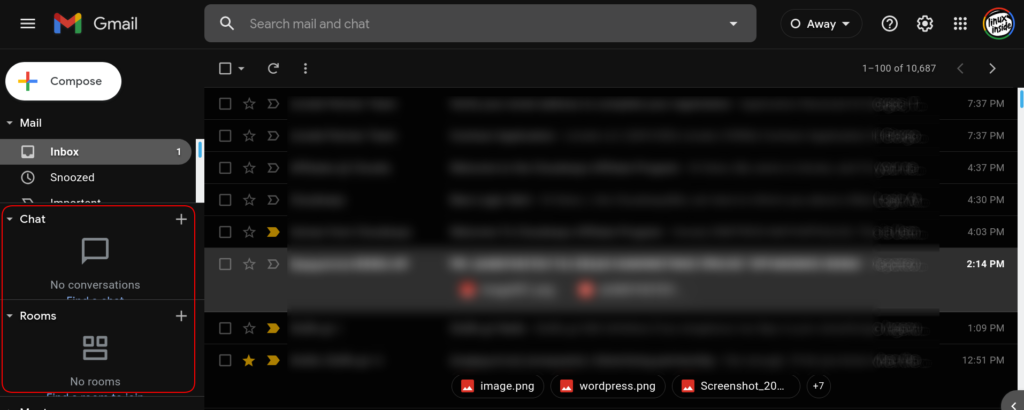
You can enable Chat and Rooms services on Android:
Open the Gmail app, tap the menu at the top and select Settings.
Select your email account in the list.
Scroll down and select the Google Chat (Early Access) or Google Chat (Early Access) check box
Press Try.
If you want to disable these services, use the above steps and uncheck the option for them possibilities.





