Google announced on February 2016 that it plans to further improve Gmail security by adding new security indices to the service.
One of the improvements the company mentioned was the addition of a new red question mark icon in its place photoof the sender's profile to highlight messages that could not be authenticated.
Google announced yesterday that it started rolling out the new feature, and that the users του Gmail στον ιστό και στο Android θα παρατηρήσουν σύντομα το νέο εικονίδιο με το κόκκινο ερωτηματικό να εμφανίζεται στον έλεγχο ταυτότητας messages.
The following screenshot shows the difference between authorized and unauthorized messages in Gmail.
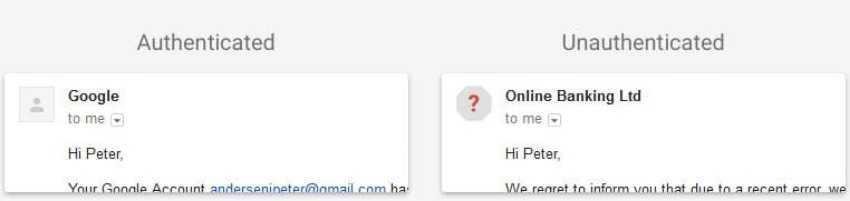
The method that Google uses to determine the authenticity of a message is as follows: If a message cannot be authenticated using DKIM or the Sender Policy Framework (SPF), it is labeled "authenticated."
Google announced another change yesterday for the web version of Gmail. The company plans to alert users when clicks on links believe it is dangerous.
So if you receive a message (in the web version of Gmail) with a link that leads to a dangerous region known for phishing, malware, and unwanted software, you will see warnings when you click the link.
The company added its own Safe Browsing technology to Gmail for the said feature. Gmail users who click on unsecured links will see a whole σελίδα with a warning message on the next page after clicking.
The company gives you the option to continue on the "banned" website, but there is no option to turn off these alerts for individual websites or even completely.
Google reports that there may be false positives and that the new security features come more as reminders to be extra careful when interacting with senders or links pointing to the web.
Company email users should not rely solely on Google to determine whether the sender or link is trustworthy or not. Any email that uses SPF or DKIM appears as validated, even if it comes from a Nigerian prince or someone who wants to seriously harm your computer.
These security features are just indicators, and they are likely to be right most of the time. However, the responsibility for defining a message as trustworthy or not is yours.





