Do you want to know how old is accountyour Gmail account? Knowing the date your Gmail account was created can come in handy if you need to go through the procedure recovery of your Gmail account.
It's also quite interesting to find out how long you have a Google Account.

See how you can find the exact date your Gmail account was created.
1. Find the welcome email in Gmail
When you first created your Gmail account, Google sent you a welcome email. The exact contents of this email have changed since the service launched in beta in 2004.
To find the welcome email (if you have not deleted it) search for "Welcome" or "Gmail Team", or "gmail-noreply@google.com" or "googlecommunityteam-noreply@google.com".
2. Check them settings POP
You probably wouldn't expect this, but POP settings show the date your Gmail account was created.
To view it, click the gear icon on the top right, select View all settings, and then click Forward and POP / IMAP.
In unit λήψηs POP, look in the status bar. You will see the following:
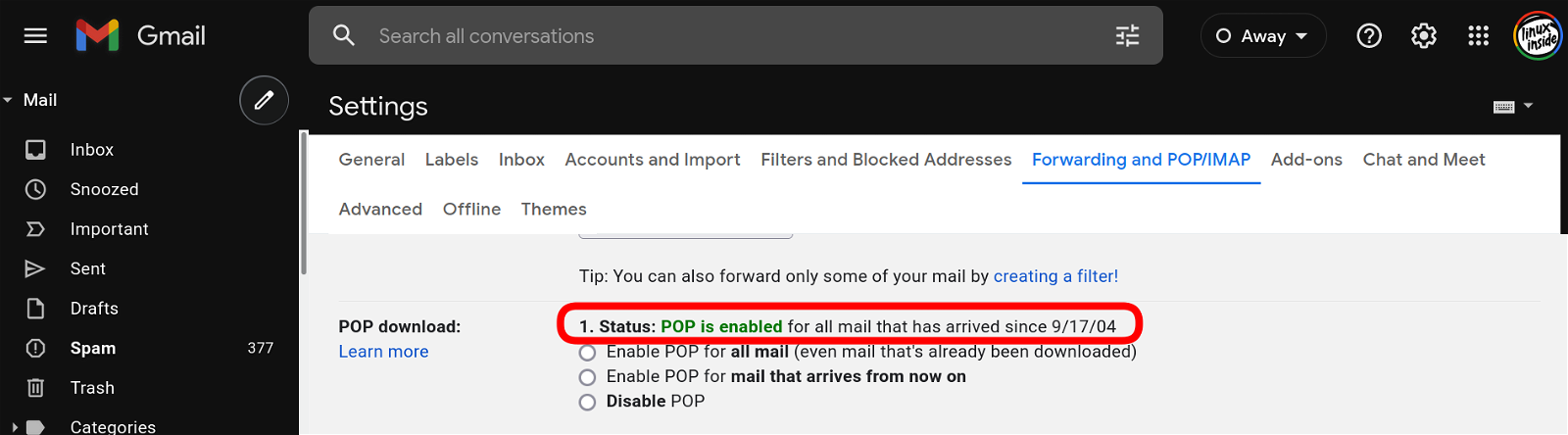
However, if you have ever changed your POP settings, your Gmail account creation date will not be displayed. It will also not show up if you are using a corporate account,
How old is your Gmail account?
We hope you find out how old your Gmail account is. The picture above shows that my personal account is one of the first and has existed since the service was created (17-09-2004).
For the sake of history to remind the old and for the younger to learn, the first Gmails when the service was still in beta form, were available with invitations. But the most impressive thing in 2004 was the capacity of Gmail which was 1 gigabytes free storage space, unthinkable at the time.
So if someone managed to get an invitation to a Gmail account, they had the option to invite 5 more people.






2/3/06 me σαμε Are we getting old?