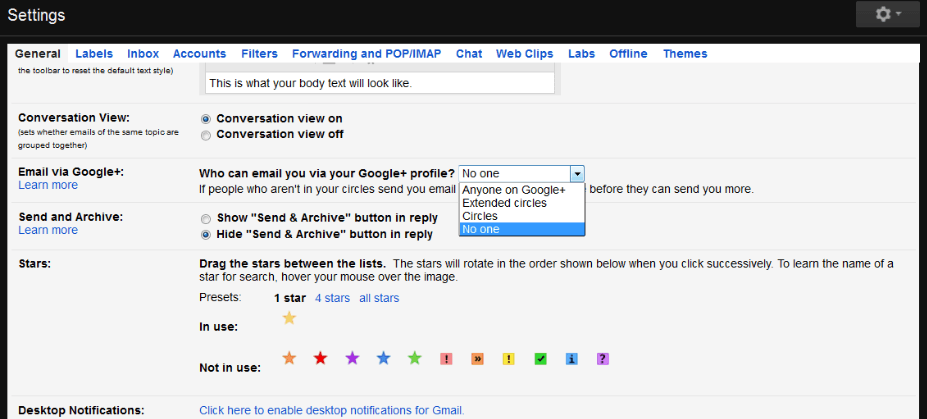Yesterday iGuRu.gr first published all over Greece its new feature gmail, who began working with Google+, εμφανίζοντας στα αποτελέσματα searchς επαφές από το κοινωνικό δίκτυο της Google. Because once again Google does not seem to think much about the privacy of its members, it is very likely to receive e-mail, by people you are completely unfamiliar with.
Fortunately there is one setting. From the its settings gmail and in the "General" or "General" tab, scroll down until you find a new section called "email via Google+." Change the setting to “none” instead of “anyone on google +” and you are ready.
If you still don't see the setting, try again later, as Google is on procedure updating the service.